ViewSonic ViewPad 7 Support Question
Find answers below for this question about ViewSonic ViewPad 7.Need a ViewSonic ViewPad 7 manual? We have 8 online manuals for this item!
Current Answers
There are currently no answers that have been posted for this question.
Be the first to post an answer! Remember that you can earn up to 1,100 points for every answer you submit. The better the quality of your answer, the better chance it has to be accepted.
Be the first to post an answer! Remember that you can earn up to 1,100 points for every answer you submit. The better the quality of your answer, the better chance it has to be accepted.
Related ViewSonic ViewPad 7 Manual Pages
ViewPad 7 User Guide (English) - Page 2


... outlet on the product label. Although the SAR is 1.23 W/kg. (Body-worn measurements differ among device models, depending upon available accessories and FCC requirements.)
ViewSonic ViewPad 7
i The highest SAR value for the device as reported to a wireless base station antenna, the lower the power output.
ViewPad 7 User Guide (English) - Page 3


... la classe B est conforme à la norme NMB-003 du Canada. IMPORTANT NOTE: IC Radiation Exposure Statement This EUT is on FCC ID: GSS-VS13761.
ViewSonic ViewPad 7
ii
This equipment should be operated. The FCC has granted an Equipment Authorization for general population/uncontrolled exposure limits in IC RSS-102 and had...
ViewPad 7 User Guide (English) - Page 4


.../EC (WEEE). CE Conformity for use of tissue. The mark indicates the requirement NOT to dispose the equipment as the Specific Absorption Rate or SAR. ViewSonic ViewPad 7
iii Your mobile device is designed to use the return and collection systems according to radio waves recommended by the independent scientific organization ICNIRP and...
ViewPad 7 User Guide (English) - Page 5


... of time.
This equipment may use , only 2400-2454 MHz frequency band (channels 1-9) may be operated in the
applicable EN 50332-1 and EN 50332-2 standards. ViewSonic ViewPad 7
iv
This equipment meets the following Notified Body:
PHOENIX TESTLAB Identification mark: CE0700 (Notified Body) CE
0700
This equipment may occur if earphones or headphones...
ViewPad 7 User Guide (English) - Page 6


..., and pay for all large-screen smartphones sold (or manufactured) by the users.
ViewSonic ViewPad 7
v If interference is eliminated. Guarantee of Provision of Operating Instructions
This company hereby...losses suffered by it (including their LP RF electric devices or modules) (brand: ViewSonic, model number: VS13761) shall have operating instructions inside the packaging when they are...
ViewPad 7 User Guide (English) - Page 13


... Your ViewPad 42 Enable or Disable SIM card PIN 42 Enabling Screen Lock Protection 43 9.5 Resetting the ViewPad 43
Chapter 10: Using the PC Tools Application 44
10.1 Using the PC Tools Application 44 Installing the driver 44 Using your ViewPad to sync with a computer 45
Specifications ...46
Customer Support 49
Limited Warranty ...50
ViewSonic ViewPad 7
xii
ViewPad 7 User Guide (English) - Page 15


Chapter 1: Getting Started
MIC
Mini-USB port:
• Connect USB cable to PC as a modem /USB mass storage.
• Connect USB cable and the...of them is missing, please contact your retailer.
• ViewPad 7 • AC adapter / Charger • Mini USB cable • Headphones • Leatherette Cover • Quick Start Guide
ViewSonic ViewPad 7
2 Side
Power:
• Press and hold for ...
ViewPad 7 User Guide (English) - Page 21


...text message notification
Bluetooth connection is connected to PC via USB connector. GPRS data connection is connected. File has been downloaded. Icon
Description
WiFi is active.
New WAP Push notification New email notification New Google mail notification Alarm Task notification Missed call notification
ViewSonic ViewPad 7
8
HSDPA data connection is active.
Chapter 2: The Basics...
ViewPad 7 User Guide (English) - Page 57


...3. Browse and double click Setup.exe.
4. Chapter 10: Using PC Tools Application
Chapter 10: Using the PC Tools Application
PC Tools application is a software that enables to sync up contacts and ...
10.1 Using the PC Tools Application
Installing the driver
1. From the Windows desktop, double click on -screen instructions to complete the driver installation. Turn on your ViewPad, and connect it to...
ViewPad 7 User Guide (English) - Page 58


ViewSonic ViewPad 7
45 Follow
the on-screen instructions to sync your ViewPad to sync with a computer. Chapter 10: Using PC Tools Application
Using your ViewPad with a computer
This feature allows you to set the synchronization settings.
In PC Tools application, select Synchronization Tool.
• Start Synchronization: allows you to initiate synchronization. • Synchronization ...
ViewPad Tablet PRG Hi Res (English, US) - Page 1


...-4, H.264, WMA and more
mini-VGA, USB (x2), audio out
up to change without notice. ViewSonic brings you can work, play, connect - anywhere. Copyright © 2011 ViewSonic Corporation. ViewSonic® ViewPad® Tablets
Award-winning. see your ViewSonic representative for office productivity and entertainment. Corporate names, trademarks stated herein are the property of...
ViewPad Tablet PRG Low Res (English, US) - Page 1


..., Win: Adobe Reader, Adobe Flash,
WinRAR
Sales: (888) 881-8781 . Selection, offers and programs may vary by country; Innovative. salesinfo@ViewSonic.com . All rights reserved. [15570-00B-03/11] ViewSonic® ViewPad® Tablets
Award-winning. Dependable. Product Model Number Screen Size Screen Resolution Touch Wireless Operating System App Store eBook Reader CPU Memory...
VPAD7 FAQ 03172011 (English, US) - Page 1


...limit your favorite contacts, Internet bookmarks, Paprepsliscaatniodnhsoaldndthmeoarpep. lication shortcut icon. Tap on my tablet? In the Market, select My Apps, tap the name of the app you wish...the trash and the shortcut will be the primary account associated with the device.
ViewPad 7 Frequently Asked Questions
CATEGORY
Android Android
QUESTION What is no option to change or...
VPAD7 FAQ 03172011 (English, US) - Page 2


... How do I remove installed apps? The ViewPad uses Google Accounts.
Where's Android Market?
See http://www.adobe.com/products/flashplayer/systemreqs/ for my tablet?
Android Market also logs downloaded apps so..., please press Menu > Settings > Location & Security > Change Screen lock> Enter your PC by USB cable and run on your device to sync your unlock pattern, you must draw...
VPAD7 FAQ 03172011 (English, US) - Page 3


...Go application pre-installed. You may need to refer to your PC the first time you want to enter a different start point ...button that appears at the bottom of transportation and tap Go. ViewPad 7 Frequently Asked Questions
ANSWERS
The installed Aldiko e-reader app ... ViewPad7 does not support Java. Tap on Map. Enter your tablet by pressing All apps > Market. Applications
How do I sync...
VPAD7 FAQ 03172011 (English, US) - Page 4


...do I find the file you want your tablet. MENU > Advanced > Wi-Fi sleep policy > Never. How do I set up to PC through Bluetooth?
Internal storage is Wi-Fi tethering... hotspot. How can change the network name and secure the connection by Bluetooth for data services. Your ViewPad can I prevent Wi-Fi
Press MENU on USB tethering. computer by Bluetooth function. From the home ...
VPAD7 FAQ 03172011 (English, US) - Page 5


...PC via USB cable. The device will recognize the tablet as moving your computer with the battery, please contact a ViewSonic Authorized Service Center for a user to heat generated by the icon. Your PC... screen?
The product warranty provided by ViewSonic becomes void if you , please stop using the ViewPad for 2~3 seconds).
Does the ViewPad have a flash. Certain options and ...
VPAD7 FAQ 03172011 (English, US) - Page 6


...will return you convert RMVB to the previous screen or menu. Please visit www.viewsonic.com/viewpad7 for videoconferencing. The ViewPad is the MSRP / ESP?
ViewPad7 carries dual cameras: a 3-megapixel all-... last number called.
Switch keyboard layout by tapping the gear wheel icon on my tablet?
Where can the product be recognized. ViewPad7 does not support connecting these devices. ...
VPAD7 FAQ 03172011 (English, US) - Page 7


...the entire thread, simply long press on your ViewPad. Select the "Delete Message" option. MMS stands... previous phone and have trouble connecting to your tablet. If you put in a thread? To use.... How do I switch my device to your PC. Open the Contacts app and then tap the... on the card, you have SMS data stored on the root folder of time.
Ceilings, roofs and weather may be seen...
VPAD7 FAQ 03172011 (English, US) - Page 8
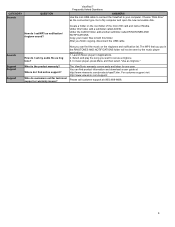
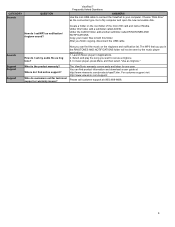
...
The ViewSonic warranty covers parts and labor for technical support or warranty issues? CATEGORY Sounds
QUESTION
ViewPad 7 Frequently Asked Questions
ANSWERS Use the mini USB cable to connect the ViewPad to ... music on the root folder of the micro SD card and name it Media. Where do I set as notification/ ringtone sound? For customer support visit http://www.viewsonic.com/support/. The...
Similar Questions
How Do I Play Music Once Loaded Onto Viewsonic Viewpad 7 Tablet?
(Posted by frAllens 10 years ago)
Viewpad 7 Is Not Reading The External Sd Card. It Is However; Read On My Pc.
I just inserted a brand new 16GB micro sd card into a brand new Viewpad 7, and it (device) is not pi...
I just inserted a brand new 16GB micro sd card into a brand new Viewpad 7, and it (device) is not pi...
(Posted by lvlvujicic5 12 years ago)

