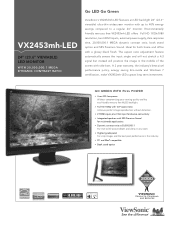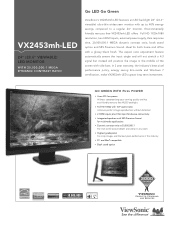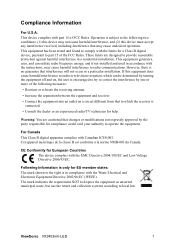ViewSonic VX2453mh-LED Support Question
Find answers below for this question about ViewSonic VX2453mh-LED.Need a ViewSonic VX2453mh-LED manual? We have 4 online manuals for this item!
Question posted by msanasa on June 23rd, 2014
Viewsonic Vs13816 Has No Sound
The person who posted this question about this ViewSonic product did not include a detailed explanation. Please use the "Request More Information" button to the right if more details would help you to answer this question.
Current Answers
Related ViewSonic VX2453mh-LED Manual Pages
Similar Questions
Why No Sound From Monitor?
Viewsonic VX2770Smh-LED VS14886 I get now sound. previously was using external speakers plugged into...
Viewsonic VX2770Smh-LED VS14886 I get now sound. previously was using external speakers plugged into...
(Posted by prspctv1 8 years ago)
Cannot Get New Viewsonic Vx2453mh-led To See Input From Nvidiafx 1500 Card
Just bought Viewsonic VX243mh-LED monitor to use with HP 8400 with nVidiaFX1500 card with DVI outs, ...
Just bought Viewsonic VX243mh-LED monitor to use with HP 8400 with nVidiaFX1500 card with DVI outs, ...
(Posted by gfraz88104 12 years ago)