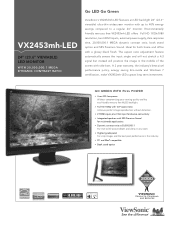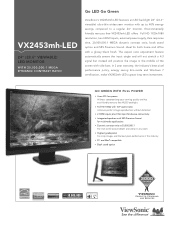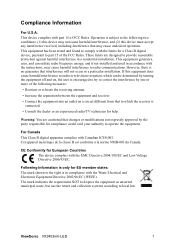ViewSonic VX2453mh-LED Support Question
Find answers below for this question about ViewSonic VX2453mh-LED.Need a ViewSonic VX2453mh-LED manual? We have 4 online manuals for this item!
Question posted by southernturk42 on September 12th, 2014
Screen Flickering To Black Intemittenly
Random intermittenly screen flickers to black then back on regardless of swappimg HDMI cables,differnt computers, etc Has done this since brand new and just been too bust too return it . Now the model is disconyinued. I use a dual monitor setup and the other VX2453 has never done this.
Current Answers
Related ViewSonic VX2453mh-LED Manual Pages
Similar Questions
Ps3-vx2250wm Led Monitor Doesn't Work W/ Vga- Hdmi Cable
ps3 - vx2250wm led full hd viewsonic through vga- hdmi porys doest work what should i do??
ps3 - vx2250wm led full hd viewsonic through vga- hdmi porys doest work what should i do??
(Posted by christianbulan 8 years ago)
Cannot Get New Viewsonic Vx2453mh-led To See Input From Nvidiafx 1500 Card
Just bought Viewsonic VX243mh-LED monitor to use with HP 8400 with nVidiaFX1500 card with DVI outs, ...
Just bought Viewsonic VX243mh-LED monitor to use with HP 8400 with nVidiaFX1500 card with DVI outs, ...
(Posted by gfraz88104 12 years ago)
My View Sonic Va2226w Monitor Screen Is Black But Blue Light Is Blinking
my view sonic va2226w monitor screen is black but blue light is blinking. can't get a picture. pleas...
my view sonic va2226w monitor screen is black but blue light is blinking. can't get a picture. pleas...
(Posted by gergatz5 12 years ago)