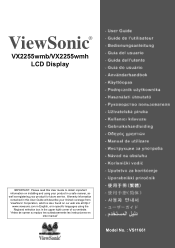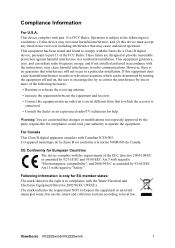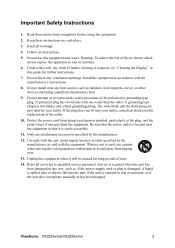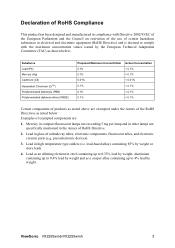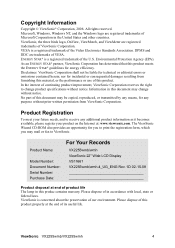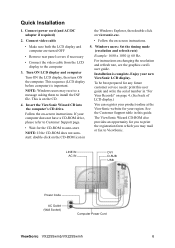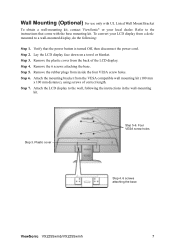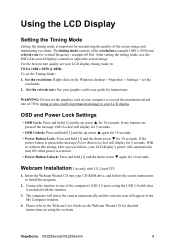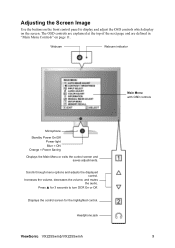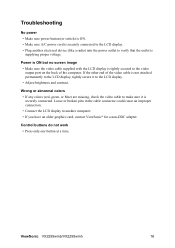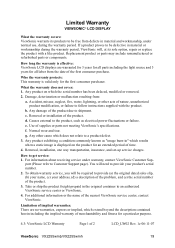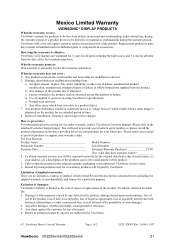ViewSonic VX2255WMB Support Question
Find answers below for this question about ViewSonic VX2255WMB - 22" LCD Monitor.Need a ViewSonic VX2255WMB manual? We have 1 online manual for this item!
Question posted by allkooldad on October 24th, 2010
My Vx2255wm Won't Start Up. Blue Light Comes On Then Fades Out.
Same with dvi or d-sub. I was running dual monitors and the 2nd monitor still works. Any ideas?
Current Answers
Related ViewSonic VX2255WMB Manual Pages
Similar Questions
Why Does It Take 30 Mins For The Vx2255 Screen To Come Up, From A Cold Start?
(Posted by nikgreen2001 8 years ago)
Viewsonic Va 1716w Display Problems
Hi, i hav viewsonic VA1716w, no display, blue light comes on and goes immediately
Hi, i hav viewsonic VA1716w, no display, blue light comes on and goes immediately
(Posted by mogadisho 12 years ago)
My View Sonic Va2226w Monitor Screen Is Black But Blue Light Is Blinking
my view sonic va2226w monitor screen is black but blue light is blinking. can't get a picture. pleas...
my view sonic va2226w monitor screen is black but blue light is blinking. can't get a picture. pleas...
(Posted by gergatz5 12 years ago)
Turn Monitor On, Get Blue Light For A Few Seconds, Then A No Signal Message.
(Posted by j4f8l 14 years ago)
My On/off Hv No Blue Light.
my on/off hv no blue light. only orange light... alot time it i unable to switch back on and i hv to...
my on/off hv no blue light. only orange light... alot time it i unable to switch back on and i hv to...
(Posted by evokidz 14 years ago)