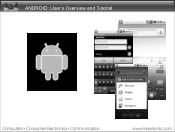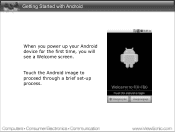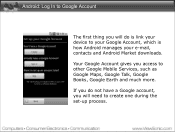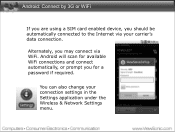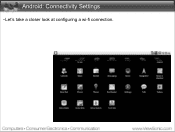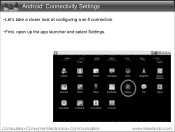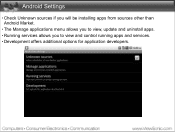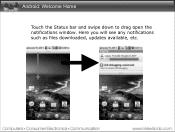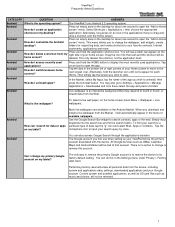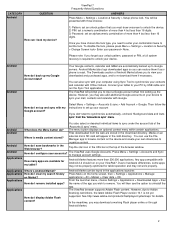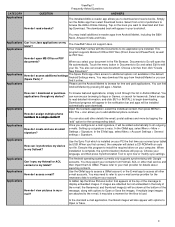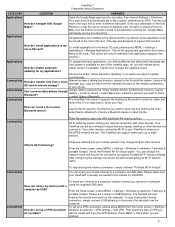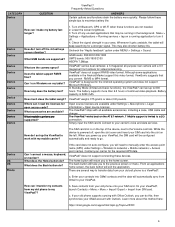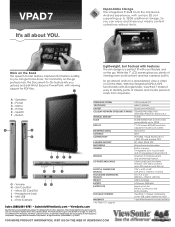ViewSonic VPAD7 Support Question
Find answers below for this question about ViewSonic VPAD7.Need a ViewSonic VPAD7 manual? We have 5 online manuals for this item!
Question posted by cjose1271 on October 22nd, 2013
Nesecito Update My Viewpad 7 A Another Version Of Android, Android 2.2 4.0
The person who posted this question about this ViewSonic product did not include a detailed explanation. Please use the "Request More Information" button to the right if more details would help you to answer this question.
Current Answers
Related ViewSonic VPAD7 Manual Pages
Similar Questions
System Update
iwant to update my vpad7 system to jelly bean can i ? and how?
iwant to update my vpad7 system to jelly bean can i ? and how?
(Posted by Anonymous-105202 11 years ago)
Hi, My Viewpad 7 Stopped Working! No Power Light No Nothing!
(Posted by thril94 11 years ago)
Viewsonic Viewpad 7 Does It Have Android Market
I thought that the viewpad 7 had android market but mine came with mobile 1.. can you give me instru...
I thought that the viewpad 7 had android market but mine came with mobile 1.. can you give me instru...
(Posted by engler710 12 years ago)