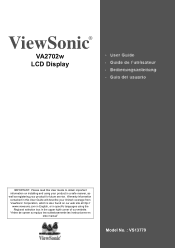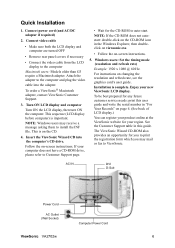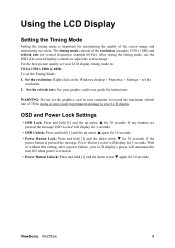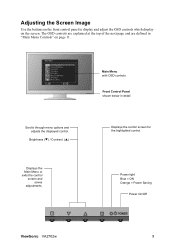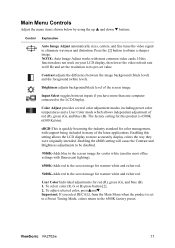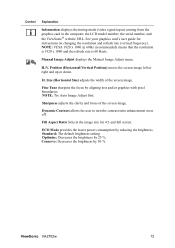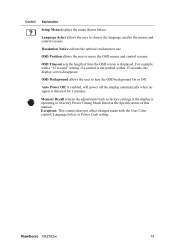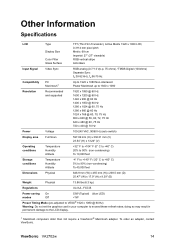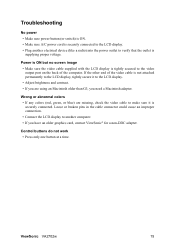ViewSonic VA2702w Support Question
Find answers below for this question about ViewSonic VA2702w.Need a ViewSonic VA2702w manual? We have 4 online manuals for this item!
Question posted by fmgnj on January 17th, 2012
Resolution Notice Pop Up Window
I have a blue pop up Resolution Notic ewindow coming up every 30 seconds. It will not cancel or disable. It says to press "1" or "2" to stop it. It is making me crazy. I amnot overly tech savvy and have no idea what to do
This is a relatively new # VA 2702w
Current Answers
Related ViewSonic VA2702w Manual Pages
Similar Questions
Why No Sound From Monitor?
Viewsonic VX2770Smh-LED VS14886 I get now sound. previously was using external speakers plugged into...
Viewsonic VX2770Smh-LED VS14886 I get now sound. previously was using external speakers plugged into...
(Posted by prspctv1 8 years ago)
Viewsonic Va 2702w Comp. Monitor Image Vanishes
The monitor works perfectly for 30mins after boot up. Comp signal remains stable but monitor image d...
The monitor works perfectly for 30mins after boot up. Comp signal remains stable but monitor image d...
(Posted by SPRITZER 11 years ago)
What Is A Good Graphic Card To Go With My Va2702w On A Budgit?
(Posted by dannylou302 12 years ago)
Va2702w Contrast
the contrast and brightness have gone a stray ag=djusting using montors buttons donst help
the contrast and brightness have gone a stray ag=djusting using montors buttons donst help
(Posted by wjohnson 12 years ago)
Turn Monitor On, Get Blue Light For A Few Seconds, Then A No Signal Message.
(Posted by j4f8l 14 years ago)