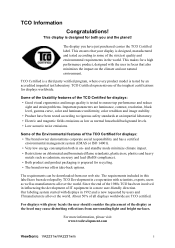ViewSonic VA2231wm Support Question
Find answers below for this question about ViewSonic VA2231wm.Need a ViewSonic VA2231wm manual? We have 4 online manuals for this item!
Question posted by videogamer6679 on December 7th, 2011
Display Problem View Sonic Va2231wm
When power is applied, the power indicator comes on, but display has two lines running through horizontially from left to right, about 2" down from top of display.
Current Answers
Related ViewSonic VA2231wm Manual Pages
Similar Questions
View Sonic Does It Have Inbuilt Speakers In Monitor Va226w
view sonic BA226W monitor, does it have in built speaker
view sonic BA226W monitor, does it have in built speaker
(Posted by Umachandranpgdpr 1 year ago)
Viewsonic Va2231wm - No Picture
Due to power going off and on several times combined with an internet outage I have lost my picture....
Due to power going off and on several times combined with an internet outage I have lost my picture....
(Posted by cowdeng 9 years ago)
Hi,How To Repair Vertical Lines Appear On View Sonic Led Monitor Vled221wm.
(Posted by nicekhan 11 years ago)
I Changed Resolution.now Monitor Says Out Of Range And I Can't Do Anything.help?
my monitor is a VA2231wm
my monitor is a VA2231wm
(Posted by larisalena 12 years ago)
My View Sonic Va2226w Monitor Screen Is Black But Blue Light Is Blinking
my view sonic va2226w monitor screen is black but blue light is blinking. can't get a picture. pleas...
my view sonic va2226w monitor screen is black but blue light is blinking. can't get a picture. pleas...
(Posted by gergatz5 12 years ago)