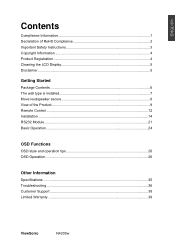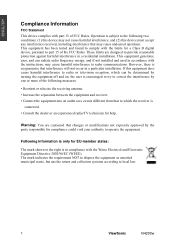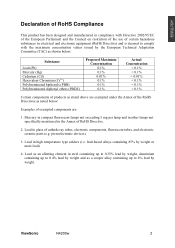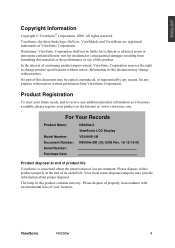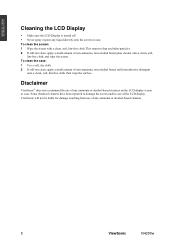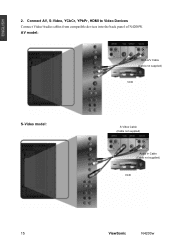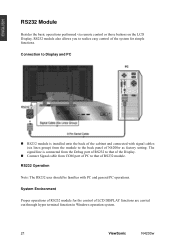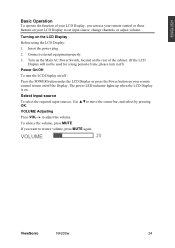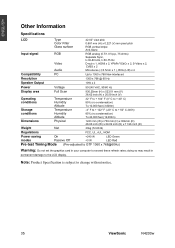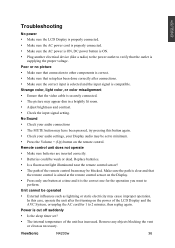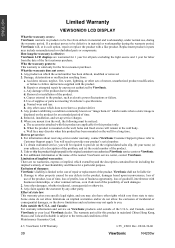ViewSonic N4200W Support Question
Find answers below for this question about ViewSonic N4200W - NextVision - 42" LCD Flat Panel Display.Need a ViewSonic N4200W manual? We have 4 online manuals for this item!
Question posted by tonyc97716 on July 19th, 2011
What The Difference Between N4200w And A Tv
The person who posted this question about this ViewSonic product did not include a detailed explanation. Please use the "Request More Information" button to the right if more details would help you to answer this question.
Current Answers
Related ViewSonic N4200W Manual Pages
Similar Questions
How To Reset My Tv
My tv was working properly but now I can see any channel
My tv was working properly but now I can see any channel
(Posted by pintado163 6 years ago)
N4200w Osd Locked
my tv suddenly locked. My little daughter I think she press wrong key. Now the remote wont work and ...
my tv suddenly locked. My little daughter I think she press wrong key. Now the remote wont work and ...
(Posted by muktar50973 8 years ago)
Viewsonic N4280p Lcd Tv Problem With Side Panel Button Control
Cannot adjust volume or channels or input using buttons on side or remote control. Volume is stuck a...
Cannot adjust volume or channels or input using buttons on side or remote control. Volume is stuck a...
(Posted by robinsca 11 years ago)
Does Not Have Tv Mode In Input Mode?
TV is plugged in and and cables installed correctly but TV does not have cable signal? There is no o...
TV is plugged in and and cables installed correctly but TV does not have cable signal? There is no o...
(Posted by paulperea 12 years ago)
View Sonic 42 Inch Tv Serial #n3752
tv screen will flicker while turned off. the tv turns it self on and off a lot. and no longer will t...
tv screen will flicker while turned off. the tv turns it self on and off a lot. and no longer will t...
(Posted by laramcfarlane 12 years ago)