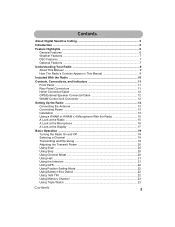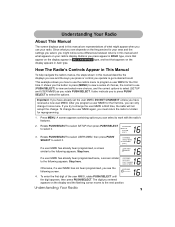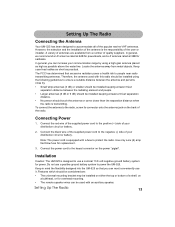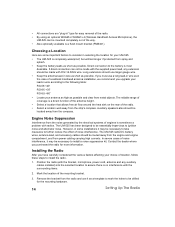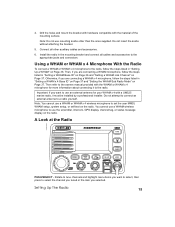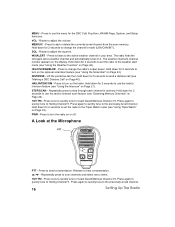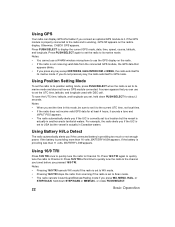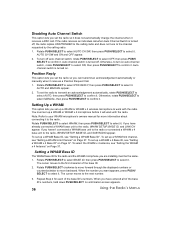Uniden UM525 Support Question
Find answers below for this question about Uniden UM525.Need a Uniden UM525 manual? We have 1 online manual for this item!
Question posted by johnmorley305 on July 28th, 2023
How Do I Find Base Id Number To Set Up Radio And Wham X 4 Remote?
The person who posted this question about this Uniden product did not include a detailed explanation. Please use the "Request More Information" button to the right if more details would help you to answer this question.
Current Answers
Answer #1: Posted by INIMITABLE on July 29th, 2023 7:42 AM
I hope this is helpful? PLEASE "ACCEPT" and mark it "HELPFUL" to complement my little effort. Hope to bring you more detailed answers
-INIMITABLE
Related Uniden UM525 Manual Pages
Similar Questions
Gps Function Uniden 525 Um
I have a Uniden 525 UM with just basic VHF function.What do I need to buy (optional GPS module) to a...
I have a Uniden 525 UM with just basic VHF function.What do I need to buy (optional GPS module) to a...
(Posted by rikkerthermans 2 years ago)
My Uniden Fixed Um525 Transmits But Does Not Receive.
Uniden UM525 fixed unit - My transmissions can be heard - within the anchorage but I cannot hear any...
Uniden UM525 fixed unit - My transmissions can be heard - within the anchorage but I cannot hear any...
(Posted by daviesaudrey1 7 years ago)
Where Can I Buy A Replacement Antenna For Mhs75?
Lost antenna and cigar-lighter power adapter. Can't find any sellers.Thanks!
Lost antenna and cigar-lighter power adapter. Can't find any sellers.Thanks!
(Posted by skuzzlebutt 8 years ago)
Uniden 525 Blows Fuses
My radio receives ok but when I key the mike the fuse blows. Is there any easy fix?
My radio receives ok but when I key the mike the fuse blows. Is there any easy fix?
(Posted by andoverinc 9 years ago)
Uniden Ho200...no Caller Id Numbers On Screen
how do I get list of numbers on the screen was working now it is not
how do I get list of numbers on the screen was working now it is not
(Posted by bagelme 11 years ago)