Uniden UDW155 Support Question
Find answers below for this question about Uniden UDW155.Need a Uniden UDW155 manual? We have 3 online manuals for this item!
Question posted by ourplace718 on September 27th, 2012
What Level Should The Motion Be Set At?
what level should the motion be set at?
Current Answers
There are currently no answers that have been posted for this question.
Be the first to post an answer! Remember that you can earn up to 1,100 points for every answer you submit. The better the quality of your answer, the better chance it has to be accepted.
Be the first to post an answer! Remember that you can earn up to 1,100 points for every answer you submit. The better the quality of your answer, the better chance it has to be accepted.
Related Uniden UDW155 Manual Pages
English Owner's Manual - Page 1
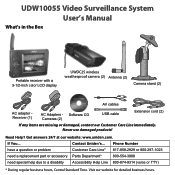
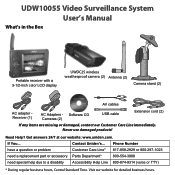
... Help Line 800-874-9314 (voice or TTY)
* During regular business hours, Central Standard Time. Never use damaged products!
Contact Uniden's...
If You... Software CD Cameras (2)
USB cable
Extension cord (2)
If any items are missing or damaged, contact our Customer Care Line immediately. Visit our website for detailed business hours. UDW10055...
English Owner's Manual - Page 2
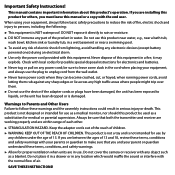
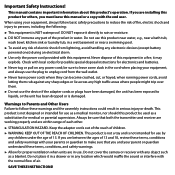
... your parent or guardian understand these warnings and the assembly instructions could result in any object such as a substitution for use . Do not cover the camera or receiver with any location which would muffle the sound or interfere with the end user. Never dispose of electric shock from the wall outlet...
English Owner's Manual - Page 3
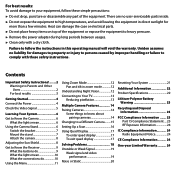
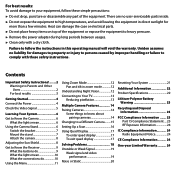
...12 Connecting to Your TV 13
Reducing pixellation 13
Multiple Camera Features 14 Pairing Cameras 14
Some things to know about pairing cameras 14
Changing to your equipment, follow the instructions in direct... to comply with a dry cloth.
For best results: To avoid damage to a Different Camera.........15 Setting Up a Scan 16 Using Quad Display 17
To enter quad display 17 To exit quad ...
English Owner's Manual - Page 4
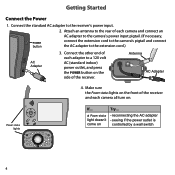
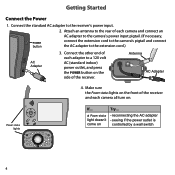
... press the Power button on the side of the receiver. OK
Power status lights
If...
Connect the standard AC adapter to the rear of each camera all turn on
Try...
--reconnecting the AC adapter --seeing if the power outlet is
controlled by a wall switch
4 Antenna AC Adapter
4. Attach an antenna to...
English Owner's Manual - Page 5
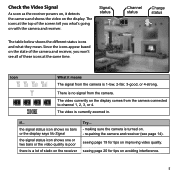
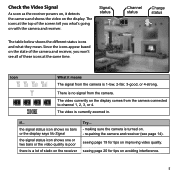
... The video is 1-low, 2-fair, 3-good, or 4-strong.
the signal status icon shows no signal from the camera.
1
2
3
4
The video currently on avoiding interference.
5
The icons at the same time.
seeing page 20...quality is poor
there is a lot of static on the receiver
Try... --making sure the camera is turned on the state of the screen tell you won't see page 14). seeing page...
English Owner's Manual - Page 6
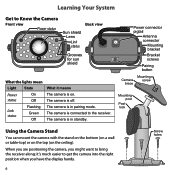
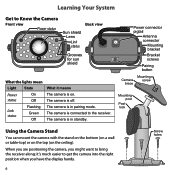
...connector pigtail
Antenna connector
Mounting bracket
Bracket screws
Pairing button
Mounting
Camera
screw
brace
Mounting post
Post lock
Using the Camera Stand
You can mount the camera with the stand on the bottom (on a wall or...table-top) or on the top (on . Learning Your System
Get to Know the Camera
Front view
Power status
Sun shield Lens
Link status
Back view
Grooves for sun shield
...
English Owner's Manual - Page 7
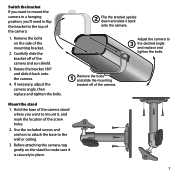
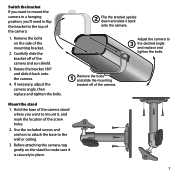
... place.
7 Remove the bolts on the stand to the top of the mounting bracket.
2. Rotate the bracket 180° and slide it is securely in a hanging position, you want to the wall or ceiling.
3.
Before attaching the camera, tug gently on the side of the camera:
1. Carefully slide the bracket off of the...
English Owner's Manual - Page 8
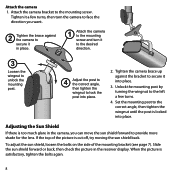
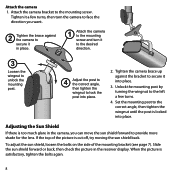
Tighten the camera brace up against the camera to secure it in place.
1 Attach the camera to the mounting screw and turn the camera to face the direction you can move the sun shield ...check the picture in the camera, you want.
2 Tighten the brace against the bracket to lock the post into place.
3. When the picture is cut off, try moving the sun shield back. Set the mounting post to ...
English Owner's Manual - Page 9
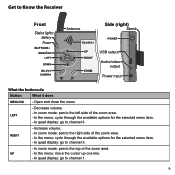
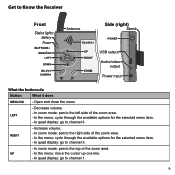
... up one line.
--In quad display: go to channel 1.
9 Get to Know the Receiver
Front
Status lights:
Battery Power
BUTTONS:
MENU/OK
LEFT
DOWN
SELECT CAMERA
Antenna
Side (right)
Stand
Speaker
POWER
OK
VOL−
VOL+
UP RIGHT
ZOOM
USB output
Audio/video output
Power input
What the buttons do
Button...
English Owner's Manual - Page 11
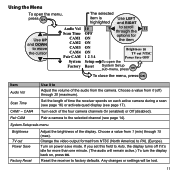
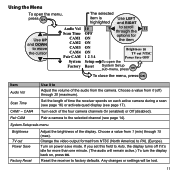
... value from NTSC (North America) to Adjust the volume of the four camera channels On (enabled) or Off (disabled). If you set this field to Auto, the display turns off if it to PAL (Europe...).
Reset the receiver to scroll through 20 (maximum). Choose a value from the camera. Set the length of the display. CAM4 Pair CAM
Use it 's idle for
the item
ON
ON ON 1...
English Owner's Manual - Page 13
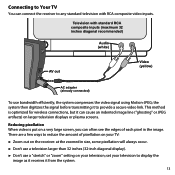
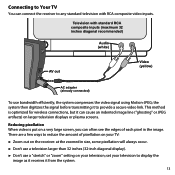
..., but it from the system.
13 There are a few ways to provide a secure video link. set your television to any standard television with standard RCA composite inputs (maximum 32 inches diagonal... display). ►► Don't use bandwidth efficiently, the system compresses the video signal using Motion-JPEG; Connecting to Your TV
You can connect the receiver to display the
image as it ...
English Owner's Manual - Page 14
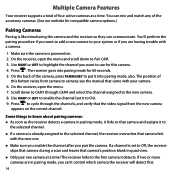
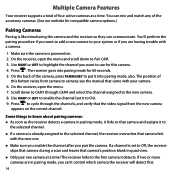
... channel assigned to On). 9. You'll perform the pairing procedure if you pair the camera. Use Right or Left to enable the channel (set to Off, the receiver skips that camera during a scan and leaves that the video signal from camera to Pair CAM. 3. On the receiver, open the menu. 7. Press . On the receiver...
English Owner's Manual - Page 15
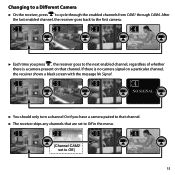
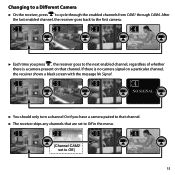
... a channel On if you press , the receiver goes to the next enabled channel, regardless of whether there is no camera signal on that are set to Off in the menu.
1
2
3
4
(Channel CAM2 set to cycle through the enabled channels from CAM1 through CAM4. After the last enabled channel, the receiver goes back to...
English Owner's Manual - Page 16
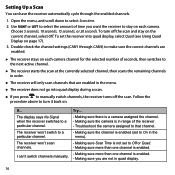
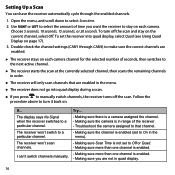
... channel.
The display says No Signal when the receiver switches to a particular channel. Double-check the channel settings (CAM1 through the enabled channels.
1.
Try...
--Making sure there is a camera assigned the channel. --Making sure the camera is in range of seconds, then switches to the next active channel.
►► The receiver starts...
English Owner's Manual - Page 18
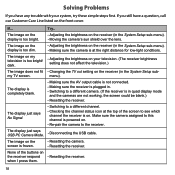
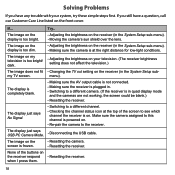
...
If you still have any trouble with your television. (The receiver brightness setting does not affect the television.)
The image does not fit --Changing the TV out setting on the receiver (in the System Setup sub-menu). --Making sure the camera is at the top of the buttons on the receiver (in quad...
English Owner's Manual - Page 19
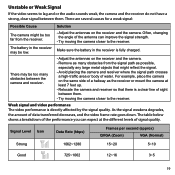
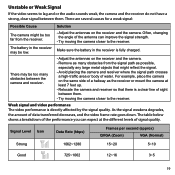
...might be too far from the signal path as the receiver or mount the camera at the different levels of sight between them .
There may be too many obstacles from the ...a hallway as possible, especially any large metal objects that there is a clear line of signal quality. Signal Level Icon
Data Rate (kbps)
Frames per second (approx)
QVGA (Zoom)
VGA (Normal)
Strong
1062~1280
15~...
English Owner's Manual - Page 20
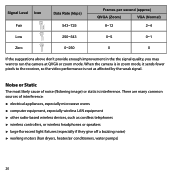
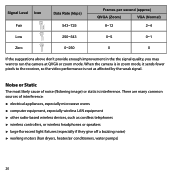
...wireless LAN equipment ►► other radio-based wireless devices, such as affected by the weak signal. Signal Level Icon Fair
Data Rate (kbps) 543~725
Frames per second (approx)
QVGA (Zoom)
VGA (Normal)
8~... enough improvement in zoom mode, it sends fewer pixels to run the camera at QVGA or zoom mode. When the camera is in the the signal quality, you may want to the receiver,...
English Owner's Manual - Page 21
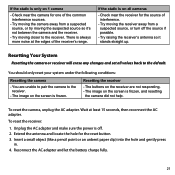
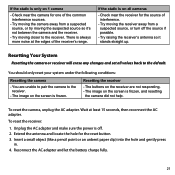
...the camera or receiver will erase any changes and set all cameras
--Check near the camera for one of the receiver's range. You should only reset your system under the following conditions:
Resetting the camera
--... the source if possible.
--Try raising the receiver's antenna so it 's not between the camera and the receiver.
--Try moving the suspected source so it stands straight up. Wait at ...
English Owner's Manual - Page 22
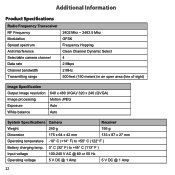
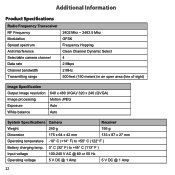
... Frequency Transceiver RF Frequency Modulation Spread spectrum Anti Interference Selectable camera channel Data rate Channel bandwidth Transmitting range
2402 Mhz ~ 2483... Output Image resolution Image processing Exposure White balance
640 x 480 (VGA)/ 320 x 240 (QVGA) Motion JPEG Auto Auto
System Specifications Camera
Receiver
Weight
240 g
195 g
Dimension
175 x 64 x 42 mm
133 x 87 x 27 ...
English Owner's Manual - Page 25
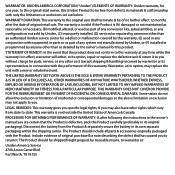
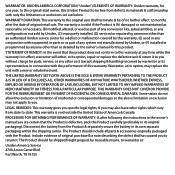
... apply to be free from state to state. Disconnect the battery from the Product & separately secure the battery in effect, warrantor will either, at any system not manufactured by Uniden, or ... its original packaging). Warrantor, at :
Uniden America Service 4700 Amon Carter Blvd. THE LIMITED WARRANTY SET FORTH ABOVE IS THE SOLE & ENTIRE WARRANTY PERTAINING TO THE PRODUCT & IS IN LIEU OF &...
Similar Questions
I Returned My Security Camera And Monitor On 6/26 And Have Not Heard Anything On
alma Rhodes
alma Rhodes
(Posted by almarhodes 8 years ago)
How To Connect A Smartphone To Uniden Security Camera Udw155
(Posted by cwillkeyl 9 years ago)
Uniden Security Camera Udw155 Wont Turn On Ir Lights Just Blink
(Posted by ckthopab 9 years ago)
What Camera Software Is Compatible With Uniden Security Camera Udw155
(Posted by mdmeesh 10 years ago)
Uniden Security Cameras
i bought the uniden security cameras and cant get the program to record for more than 45 minutes, ho...
i bought the uniden security cameras and cant get the program to record for more than 45 minutes, ho...
(Posted by standridger 11 years ago)

