Uniden UDW155 Support Question
Find answers below for this question about Uniden UDW155.Need a Uniden UDW155 manual? We have 3 online manuals for this item!
Question posted by crazyRu on June 8th, 2014
Uniden Udw155 How Long Does Battery Last In Camera
The person who posted this question about this Uniden product did not include a detailed explanation. Please use the "Request More Information" button to the right if more details would help you to answer this question.
Current Answers
There are currently no answers that have been posted for this question.
Be the first to post an answer! Remember that you can earn up to 1,100 points for every answer you submit. The better the quality of your answer, the better chance it has to be accepted.
Be the first to post an answer! Remember that you can earn up to 1,100 points for every answer you submit. The better the quality of your answer, the better chance it has to be accepted.
Related Uniden UDW155 Manual Pages
English Owner's Manual - Page 1
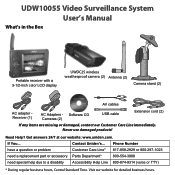
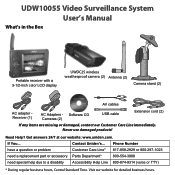
Get answers 24/7 at our website: www.uniden.com. Software CD Cameras (2)
USB cable
Extension cord (2)
If any items are missing or damaged, contact our Customer Care Line immediately. If You...
Visit our website for detailed business ...
English Owner's Manual - Page 2
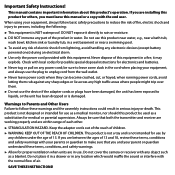
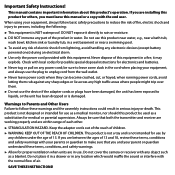
..., nor should this product for electronics and batteries. ►► Never tug or pull on any risk of 13.
Do not cover the camera or receiver with your parents or guardian to...guardian understand these warnings and the assembly instructions could result in any electronic devices (except battery
powered ones) during an electrical storm. ►► Use only the power cord ...
English Owner's Manual - Page 3
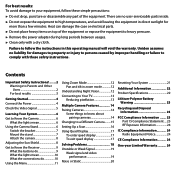
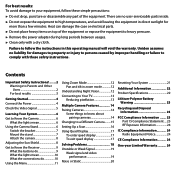
...cameras 14
Changing to follow these simple precautions:
►► Do not drop, puncture or disassemble any part of the equipment or expose the equipment to heavy pressure. ►► Remove the power adapter during long periods between usages. ►► Clean only with these safety instructions.
Uniden... Specifications 22
Lithium-Polymer Battery Warning 23
Recycling and ...
English Owner's Manual - Page 4
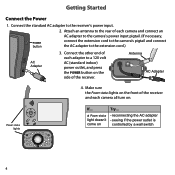
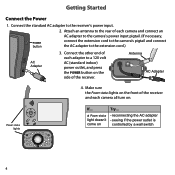
... and connect the AC adapter to a 120 volt AC (standard indoor) power outlet, and press the Power button on the side of each camera all turn on
Try...
--reconnecting the AC adapter --seeing if the power outlet is
controlled by a wall switch
4
Attach an antenna to the rear of ...
English Owner's Manual - Page 5
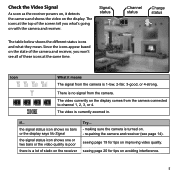
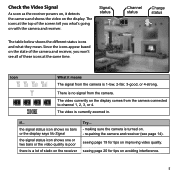
... status
The table below shows the different status icons and what 's going on the display comes from the camera is 1-low, 2-fair, 3-good, or 4-strong.
There is no bars or the display says No ...video quality.
seeing page 20 for tips on . --re-pairing the camera and receiver (see all of these icons at the top of the camera and receiver, you what they mean. Check the Video Signal
As soon...
English Owner's Manual - Page 6
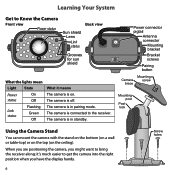
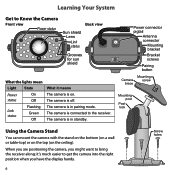
... you might want to the receiver.
The camera is connected to bring the receiver along; When you are positioning the camera, you have the display handy.
6
Screw holes The camera is in pairing mode. The camera is in standby. The camera is on the ceiling). it means The camera is off. Power connector pigtail
Antenna connector...
English Owner's Manual - Page 7
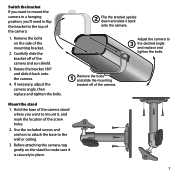
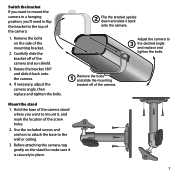
..., then replace and tighten the bolts.
2 Flip the bracket upside down and slide it back onto the camera.
4.
Use the included screws and anchors to attach the base to make sure it is securely in a hanging position, you want to mount it, and mark the location of the mounting bracket.
2.
Adjust the...
English Owner's Manual - Page 8
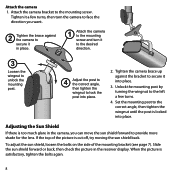
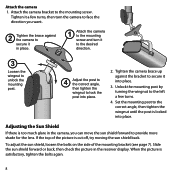
....
2. Set the mounting post to the correct angle, then tighten the wingnut until the post is too much glare in the camera, you want.
2 Tighten the brace against the bracket to secure it to the desired direction.
3
Loosen the wingnut to unlock the mounting post.
4 Adjust the post to the correct angle...
English Owner's Manual - Page 9
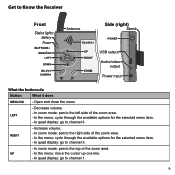
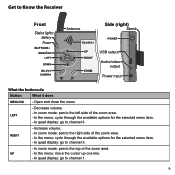
... item. --In quad display: go to channel 3.
--In zoom mode: pan to channel 1.
9 Get to Know the Receiver
Front
Status lights:
Battery Power
BUTTONS:
MENU/OK
LEFT
DOWN
SELECT CAMERA
Antenna
Side (right)
Stand
Speaker
POWER
OK
VOL−
VOL+
UP RIGHT
ZOOM
USB output
Audio/video output
Power input
What the...
English Owner's Manual - Page 10
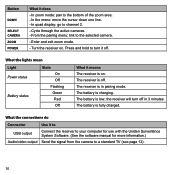
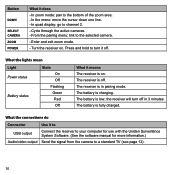
...
Use it to
Connect the receiver to your computer for use with the Uniden Surveillance System Software. (See the software manual for more information.)
Send the signal from the camera to turn off . What the lights mean
Light Power status
Battery status
State On Off
Flashing Green Red
Off
What it means The...
English Owner's Manual - Page 11
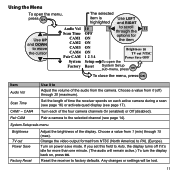
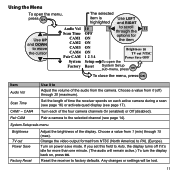
... on each of the audio from 0 (off if it to Adjust the volume of the four camera channels On (enabled) or Off (disabled).
Reset the receiver to PAL (Europe). Turn each active camera during a scan (see page 16) or activate quad display (see page 14).
Any changes or settings will remain active...
English Owner's Manual - Page 12
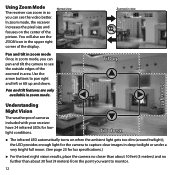
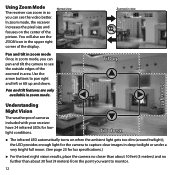
... left or tilt up
Pan left
Pan right
Understanding Night Vision
The weatherproof cameras included with your receiver have 24 infrared LEDs for lux specifications.)
►► For the best...are only available in the upper right
corner of the display. the LED provides enough light for the camera to capture clear images in deep twilight or under a very bright full moon. (See page 23 ...
English Owner's Manual - Page 14
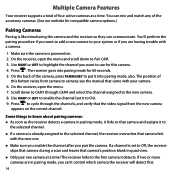
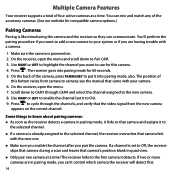
... assigns it detects. On the back of
this camera. 4. Some things to Pair CAM. 3. The position of the camera, press Pairing Key to put it to that camera link with your camera. 6. If two or more cameras are having trouble with a camera.
1. Make sure the camera is already assigned to camera; You'll perform the pairing procedure if...
English Owner's Manual - Page 15
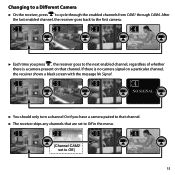
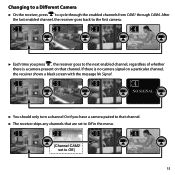
... that are set to Off in the menu.
1
2
3
4
(Channel CAM2 set to the next enabled channel, regardless of whether there is a camera present on that channel. If there is no camera signal on a particular channel, the receiver shows a black screen with the message No Signal.
1
2
3
4
NO SIGNAL
►► You should only...
English Owner's Manual - Page 16
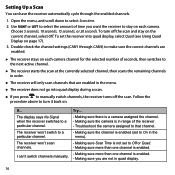
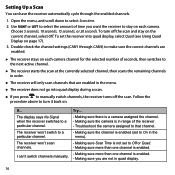
... display, select Quad (see Using Quad Display on each camera channel for the selected number of time you are enabled in range of the receiver. --Troubleshoot the... camera assigned to turn off the scan. Try...
--Making sure there is a camera assigned the channel. --Making sure the camera is enabled. --Making sure you want the receiver ...
English Owner's Manual - Page 19
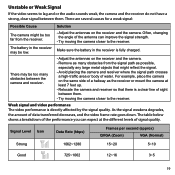
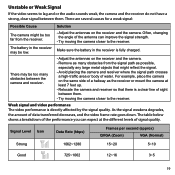
... be too many obstacles from the receiver.
--Adjust the antennas on the receiver and the camera.
Make sure the battery in the receiver may be too far from the signal path as the receiver or mount the camera at the different levels of the performance you can improve the signal strength.
--Try moving...
English Owner's Manual - Page 21
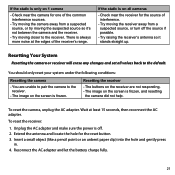
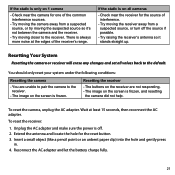
...
in. 4. Reconnect the AC adapter and let the battery charge fully.
21
You should only reset your system under the following conditions:
Resetting the camera
--You are not responding. --The image on the screen... AC adapter. Resetting the receiver
--The buttons on the receiver are unable to pair the camera to the default. Unplug the AC adapter and make sure the power is off the source...
English Owner's Manual - Page 22
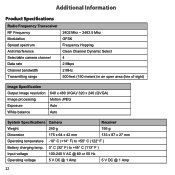
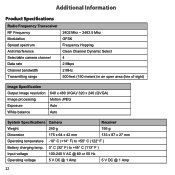
... Frequency Transceiver RF Frequency Modulation Spread spectrum Anti Interference Selectable camera channel Data rate Channel bandwidth Transmitting range
2402 Mhz ~ 2483... processing Exposure White balance
640 x 480 (VGA)/ 320 x 240 (QVGA) Motion JPEG Auto Auto
System Specifications Camera
Receiver
Weight
240 g
195 g
Dimension
175 x 64 x 42 mm
133 x 87 x 27 mm
Operating temperature -...
English Owner's Manual - Page 23
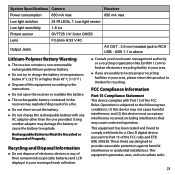
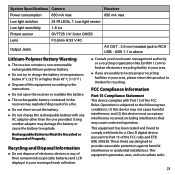
... recycling facility in your area.
►► If you are designed to Uniden for a Class B digital device, pursuant to explode.
Operation is subjected to the instructions... ►► Do not short-circuit the battery. ►► Do not charge the rechargeable battery with limits for recycling. System Specifications Camera
Receiver
Power consumption
650 mA max
650 mA...
English Owner's Manual - Page 25
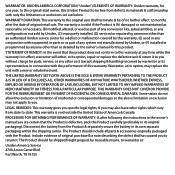
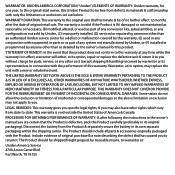
..., or used as part of any conversion kits, subassemblies, or any configurations not sold by Uniden, (C) improperly installed, (D) serviced or repaired by someone other cost (except shipping & handling... OR PAYMENT OF INCIDENTAL OR CONSEQUENTIAL DAMAGES. Disconnect the battery from the Product & separately secure the battery in its representatives in connection with only the limitations or...
Similar Questions
How To Connect Uniden Udw155 Wireless Security Cameras To Your Computer Cause
handheld broke
handheld broke
(Posted by robralind 10 years ago)
Uniden Model Udw155 Security Camera How To Pair To Regular Tv Monitor
(Posted by PetJSB 10 years ago)

