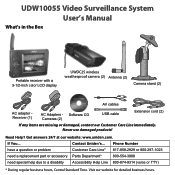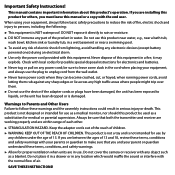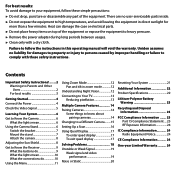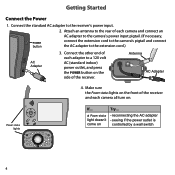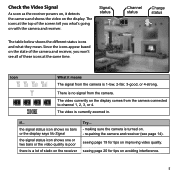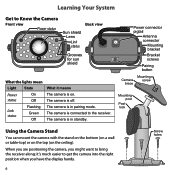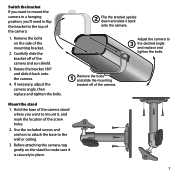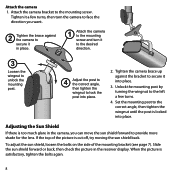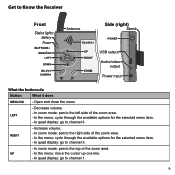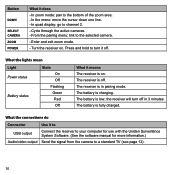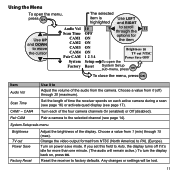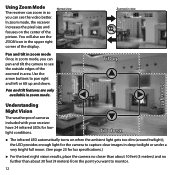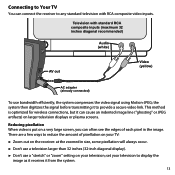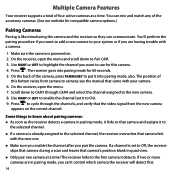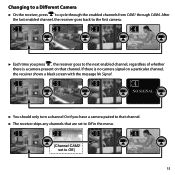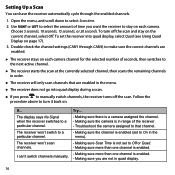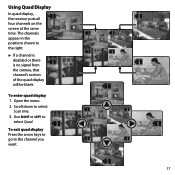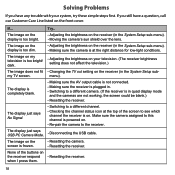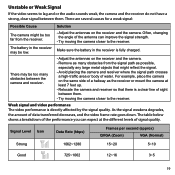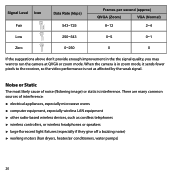Uniden UDW155 Support Question
Find answers below for this question about Uniden UDW155.Need a Uniden UDW155 manual? We have 3 online manuals for this item!
Question posted by ayppro on September 4th, 2013
Can You Hook Up The. Udw155 To Video Recorder
The person who posted this question about this Uniden product did not include a detailed explanation. Please use the "Request More Information" button to the right if more details would help you to answer this question.
Current Answers
Related Uniden UDW155 Manual Pages
Similar Questions
I Returned My Security Camera And Monitor On 6/26 And Have Not Heard Anything On
alma Rhodes
alma Rhodes
(Posted by almarhodes 8 years ago)
Trying To View Video Recording.
I Get The Jpeg Error 43. It Keeps Me From Viewing The Video Recording.
I Get The Jpeg Error 43. It Keeps Me From Viewing The Video Recording.
(Posted by alfredo7 9 years ago)
Is It Possible To Record Video From 2 Cameras At The Same Time?
I have 2 cameras with the UDW10055 and would like to know if I can record video from both cameras at...
I have 2 cameras with the UDW10055 and would like to know if I can record video from both cameras at...
(Posted by mark97764 9 years ago)
How To Connect Uniden Udw155 Wireless Security Cameras To Your Computer Cause
handheld broke
handheld broke
(Posted by robralind 10 years ago)
Uniden Security Cameras
i bought the uniden security cameras and cant get the program to record for more than 45 minutes, ho...
i bought the uniden security cameras and cant get the program to record for more than 45 minutes, ho...
(Posted by standridger 11 years ago)