Uniden SC150Y Support Question
Find answers below for this question about Uniden SC150Y.Need a Uniden SC150Y manual? We have 1 online manual for this item!
Question posted by frubertp on March 8th, 2014
Uniden Bearcat Sportcat150b Manual Free
Hello. I now have a used uniden 150b scanner with no boklet can you please expkain hiw to program the thing?
Current Answers
There are currently no answers that have been posted for this question.
Be the first to post an answer! Remember that you can earn up to 1,100 points for every answer you submit. The better the quality of your answer, the better chance it has to be accepted.
Be the first to post an answer! Remember that you can earn up to 1,100 points for every answer you submit. The better the quality of your answer, the better chance it has to be accepted.
Related Uniden SC150Y Manual Pages
English Owners Manual - Page 1
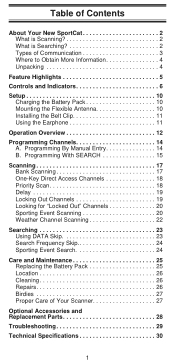
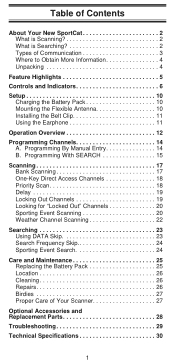
Programming By Manual Entry 14 B. Table of Contents
About Your New SportCat 2 What is Scanning 2 What is Searching 2 Types of Your Scanner 27
Optional Accessories and Replacement Parts 28
Troubleshooting 29
Technical Specifications 30
1 Programming With SEARCH 15
Scanning 17 Bank Scanning 17 One-Key Direct Access Channels 18 Priority Scan 18 Delay 19 Locking Out...
English Owners Manual - Page 2
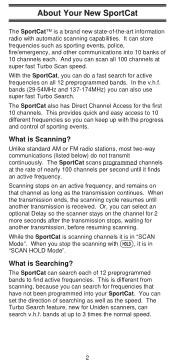
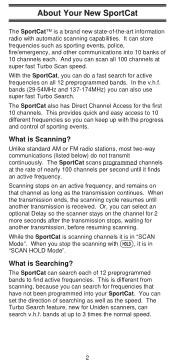
...for Uniden scanners, can select an optional Delay so the scanner stays on the channel for 2 more seconds after the transmission stops, waiting for active frequencies on that have not been programmed ...for frequencies that channel as long as the transmission continues. The SportCat can also use super fast Turbo Search. bands at up with automatic scanning capabilities. This provides quick...
English Owners Manual - Page 3
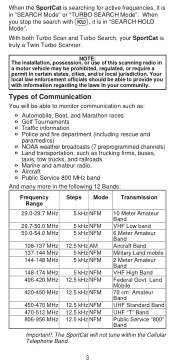
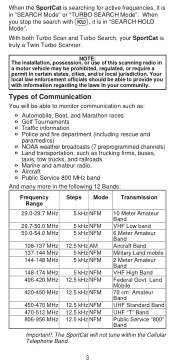
NOTE: The installation, possession, or use of Communication
You will not tune within the Cellular Telephone Band.
3 Your local law enforcement ...SportCat will be able to provide you stop the search with information regarding the laws in your SportCat is truly a Twin Turbo Scanner. When
you with
, it is
H in "SEARCH Mode" or "TURBO SEARCH Mode".
With both Turbo Scan and Turbo ...
English Owners Manual - Page 4
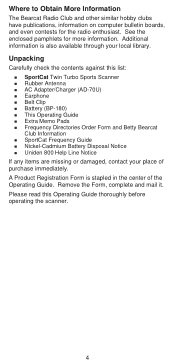
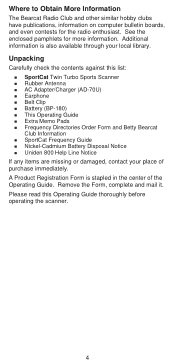
Please read this list: n SportCat Twin Turbo Sports Scanner n Rubber Antenna n AC Adapter/Charger (AD-70U) n Earphone n Belt Clip n Battery (BP-180) n This Operating Guide n Extra Memo Pads n Frequency Directories Order Form and Betty Bearcat Club Information n SportCat Frequency Guide n Nickel-Cadmium Battery Disposal Notice n Uniden 800 Help Line Notice
If any items are...
English Owners Manual - Page 5
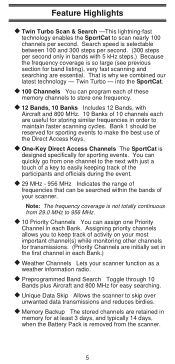
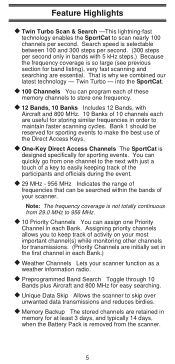
into the SportCat. You can program each of these
memory channels to make the best use of the Direct Access Keys.
x Unique Data Skip Allows the scanner to easily keeping track of the participants ...(Priority Channels are initially set in the first channel in each Bank.)
x Weather Channels Lets your scanner.
x 29 MHz - 956 MHz Indicates the range of a key to skip over
unwanted data ...
English Owners Manual - Page 6
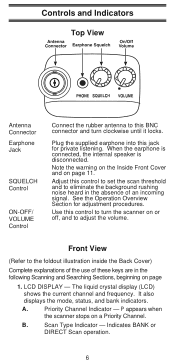
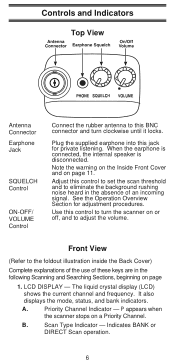
...the internal speaker is disconnected.
Priority Channel Indicator - B. Use this control to turn clockwise until it locks. P appears when
the scanner stops on or off, and to adjust the volume.
Controls...Control
ON-OFF/ VOLUME Control
Connect the rubber antenna to this BNC connector and turn the scanner on a Priority Channel. Note the warning on the Inside Front Cover and on page
...
English Owners Manual - Page 7
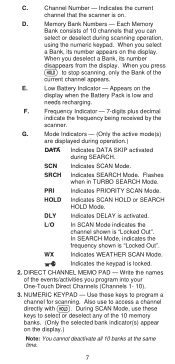
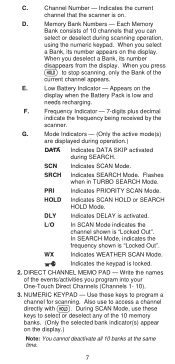
... indicates the
frequency shown is activated. Also use these keys to stop scanning, only the Bank of 10 channels that the scanner is low and
needs recharging. Indicates the ... is on the display.
SRCH Indicates SEARCH Mode. C.
D. Memory Bank Numbers -
When you program into your One-Touch Direct Channels (Channels 1- 10).
3.
Low Battery Indicator - Appears on the...
English Owners Manual - Page 8


... numeric keypad to enter a
channel number, and then press
(GO TO) to manually turn the display light ON for 2 seconds. Use
to resume scanning or searching. SRCH appears on the
display.) In this mode, when the scanner monitors an
active frequency, searching or scanning will not resume
until transmission stops for 15 seconds...
English Owners Manual - Page 9
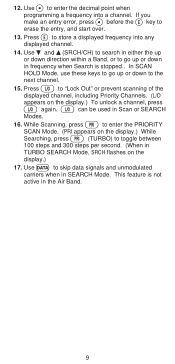
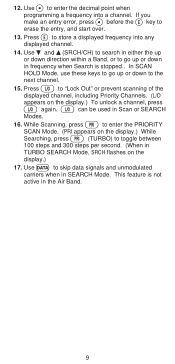
....) To unlock a channel, press
again. Press
to enter the decimal point when . . 12.
can be used in
TURBO SEARCH Mode, SRCH flashes on the display.) While
Searching, press
(TURBO) to store a displayed frequency into a channel. E programming a frequency into any displayed channel.
14. If you
make an entry error, press before the key...
English Owners Manual - Page 10
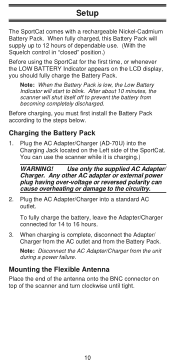
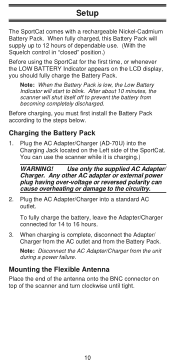
... Antenna
Place the end of the antenna onto the BNC connector on the Left side of dependable use the scanner while it is complete, disconnect the Adapter/ Charger from the AC outlet and from the unit during... a power failure. After about 10 minutes, the scanner will start to 12 hours of the SportCat. When fully charged, this Battery Pack will supply ...
English Owners Manual - Page 11
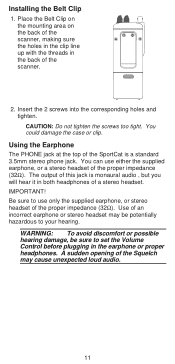
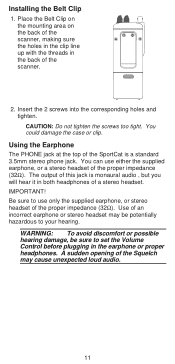
... headset of the proper impedance (32Ω).
A sudden opening of the scanner.
2. CAUTION: Do not tighten the screws too tight. Using the Earphone
The PHONE jack at the top of the SportCat is monaural...Installing the Belt Clip
1. Place the Belt Clip on the mounting area on the back of the scanner, making sure the holes in the clip line up with the threads in the earphone or proper ...
English Owners Manual - Page 14
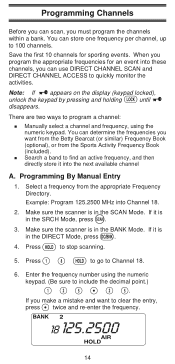
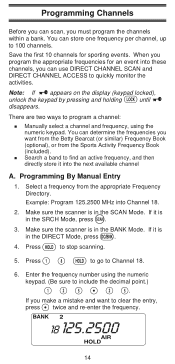
... appropriate frequencies for sporting events.
Example: Program 125.2500 MHz into the next available channel
A. Make sure the scanner is in the DIRECT Mode, press
. H 4. Press
to program a channel:
n Manually select a channel and frequency, using the numeric
keypad. (Be sure to find an active frequency, and then directly store it into Channel 18.
If it...
English Owners Manual - Page 26
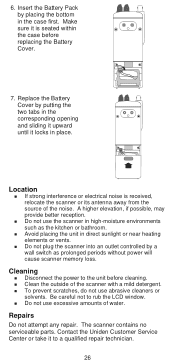
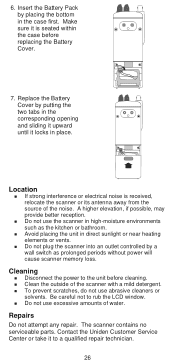
... or electrical noise is seated within the case before cleaning. n Do not use the scanner in direct sunlight or near heating elements or vents.
Be careful not to a qualified repair technician.
26 n Do not use abrasive cleaners or
solvents. Contact the Uniden Customer Service Center or take it to rub the LCD window.
n To...
English Owners Manual - Page 27
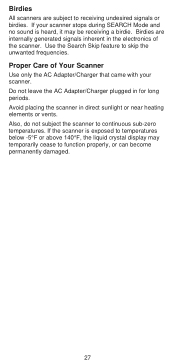
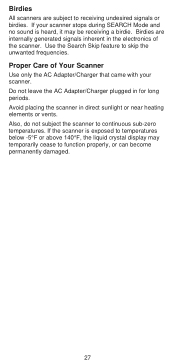
... generated signals inherent in the electronics of Your Scanner
Use only the AC Adapter/Charger that came with your scanner stops during SEARCH Mode and no sound is exposed to temperatures below -5°F or above 140°F, the liquid crystal display may be receiving a birdie.
Proper Care of the scanner. Also, do not subject the...
English Owners Manual - Page 28
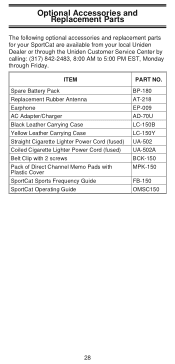
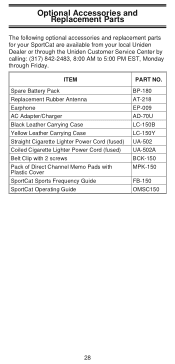
... AT-218 EP-009 AD-70U LC-150B LC-150Y UA-502 UA-502A BCK-150 MPK-150
FB-150 OMSC150
28
Optional Accessories and Replacement Parts
The following optional accessories and replacement parts for your SportCat are available from your local Uniden Dealer or through the Uniden Customer Service Center by calling: (317) 842...
English Owners Manual - Page 29
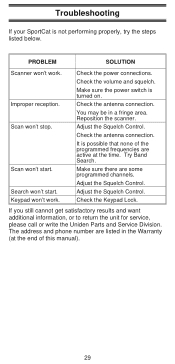
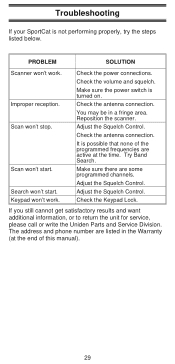
PROBLEM
SOLUTION
Scanner won't work . Search won 't stop. Make sure the power switch is possible that none of the programmed frequencies are active at the end of this manual).
29
Try Band Search.
Scan won 't start .
Check the volume and squelch. You may be in the Warranty (at the time.
Scan won 't work . Check...
English Owners Manual - Page 30
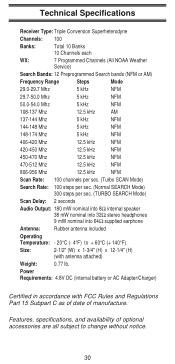
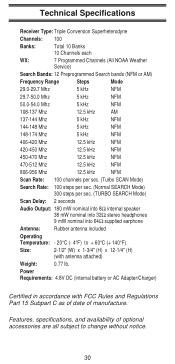
... Triple Conversion Superheterodyne
Channels: 100
Banks:
Total 10 Banks 10 Channels each
WX:
7 Programmed Channels (All NOAA Weather
Service)
Search Bands: 12 Preprogrammed Search bands (NFM or AM...(with FCC Rules and Regulations Part 15 Subpart C as of date of optional accessories are all subject to change without notice.
30
Features, specifications, and availability of manufacture.
English Owners Manual - Page 32
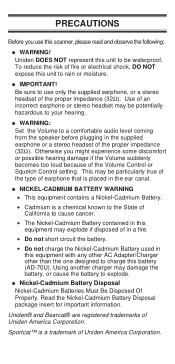
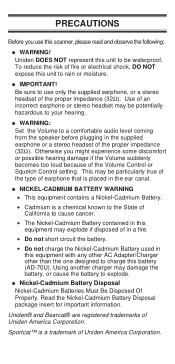
...Using another charger may be particularly true of the type of earphone that is a trademark of Uniden...Uniden® and Bearcat® are registered trademarks of the Volume Control or Squelch Control setting. Otherwise you use... the Nickel-Cadmium Battery used in the ear canal.... too loud because of Uniden America Corporation. To reduce...Of Properly. Be sure to use this unit to a comfortable ...
English Owners Manual - Page 34
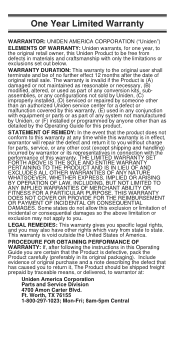
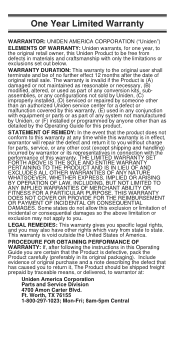
... any conversion kits, subassemblies, or any configurations not sold by Uniden, (C) improperly installed, (D) serviced or repaired by someone other than an authorized Uniden service center for a defect or malfunction covered by this warranty, (E) used in any system not manufactured by Uniden, or (F) installed or programmed by anyone other rights which vary from defects in effect...
English Owners Manual - Page 35
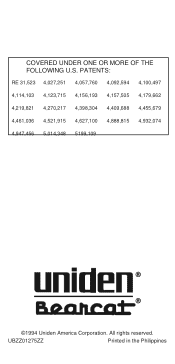
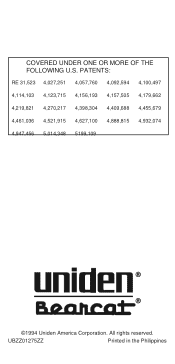
All rights reserved. COVERED UNDER ONE OR MORE OF THE FOLLOWING U.S. PATENTS:
RE 31,523 4,027,251 4,057,760 4,092,594 4,100,497 4,114,103 4,123,715 4,156,193 4,157,505 4,179,662 4,219,821 4,270,217 4,398,304 4,409,688 4,455,679 4,461,036 4,521,915 4,627,100 4,888,815 4,932,074 4,947,456 5,014,348 5199,109
©1994 Uniden America Corporation. UBZZ01275ZZ
Printed in the Philippines
Similar Questions
My Btc15x Keeps Stopping On A Poor Freq.
My BTC15x just started stopping on a freq. that is all static and stays there for several minutes at...
My BTC15x just started stopping on a freq. that is all static and stays there for several minutes at...
(Posted by kencharly 1 year ago)
Sc150y Sportcat
will my scanner work with just the power cord pluged in if the battery is dead
will my scanner work with just the power cord pluged in if the battery is dead
(Posted by mtv 11 years ago)

