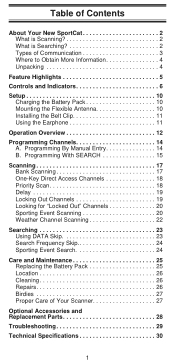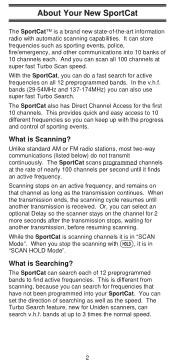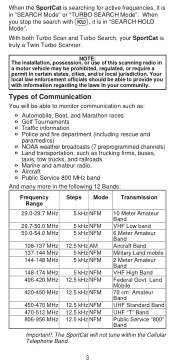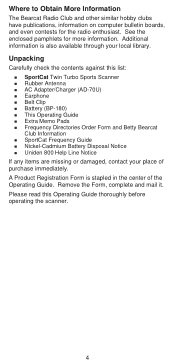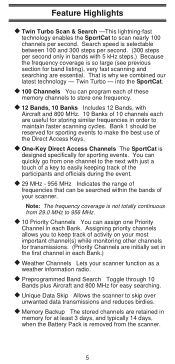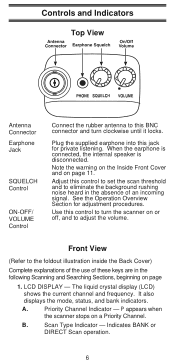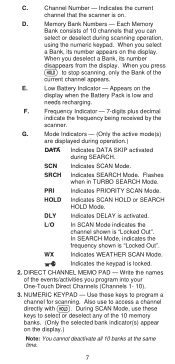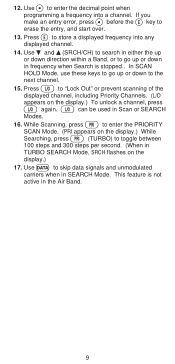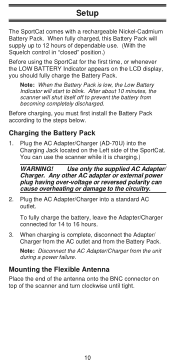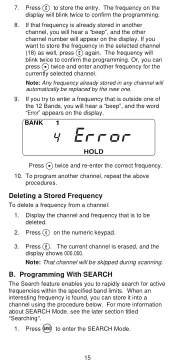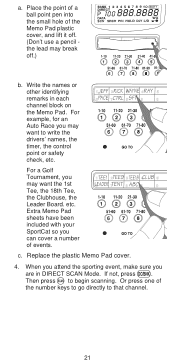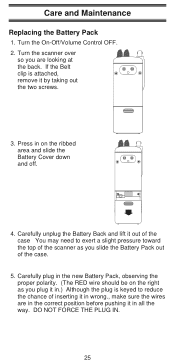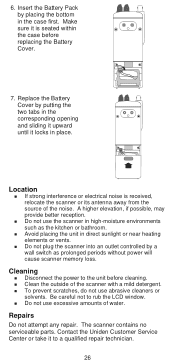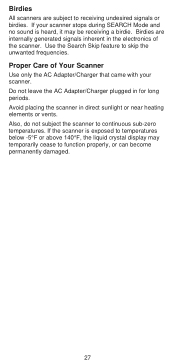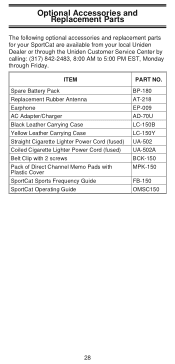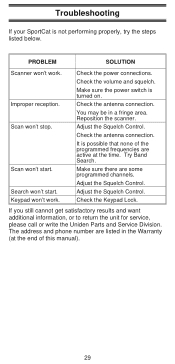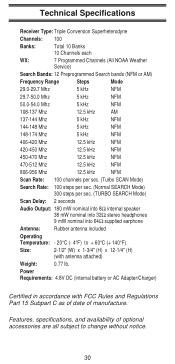Uniden SC150B Support Question
Find answers below for this question about Uniden SC150B.Need a Uniden SC150B manual? We have 1 online manual for this item!
Question posted by boomwork60 on May 8th, 2023
I Have The Sc150 Twin Turbo. I Need To Replace The Antenna It Came With To A Ne
The person who posted this question about this Uniden product did not include a detailed explanation. Please use the "Request More Information" button to the right if more details would help you to answer this question.
Current Answers
Answer #1: Posted by HelpHero on May 9th, 2023 12:51 AM
I hope this is helpful? PLEASE "ACCEPT" and mark it "HELPFUL" to complement my little effort. Hope to bring you more detailed answers.
Helphero
Answer #2: Posted by VAAA on May 9th, 2023 7:58 AM
Check this manual on how to fix the antenna- https://www.manualslib.com/manual/334345/Uniden-Sc150b.html?page=10#manual
Related Uniden SC150B Manual Pages
Similar Questions
Uniden Mhs 550 Replacement Antenna.
Hi. Just wondering if you have a replacement antenna for a Uniden MHS 550 two wayradio. Thank you
Hi. Just wondering if you have a replacement antenna for a Uniden MHS 550 two wayradio. Thank you
(Posted by yaman6004me 3 years ago)
Replacement Antenna For Uniden Mhs125 Marine Hand Held Radio
Where can I find replacement antenna for my uniden MHS125 marine hand held radio?
Where can I find replacement antenna for my uniden MHS125 marine hand held radio?
(Posted by Tommiestrydom 10 years ago)