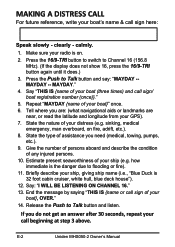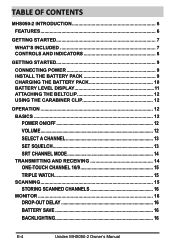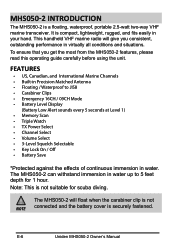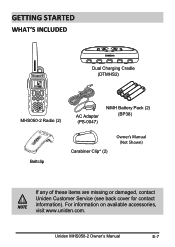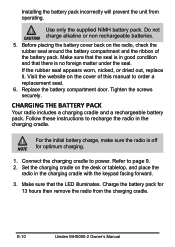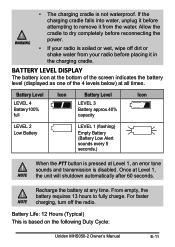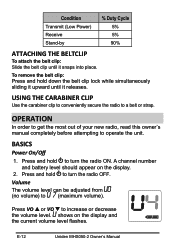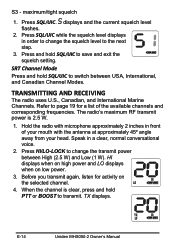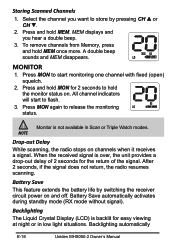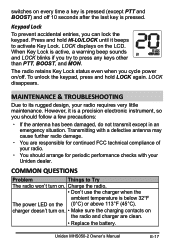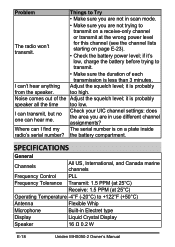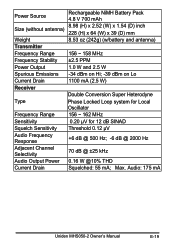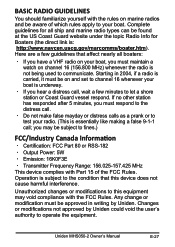Uniden MHS050-2 Support Question
Find answers below for this question about Uniden MHS050-2.Need a Uniden MHS050-2 manual? We have 1 online manual for this item!
Question posted by sandraprzdick on August 2nd, 2017
Product Issues....
In the past, we have had Uniden phones in our home, which are great phones. So recently have thought of replacing them; however, we can't live with that atrocious yellow/orange background. Please, if you have any in stock with the white, green, or blue background on the phone we would love to buy one. Thank you, Sandra ....at ...(360) 881-0018.
Current Answers
Answer #1: Posted by Odin on August 2nd, 2017 1:40 PM
We're an independent help site not connected with Uniden or any retailer, and we don't maintain any stock of anything. I'd try to help you anyway, but (as of this writing) there's no model number associated with your question.To ask Uniden, use the contact information here--https://www.contacthelp.com/uniden/customer-service.
Hope this is useful. Please don't forget to click the Accept This Answer button if you do accept it. My aim is to provide reliable helpful answers, not just a lot of them. See https://www.helpowl.com/profile/Odin.
Related Uniden MHS050-2 Manual Pages
Similar Questions
Looking For A Manual For Cb Radio Model Number Pc68xl. Please Forward Info And C
(Posted by dda7892362 5 months ago)
Everything With My Cab Is Passing Except The Rf Gain. I Can Hear Others But They
Others are unable to hear me or if they do they say it's faint. Everything passes except my R
Others are unable to hear me or if they do they say it's faint. Everything passes except my R
(Posted by akendall1981 2 years ago)
Dc Input Polarity And Voltage Of Uniden Pro501hh
I bought a Uniden Pro501HH handheld CB radio through Amazon. Only after I received it did I realize ...
I bought a Uniden Pro501HH handheld CB radio through Amazon. Only after I received it did I realize ...
(Posted by robmilchina 2 years ago)
Extra Channels For My Uniden Bearcat 980 Ssb Cb Radio
I have a cobra 148 with extra channelsl ike me to get to obtain the same with my uniden 980
I have a cobra 148 with extra channelsl ike me to get to obtain the same with my uniden 980
(Posted by baltimore1744 4 years ago)
Broken Audio Out And In On Uniden Pc68 Xl Cb Radio
Other drivers tell me that when I try to transmit , the radio sounds like I am in a car on a very bu...
Other drivers tell me that when I try to transmit , the radio sounds like I am in a car on a very bu...
(Posted by chickenbuttdeluxe 8 years ago)