Uniden G455 Support Question
Find answers below for this question about Uniden G455.Need a Uniden G455 manual? We have 1 online manual for this item!
Question posted by charlesgloor on July 28th, 2012
Setup Portal
website not found for unidenvideo.com
Current Answers
There are currently no answers that have been posted for this question.
Be the first to post an answer! Remember that you can earn up to 1,100 points for every answer you submit. The better the quality of your answer, the better chance it has to be accepted.
Be the first to post an answer! Remember that you can earn up to 1,100 points for every answer you submit. The better the quality of your answer, the better chance it has to be accepted.
Related Uniden G455 Manual Pages
User Guide - Page 3


... 18
Camera Setup Screen 20 Pairing...20 Camera On 21 Recorder Setup Screen 22 Network Setup Screen 24 Alarm Setup Screen 27
System Setup Screen 29
System Upgrade 34 Language 34 Quick Tips...35
Remote Access 36 Overview...36 System Requirements 36 Connecting to the Internet 36 Connecting to the Intranet (Home network 37 Setting up a Portal Account...
User Guide - Page 8


... the right position when you want to make sure it is best.
-- Hold the base of -sight between the camera and monitor is securely in the wind - Before attaching the camera, tug gently on the stand to bring the receiver along; Walls, especially brick and concrete, shorten the transmission distance. -- Also, as dust...
User Guide - Page 9


...camera to avoid water leaking in place.
the camera to face
the direction you
want.
1 Attach the camera to the camera's power pigtail and plug the other end into place.
2. Antenna
6. Connect one end of the camera...
into place.
3. Attach the antenna to
camera as needed. You can attach the stand...connect the extension cord to the camera's pigtail and connect the AC adapter to ...
User Guide - Page 10


Camera Settings •• Brightness ("Uniden Guardian Settings Screen" on page 18) •• Motion Detection ("Uniden ... on page 30) •• Time ("Time" on page 31) •• Security code ("Security Code" on page 23)
10 8.
Setting Up Your System
You can now set your cameras and system to your Live screen. "Changing the Language" on page 34) Recording Settings ...
User Guide - Page 18
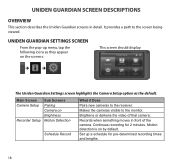
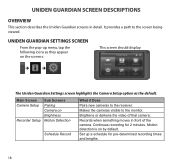
... recording times and lengths.
18 Motion detection is on the screens:
This screen should display:
The Uniden Guardian Settings screen highlights the Camera Setup option as the default. Makes the cameras visible to the receiver. Uniden Guardian Screen Descriptions
Overview
This section describes the Uniden Guardian screens in front of that...
User Guide - Page 19


... screen is idle for 2 minutes to be used. (DHCP is most common.) Set a security code for the receiver (English, French or Spanish). Changes default language setting for remote access...Set the current time. • Timer. Main Screen Network Setup Alarm Setup System Setup
Quick Tips
Sub Screens Internet Setup
Security Code Network Information
Period Melody Power Saving
Screen Auto Lock
Time
...
User Guide - Page 20


... receiver at a time! Use this procedure to move a camera from one camera at the factory to a different channel.
20
The 60 second countdown
will detect first. The system will automatically adjust the Camera On screen. A processing icon displays for a 60 second countdown. 2.
Camera Setup Screen
Pairing
Your cameras are in pairing mode, you have to pair...
User Guide - Page 22


... icons as they appear on the screens:
This screen should display:
Tap the camera whose brightness level you want to select between Motion Detection and Schedule Record.
The...-2 through 2. See "Motion Detection" on page 22 below. Select Motion Detection. Recorder Setup Screen Use the Recorder Setup screen to change. Brightness
From the pop-up menus, tap the following icons as they...
User Guide - Page 23


... level to record. 2.
These recording sessions must begin and end within a single 24hour period. You can schedule up to all 4 cameras to Off, Low, or High. Tap the AM/PM block to scroll through these choices.
2. The previous screen displays.
23 Tap... From the pop-up menus, tap the following icons as they appear on the blank Date box. The Recorder Setup
calendar screen displays. 5.
User Guide - Page 24


Network Setup Screen The Network Setup screen allows you to clear (1-5). From the pop-up the recording and then tap SAVE. For example, if you record a 50 minute event, you want to select your internet connection type and security code. The screen displays the settings for that schedule. 3. Clear a Scheduled Recording
1.
6.
The screen resets...
User Guide - Page 25
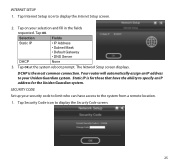
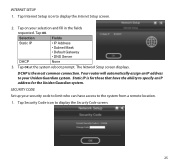
... the system from a remote location.
1. Selection
Fields
Static IP
• IP Address
• Subnet Mask
• Default Gateway
• DNS Server
DHCP
None
3.
Tap Internet Setup icon to display the Security Code screen.
25 DCHP is for those that have access to specify an IP address for the Uniden Guardian system...
User Guide - Page 26


...Return. Turn your Uniden Guardian monitor off then back on for the security code change this code to something you change to the left of ...Security Code screen displays again. You must enter a security code to 123456. The Network Setup screen displays. 6. If you have not entered a security code, you have previously entered a security code, your security code. Enter your current security...
User Guide - Page 27


...monitor and is assigned to your home router. Alarm Setup Screen From the Alarm Setup screen, you can: •• Set the... length of time the alarm sounds. •• Select a melody for the alarm.
27 The information in the DHCP setting is required (along with the security code) to gain remote access to your monitor from your cameras...
User Guide - Page 34


... languages, all system settings default to your Uniden Guardian system. You will need to download the file from the Uniden Video portal site (www.unidenvideo.com) or from the Uniden website (www.uniden.com) to the original factory settings. a warning statement displays. 2. The system indicates success or failure. 1. This file must then be transferred to...
User Guide - Page 36
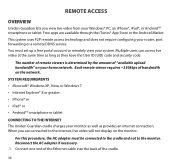
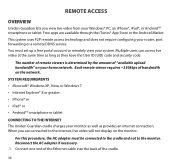
For this procedure, the AC adapter must set up a free portal account to the monitor. This system uses P2P remote access technology ...connected to the Internet The Uniden Guardian cradle charges your monitor as well as they have the User ID (UID) code and security code. System Requirements •• Microsoft® Windows XP, Vista, or Windows 7 •• Internet Explorer® ...
User Guide - Page 37
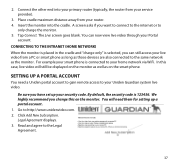
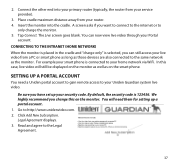
... the monitor is placed in the cradle and "charge only" is selected, you have set up a portal account. 1. Tap Connect. For example your home network via WiFi. By default, the security code is connected to http://www.unidenvideo.com. 2. The Live screen goes blank. Read and agree to
only charge the monitor. 5. In this...
User Guide - Page 39


... code from your PC, you to Run or Save the file.
Enter Security Code By default, the Security Code is also a space to Save, remember where the download location on the Uniden Video Portal and the Apps
39 Enter your account setup is the characters underneath the barcode. Click on it .
1. If you enter...
User Guide - Page 40


... can use the app. 1. Click Record to stop recording. Click Snapshot.
Take A Snapshot The Portal lets you record live camera video. Follow these steps to save location for Uniden Guardian.
40 Select Save and then browse to... and snapshots.
must make the corresponding change the security code on the device, you must match the security code you entered on the Portal or Apps.
User Guide - Page 45
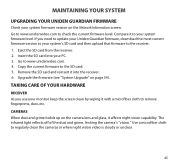
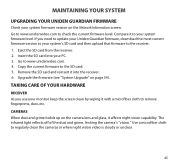
... into your PC. 3. Maintaining Your System
Upgrading your Uniden Guardian Firmware
Check your system firmware version on the camera lens and glass, it affects night vision capability. Go to www.unidenvideo.com to www.unidenvideo.com. 4. Cameras When dust and grime builds up on the Network Information screen. Go to check the current firmware level. Insert...
User Guide - Page 48
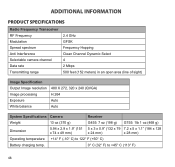
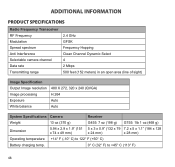
... Frequency Modulation Spread spectrum Anti Interference Selectable camera channel Data rate Transmitting range
2.4 GHz...
Image Specification Output Image resolution Image processing Exposure White balance
480 X 272, 320 x 240 (QVGA) H.264 Auto Auto
System Specifications Camera
Receiver
Weight
13 oz (370 g)
G455: 7 oz (198 g) G755: 1lb 1 oz (468 g)
Dimension
5.94 x 2.9 x 1.9" (151 5 x 3 x ...
Similar Questions
I Returned My Security Camera And Monitor On 6/26 And Have Not Heard Anything On
alma Rhodes
alma Rhodes
(Posted by almarhodes 8 years ago)
How Do I Get One More Black Cam Uniden Model G455 (h05 3 00047)? How Much?
(Posted by arimello 9 years ago)
How To Access Live Video From Uniden Guardian G455 Cameras Via Ipad
(Posted by xbSacki 9 years ago)
Can I Use Uniden Guardian Video System To Alert Me Of Any Movement On My Camera?
I am thinking of buying a security system for my home and have chosen uniden G455. Is it possible ...
I am thinking of buying a security system for my home and have chosen uniden G455. Is it possible ...
(Posted by shakenferns 11 years ago)
Uniden Security Cameras
i bought the uniden security cameras and cant get the program to record for more than 45 minutes, ho...
i bought the uniden security cameras and cant get the program to record for more than 45 minutes, ho...
(Posted by standridger 11 years ago)

