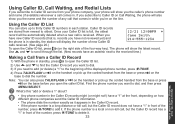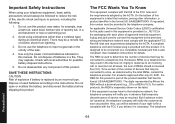Uniden DECT1588 Support Question
Find answers below for this question about Uniden DECT1588.Need a Uniden DECT1588 manual? We have 3 online manuals for this item!
Question posted by rich7377 on October 14th, 2014
How To Have Different Ringtones For Incomeing Calls?
The person who posted this question about this Uniden product did not include a detailed explanation. Please use the "Request More Information" button to the right if more details would help you to answer this question.
Current Answers
Related Uniden DECT1588 Manual Pages
Similar Questions
When I Hang Up, My Phone Rings!
Can anyone help me? I purchased my phone refurbished but when I hang up after a call, the read-out s...
Can anyone help me? I purchased my phone refurbished but when I hang up after a call, the read-out s...
(Posted by mhomes 9 years ago)
Add One More Cordless Phone To Unit
How do I sinck anothe cordless phone to the base unit
How do I sinck anothe cordless phone to the base unit
(Posted by cheryl54601 11 years ago)
I Can Call Out, But I Can Receive No Incoming Calls. What's Wrong?
I am unable to receive incoming calls. I have called my own phone at home from work, but the phone p...
I am unable to receive incoming calls. I have called my own phone at home from work, but the phone p...
(Posted by arakdrygar 12 years ago)
Phone Ringing Issue.
My phone does not ring when there is an incoming call and none of the other 3 handsets ring. I have ...
My phone does not ring when there is an incoming call and none of the other 3 handsets ring. I have ...
(Posted by abeljmathew 12 years ago)