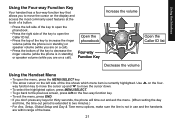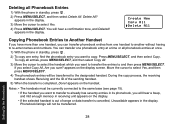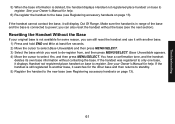Uniden DECT1580-4 Support Question
Find answers below for this question about Uniden DECT1580-4 - DECT Cordless Phone.Need a Uniden DECT1580-4 manual? We have 1 online manual for this item!
Question posted by wallypotter on January 4th, 2013
Phone Says 'searching' And 'handset Out Of Range' And Does Not Work.
The person who posted this question about this Uniden product did not include a detailed explanation. Please use the "Request More Information" button to the right if more details would help you to answer this question.
Current Answers
Related Uniden DECT1580-4 Manual Pages
Similar Questions
Phones Say Please Wait...after Answer Setup.
(Posted by Lakesmg2004 10 years ago)
I Have Cordless Uniden Phone. Lost Electric Power Yesterday. Now Phon Say Out
phone say out of range
phone say out of range
(Posted by jwarren35 11 years ago)
Uniden Dect 1480 Keeps Saying Searching And Does Not Work
my uniden dect 1480 keeps saying searching and does not work
my uniden dect 1480 keeps saying searching and does not work
(Posted by jamngreg1 11 years ago)
Phone Says 'searching'
cannot use phone...it shows the word 'searching'. Voice mail works!
cannot use phone...it shows the word 'searching'. Voice mail works!
(Posted by johncosco 13 years ago)
My Phone Says 'searching' What Do I Do?
(Posted by moonstar8165 13 years ago)