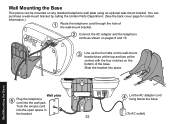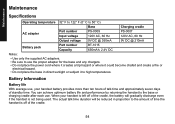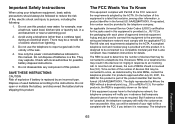Uniden DECT1580-4 Support Question
Find answers below for this question about Uniden DECT1580-4 - DECT Cordless Phone.Need a Uniden DECT1580-4 manual? We have 1 online manual for this item!
Question posted by jwarren35 on August 31st, 2012
I Have Cordless Uniden Phone. Lost Electric Power Yesterday. Now Phon Say Out
phone say out of range
Current Answers
Related Uniden DECT1580-4 Manual Pages
Similar Questions
The Uniden Tru9485-2 Cordless Phone
I want to reset / register a handset for the Uniden TRU9485-2 cordless phone. The manual instruction...
I want to reset / register a handset for the Uniden TRU9485-2 cordless phone. The manual instruction...
(Posted by davidrmiller11 8 years ago)
We Have Uniden Dct738 Cordless Phones. The Manual Says That Replacement Batterie
must be BT-1004, battery company says that 1004 batteries no longer made. Is this ture? What battery...
must be BT-1004, battery company says that 1004 batteries no longer made. Is this ture? What battery...
(Posted by bksnodgrass 11 years ago)
Uniden 5.8 Cordless Phone
how to program phonebook name and number for uniden 5.8 cordless phone
how to program phonebook name and number for uniden 5.8 cordless phone
(Posted by bbboose 11 years ago)
How To Set Up A Uniden Cordless Phone With My Others?
I just bought a Uniden cordless phone from a salvage store and its the same brand as my two at home....
I just bought a Uniden cordless phone from a salvage store and its the same brand as my two at home....
(Posted by jessicafaith1992 12 years ago)
Uniden Cordless Phone Model #dect1580-4a - Ineed A Set Up Manual For The 4 Phone
(Posted by forlife 13 years ago)