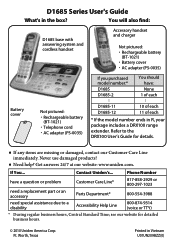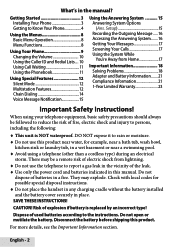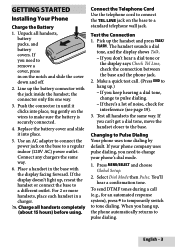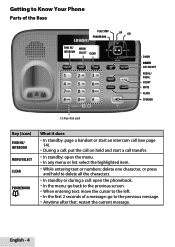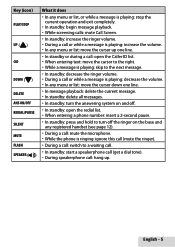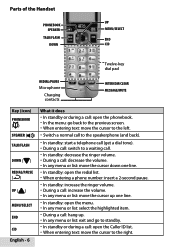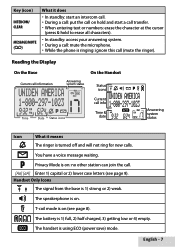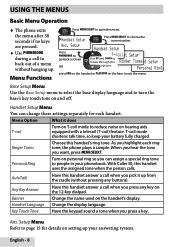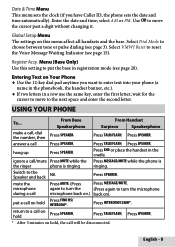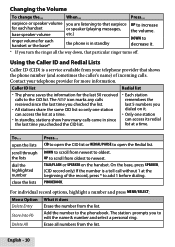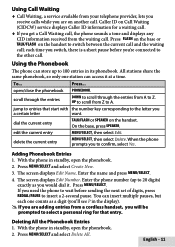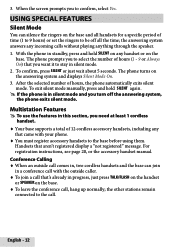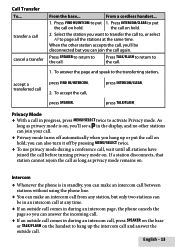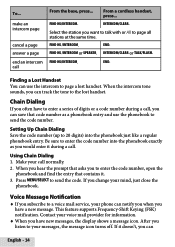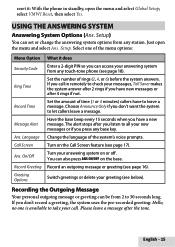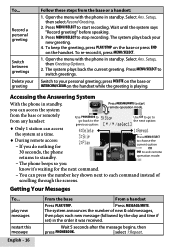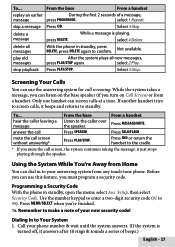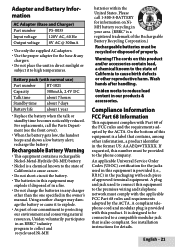Uniden D1685 Support Question
Find answers below for this question about Uniden D1685.Need a Uniden D1685 manual? We have 3 online manuals for this item!
Current Answers
Related Uniden D1685 Manual Pages
Similar Questions
How Do I Turn Ringer On Or Off On This Model
How Do I Turn Ringer On Or Off On This Model
How Do I Turn Ringer On Or Off On This Model
(Posted by casual2rings 10 years ago)
Constant Static And Interference On D1685 Answering System.
I get constant ststic and interference on my Uniden D1685, which replaced another older Unident syst...
I get constant ststic and interference on my Uniden D1685, which replaced another older Unident syst...
(Posted by frankfurtm 11 years ago)
How Do You Reset The Envelope IconOn A D1685-2. Flashing Led No Message
(Posted by jimoliver 11 years ago)