Uniden D1660 Support Question
Find answers below for this question about Uniden D1660.Need a Uniden D1660 manual? We have 3 online manuals for this item!
Question posted by aby1277 on April 13th, 2013
Can Someone Provide Instructions On How To Wall Mount The Uniden Dect D1660 Phon
Got the wall mount from uniden website but it did not come with instructions, can someone provide any instructions for this model? thanks a lot
Current Answers
There are currently no answers that have been posted for this question.
Be the first to post an answer! Remember that you can earn up to 1,100 points for every answer you submit. The better the quality of your answer, the better chance it has to be accepted.
Be the first to post an answer! Remember that you can earn up to 1,100 points for every answer you submit. The better the quality of your answer, the better chance it has to be accepted.
Related Uniden D1660 Manual Pages
English Owners Manual - Page 1
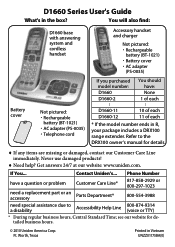
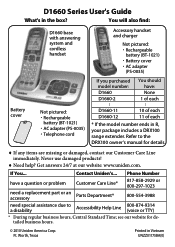
...'s in Vietnam UNZZ01175BA(0) You will also find:
D1660 base with answering system and cordless handset
Accessory handset and charger
Not pictured:
xxRechargeable battery (BT-1021)
xxBattery cover xxAC adapter
(PS-0035)
If you purchased model number: D1660 D1660-2
You should have a question or problem
Contact Uniden's... see our website for details.
♦♦If any items are...
English Owners Manual - Page 2
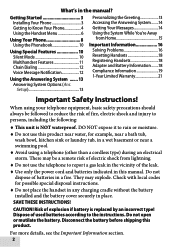
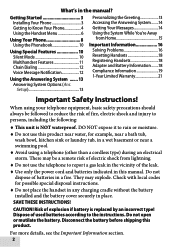
... pool. ♦♦Avoid using a telephone (other than a cordless type) during an electrical storm. Risk of explosion if battery is...Compliance Information 19 1-Year Limited Warranty 21
Important Safety Instructions! Do not open or mutilate the battery. What's...Started 3 Installing Your Phone 3 Getting to Know Your Phone 4 Using the Handset Menu 6
Using Your Phone 8 Using the Phonebook...
English Owners Manual - Page 3
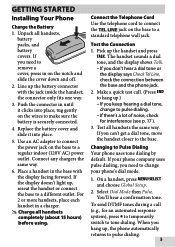
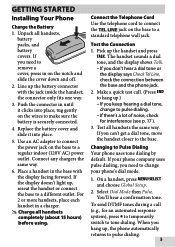
...phone's dial mode.
1. You'll hear a confirmation tone. If you can't get a dial tone, move the handset closer to the base. Push the connector in on the base to a standard telephone wall... battery covers. Getting Started
Installing Your Phone
Charge the Battery
1. Test the Connection
1. If you need to change to pulse dialing. --If there's a lot of noise, check for an automated response...
English Owners Manual - Page 4
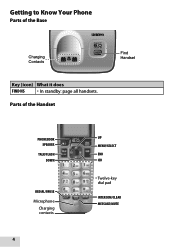
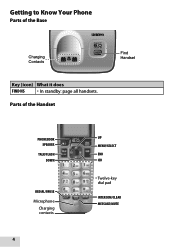
Getting to Know Your Phone
Parts of the Handset
Earpiece
Display
PHONEBOOK SPEAKER
TALK/FLASH DOWN
UP MENU/SELECT END CID
REDIAL/PAUSE
Microphone Charging contacts
Twelve-key dial pad
INTERCOM/CLEAR MESSAGE/MUTE
4
Visual ringer
Parts of the Base
Charging Contacts
FIND HS
Find
Handset
Key (icon) What it does
FinD hS
xxIn standby: page all handsets.
English Owners Manual - Page 5


...
Intercom/ clear
Caller ID () End
Menu/select
xxIn standby: open the menu. xxWhile the phone is charging.
xxIn standby: open the redial list. xxIn the menu or any menu or ...entering text: move the cursor down one line. xxDuring a call : hang up one line. xxWhen entering a phone number: insert a 2-second pause.
xxDuring a call : decrease the audio volume.
Talk/flash Down ( )
...
English Owners Manual - Page 6
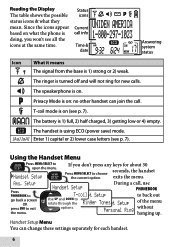
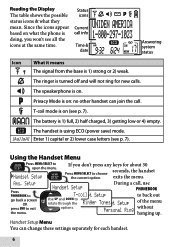
..., the handset
the current option. exits the menu.
Personal Ring without
hanging up. Reading the Display
The table shows the possible status icons & what the phone is on.
Handset Setup
If you won't see all the icons at the same time. The ringer is on (see p. 7).
Privacy Mode is turned off...
English Owners Manual - Page 7
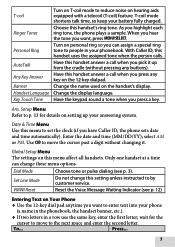
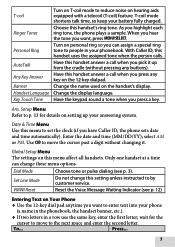
...DD/YY);
Press...
7 When you hear the tone you press a key. Have this setting unless instructed to by customer service. Ans. To... Turn on the 12-key dialpad.
select AM or PM. ...Choose this handset uses the assigned tone when the person calls. As you have Caller ID, the phone sets date and time automatically). With Caller ID, this handset's ring tone.
Change the name ...
English Owners Manual - Page 8
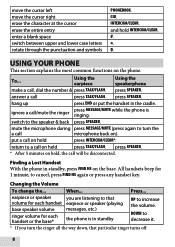
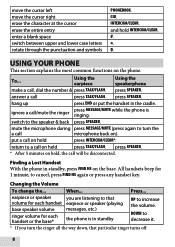
...Changing the Volume
To change the...
Down to a call on the base. Using Your Phone
This section explains the most common functions on ). hang up
press End or put a...
*.
0. To...
Using the earpiece
Using the speakerphone
make a call
microphone back on the phone.
press Speaker.
mute the microphone during press Message/mute (press again to that particular ringer ...
English Owners Manual - Page 9
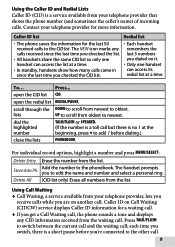
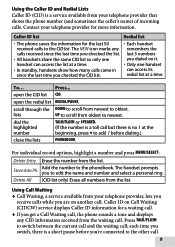
... a time.
Using Call Waiting
♦♦Call Waiting, a service available from your telephone provider, lets you receive calls while you checked the list. Caller ID on it. each time... redial list Redial/pause.
lists
UP to the other call . Contact your telephone provider that shows the phone number (and sometimes the caller's name) of incoming calls. Press... Delete All ...
English Owners Manual - Page 10
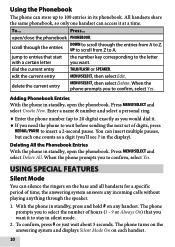
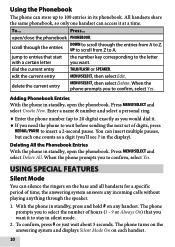
...select, then select Delete. You can insert multiple pauses, but each handset.
10 With the phone in silent mode.
2. open the phonebook.
Press Menu/select and select Create New. Using ... open the phonebook. Press... To confirm, press # or just wait about 5 seconds. The phone turns on the answering system and displays Silent Mode On on any incoming calls without playing anything through...
English Owners Manual - Page 11
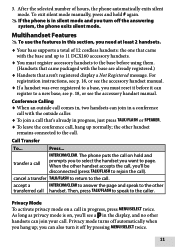
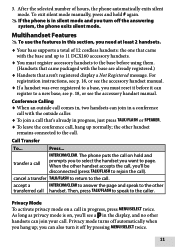
...to the call
Intercom/clear. After the selected number of 12 cordless handsets: the one that came with the base and up ;...hold and prompts you to the call handset.
For registration instructions, see p. 18, or see the accessory handset manual... the phone automatically exits silent mode. you 'll see the accessory handset manual. Conference Calling
♦♦When an outside call comes in ...
English Owners Manual - Page 12
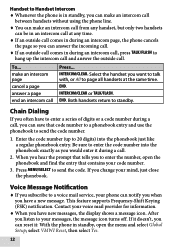
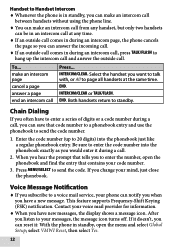
... all handsets at any time.
♦♦If an outside call comes in during an intercom page, the phone cancels the page so you can notify you when you would enter it : With the phone in during a call . If you change your phone can reset it during an intercom call, press Talk/flash to...
English Owners Manual - Page 13
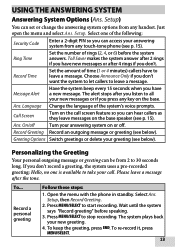
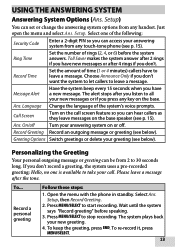
... the greeting, press End. The system plays back your answering system from any touch-tone phone (see below ). Just open the menu and select Ans. Personalizing the Greeting
Your personal outgoing... a message. Record a personal greeting
Follow these steps:
1. Ans. Open the menu with the phone in standby. Setup)
You can access your new greeting.
4.
Ring Time
Set the number of ...
English Owners Manual - Page 16
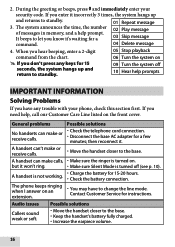
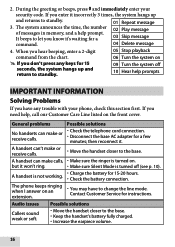
2.
xxCharge the battery for instructions. Contact Customer Service for 15-20 hours. The system announces the time, the ...cord connection.
xxMake sure Silent Mode is not working.
During the greeting or beeps, press 0 and immediately enter your phone, check this section first. xxCheck the battery connection.
If you have any keys for a few minutes; xxDisconnect the base...
English Owners Manual - Page 17
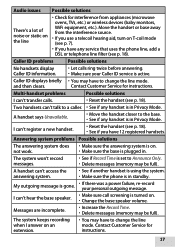
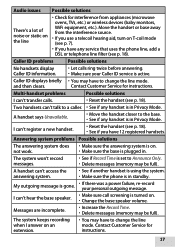
... handset is plugged in Privacy Mode.
xxMake sure the base is in .
xxMake sure the phone is gone. My outgoing message is in Privacy Mode. I can 't register a new handset...Possible solutions
There's a lot of noise or static on the line
xxCheck for interference from the interference source.
and then clears.
Contact Customer Service for instructions.
17
xxMove the handset...
English Owners Manual - Page 18
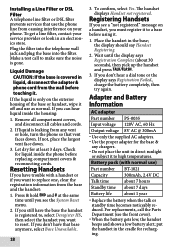
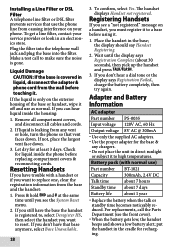
... you can hear liquid inside the phone before replacing compartment covers & reconnecting cords. If you don't have the base the handset is only on your service provider or look in an electronics store....base or handset, wipe it .
1.
To get a line filter, contact your phone. Plug the filter into the telephone wall jack and plug the base into the filter. Installing a Line Filter or DSL
...
English Owners Manual - Page 19
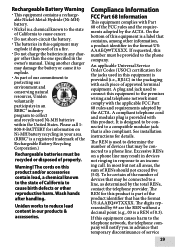
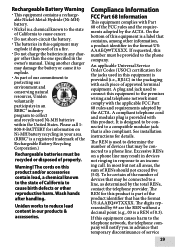
... a chemical known
to the phone company. The digits represented by the total RENs, contact the telephone provider. If this product is provided with each piece of RENs ... conserving natural resources, Uniden voluntarily participates in our products &
accessories.
ger other information, a product identifier in the owner's manual. See installation instructions for this equipment causes...
English Owners Manual - Page 20


...right to part 15 of this phone.
If the equipment is causing harm to a phone line, be ensured when using this...minimize damage from lightning strikes, are designed to provide reasonable protection against harmful interference in order for ... except as possible. If you experience trouble with the instructions, may make necessary modifications to state tariffs. may not...
English Owners Manual - Page 21
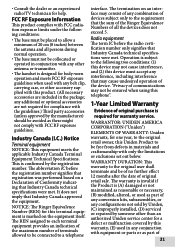
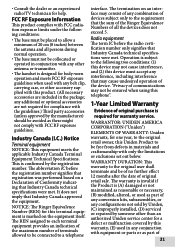
...defects in the package;
The REN assigned to each terminal equipment provides an indication of the maximum number of terminals allowed to be...only signifies that registration was performed based on a Declaration of
21 WARRANTOR: UNIDEN AMERICA CORPORATION ("Uniden")
ELEMENTS OF WARRANTY: Uniden warrants, for warranty service. any interference, including interference that Industry Canada ...
English Owners Manual - Page 22


...). Include evidence of the following the instructions in the owner's manual you without charge...Uniden America Service
Minimum size: 0.375 in wide (9.525 mm) Minimum drawing size (with the Product. Your phone...Uniden, or (F) installed or programmed by anyone other cost (except shipping and handling) incurred by traceable means, to state.
THIS WARRANTY DOES NOT COVER OR PROVIDE...
Similar Questions
How To Set Number Of Rings On Uniden D1660 2 Phone Cordless Phone
(Posted by Prmeiji 10 years ago)
Cordless Phone Will Not Ring. It Is Silent Mode And Will Not Come Off. Have Lost
(Posted by chamrick45 11 years ago)
Need Manuel For Uniden Dect 1480-3 Cordless Phone
need help with direction for setting up uniden dect 1480-3 cordless phone
need help with direction for setting up uniden dect 1480-3 cordless phone
(Posted by daddygirl 12 years ago)
Uniden Dect 160/180 Cordless Phone
Cannot make an outbound call. When I pick it up - it cannot find a dial tone.
Cannot make an outbound call. When I pick it up - it cannot find a dial tone.
(Posted by chris54005 13 years ago)

