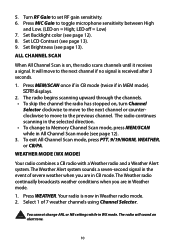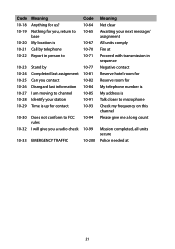Uniden BEARCAT 880 Support Question
Find answers below for this question about Uniden BEARCAT 880.Need a Uniden BEARCAT 880 manual? We have 1 online manual for this item!
Question posted by itiaroha77 on July 1st, 2014
About Power Sources And Power Cords
I bought a broadcast 880. Is there any options for connecting it to a car's power socket etc.like a car charger for cell phones or to connect to a wall outlet in a house.
Current Answers
Related Uniden BEARCAT 880 Manual Pages
Similar Questions
Everything With My Cab Is Passing Except The Rf Gain. I Can Hear Others But They
Others are unable to hear me or if they do they say it's faint. Everything passes except my R
Others are unable to hear me or if they do they say it's faint. Everything passes except my R
(Posted by akendall1981 2 years ago)
Bearcat 880
Will not power on. What could cause this besides no voltage.
Will not power on. What could cause this besides no voltage.
(Posted by bamaboy36081 2 years ago)
Extra Channels For My Uniden Bearcat 980 Ssb Cb Radio
I have a cobra 148 with extra channelsl ike me to get to obtain the same with my uniden 980
I have a cobra 148 with extra channelsl ike me to get to obtain the same with my uniden 980
(Posted by baltimore1744 4 years ago)
Broken Audio Out And In On Uniden Pc68 Xl Cb Radio
Other drivers tell me that when I try to transmit , the radio sounds like I am in a car on a very bu...
Other drivers tell me that when I try to transmit , the radio sounds like I am in a car on a very bu...
(Posted by chickenbuttdeluxe 8 years ago)
Swr Setting On Uniden Bearcat 880
how do icalibrate a uniden bearcat 880
how do icalibrate a uniden bearcat 880
(Posted by Anonymous-142378 9 years ago)