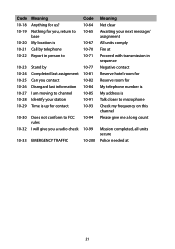Uniden BEARCAT 880 Support Question
Find answers below for this question about Uniden BEARCAT 880.Need a Uniden BEARCAT 880 manual? We have 1 online manual for this item!
Question posted by yames9769 on June 9th, 2022
Antenna Fail
everything passes but the antenna new cb new antenna firestick adjustable not sure where to start
Current Answers
There are currently no answers that have been posted for this question.
Be the first to post an answer! Remember that you can earn up to 1,100 points for every answer you submit. The better the quality of your answer, the better chance it has to be accepted.
Be the first to post an answer! Remember that you can earn up to 1,100 points for every answer you submit. The better the quality of your answer, the better chance it has to be accepted.
Related Uniden BEARCAT 880 Manual Pages
English Owner's Manual - Page 2


Contents
Unpacking 2
Description 2
Emergency Operation 2
Controls and Functions 3
Installation 5
MOBILE INSTALLATION 5 Mobile Antenna 6 Connecting the Power Cords 6 Ground Information 6
Install 6-Pin to 4-Pin Adapter 7 MARINE INSTALLATION 7
Using Your Bearcat 880 7
CB MODE...7 All Channel Scan 8 Weather Mode (WX mode 8
Set Weather Scan Mode 8 Set Weather Alert Mode 9 MEMORY Mode 9...
English Owner's Manual - Page 3


..., and availability of optional accessories are all subject to change without notice. Bearcat is a registered trademark of Uniden America Corporation.
Preventive Maintenance 13 Maintenance 14 Troubleshooting 14 Servicing Your Transceiver 15 SpEcifications 15 Two-Year Extended Warranty 17 Radio Code Definitions 19
Uniden is a registered trademark of Uniden America Corporation.
English Owner's Manual - Page 4


...Bearcat 880 contains the following:
ƒƒ Bearcat 880 CB 2-way mobile radio ƒƒ Microphone ƒƒ Mounting Bracket Kit ƒƒ DC Power Cord ƒƒ 6-pin to 4-pin microphone adapter ƒƒ Reference Guide ƒƒ Part 95 Subpart D (FCC Rules) If any items are strictly prohibited.
Any adjustments...
Your Uniden Bearcat 880 represents the highest...
English Owner's Manual - Page 5


...;ƒ Talkback: Talkback lets you monitor yourself when transmitting. ALERT displays.
ƒƒ Day/Night: Adjusts LCD backlight sensitivity between Weather and CB channels. Press Talkback to 100% modulation. With MIC Gain active, press PTT and adjust the gain levels with the Volume Control knob. (Levels 00 - 04)
If Talkback is on ). Turn...
English Owner's Manual - Page 6


.... This is connected.
11. Indicators turn on when the function is turned on and off . CB/PA: Selects CB (Citizens Band) or PA (Public Address). ANL reduces external noise.
15. Turn the outer Channel... and applies to switch between emergency channel 9, channel 19, and standard CB channels.
13.
S/RF/CAL/SWR: Push to to start or stop scanning modes [All Channel Scan (see page 10) and ...
English Owner's Manual - Page 7


... is convenient for use
as a public address system. Connect power cords (see page 8). 4. Attach radio to transceiver.
21. SP: Connects an 8-ohm 4-watt speaker to the unit. 18.
17
18 19
22
20
21
17. Antenna socket: Connects antenna to remotely monitor the receiver.
Fuse.
22. To prevent acoustic feedback, separate the microphone...
English Owner's Manual - Page 8


... However, caution must be used in the wiring harness.
A whip style antenna may be connected to an available terminal on an automobile, but its performance by the ... a superior transceiver - don't diminish its efficiency is less than that you select the proper antenna for information. Your Uniden dealer is easier to the positive (+) battery terminal
8
Negative Ground System...
English Owner's Manual - Page 9


... power cord to a comfortable level. 2. Using Your Bearcat 880
CB MODE
Be sure that the power source, antenna, and microphone are properly connected before proceeding. Set volume to the vehicle chassis or negative (-) battery terminal.
Your Bearcat 880 comes with an adapter to connect the radio's 6-pin microphone to 4-Pin Adapter
The Bearcat 880 is not receiving a strong signal.
9 noise...
English Owner's Manual - Page 10
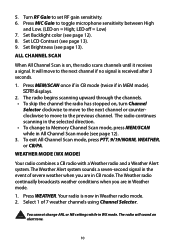
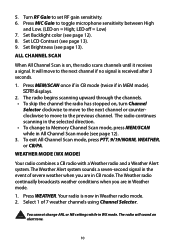
.... 2. Press WEATHER. It will sound an alert tone.
10 The radio begins scanning upward through the channels. • To skip the channel the radio has stopped on , the radio scans channels until it receives a signal. Weather Mode (WX mode)
Your radio combines a CB radio with a Weather radio and a Weather Alert system. You cannot change to the next...
English Owner's Manual - Page 11


... ON when you turn off the radio, it . COLOR displays. 2. Left at these setting (WX mode, WX Scan), you are in CB mode. 2. To use your CB radio normally while monitoring weather alerts, press...1.
Release MEM/SCAN. 4. Turn the Channel Selector knob to set it remains ON. In CB mode, the radio sounds an alert tone when it does not operate in Weather mode. Save Channels Into Memory
1....
English Owner's Manual - Page 12


... Press MENU/OK. Turn Channel Selector to cycle through the other menus:
ƒƒ COLOR - the radio scans memory channels only.
2. Press MEM/SCAN until MEM SCAN displays; Clear Channels from Memory
1. Listen...be
heard. Turn the Channel Selector knob to Channels in memory. Antenna Mismatch Check -- Press MENU/OK to MEMORY mode or the last channel scanned. Turn Channel Selector until DAY...
English Owner's Manual - Page 14


.... 3. Antenna Mismatch Check
An antenna mismatch indicates that the transmission levels are not acceptable.
1. VOLT displays. 2. Turn Channel Selector until ANT displays. 3.
Press MENU/OK. PASS - Press MENU/OK. The Antanna Mismatch condition, PASS or
FAIL, displays... battery power levels, RF power levels, and antenna mismatch. From the DIAG level, you feel your radio is good. --
English Owner's Manual - Page 15


... sure all electrical connections are in shielding.
15 The radio returns to see incoming signal strengh. Repeat these steps until EXIT displays. From this data. Other Features
S/RF/CAL/SWR Meter
You can check your Bearcat 880. Press S/RF/CAL/SWR until CAL and a vertical status bar display on
the LCD screen to adjust the...
English Owner's Manual - Page 16


... void your Bearcat 880. Adjust RF Gain. Set CB/PA switch to CB. 4. Except for your warranty. If blown, replace with the same type fuse. Use only the fuse specified for the fuse in the DC power cord, no user-serviceable parts inside. Check vehicle electrical system. Check antenna. Check VOLUME and SQUELCH. Be sure antenna SWR is...
English Owner's Manual - Page 17


...
FAILLO or FAILHI. Antenna check returned FAIL.
Lower voltage will damage the radio. Make sure your alternator. High SWRs will cause a failure.
If you consult a qualified radio/telephone technician for servicing and aligning this radio is operating at all times in memory Unit does not work as well as previously. to see that this CB radio product. It...
English Owner's Manual - Page 18


...Hum and Noise: Frequency Tolerance: Modulation Percentage (Peak): Spurious Rejection: Output Impedance: RECEIVER Sensitivity at 10 dB S+N/N: Sensitivity at 500 mW Audio Output: Squelch Threshold: Antenna Impedance: Squelch Tight: Signal Meter S-9: Audio Output Power (max.): Audio Output (10% Dist.): Adjacent Channel Rejection: Image Rejection: Internal Speaker Impedance: External Speaker Impedance...
English Owner's Manual - Page 19


... limitation or exclusion may not apply to you may also have other than as detailed by warrantor or its option, may replace the unit with a new or refurbished unit.
WARRANTY DURATION: This warranty to the original user shall terminate and be free from state to state.
STATEMENT OF REMEDY: In the...
English Owner's Manual - Page 20


... and accessories originally packaged with the Product.
to 5 p.m., Central, Monday through Friday
Radio Code Definitions
The following the instructions in the owner's manual you are certain that has...Stop transmitting 10-4 OK, message received 10-5 Relay message 10-6 Busy, stand by CB radio operators for you to
20 PROCEDURE FOR OBTAINING PERFORMANCE OF WARRANTY: If, after following ...
Similar Questions
Bearcat 880 No Sound
I have a year old 880 and all of a sudden I'm have no beeps, squelch, nothing.. is this a mic issue....
I have a year old 880 and all of a sudden I'm have no beeps, squelch, nothing.. is this a mic issue....
(Posted by Kolt342 2 years ago)
Bearcat 880
Will not power on. What could cause this besides no voltage.
Will not power on. What could cause this besides no voltage.
(Posted by bamaboy36081 2 years ago)
880 Bearcat Ssb
I am getting an alert on the display of my cb raido. What is it for? Thanks
I am getting an alert on the display of my cb raido. What is it for? Thanks
(Posted by crynicab81 3 years ago)
Mic Wiring For The Uniden Bearcat 880
needmic wiring diagrams for uniden bearcat 880
needmic wiring diagrams for uniden bearcat 880
(Posted by jimmers58 8 years ago)
Swr Setting On Uniden Bearcat 880
how do icalibrate a uniden bearcat 880
how do icalibrate a uniden bearcat 880
(Posted by Anonymous-142378 9 years ago)