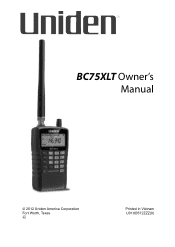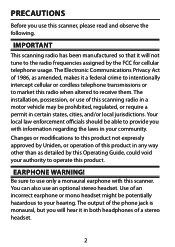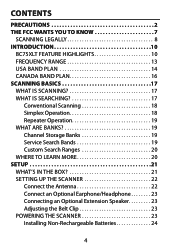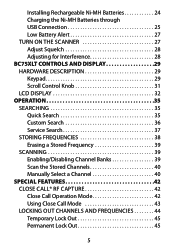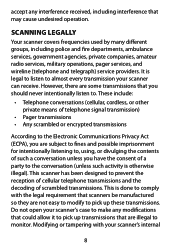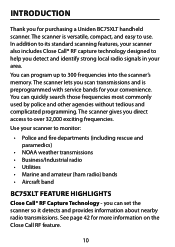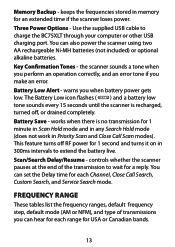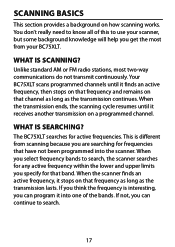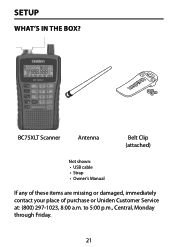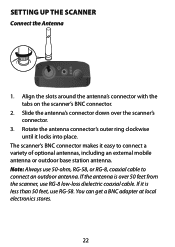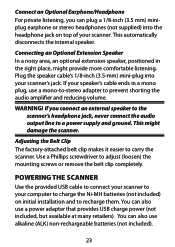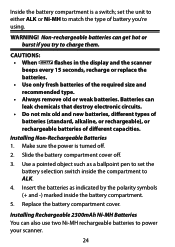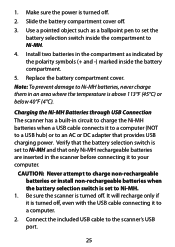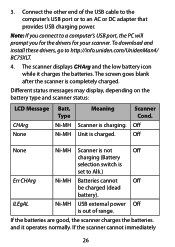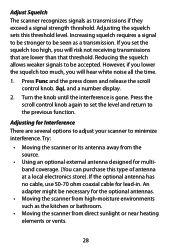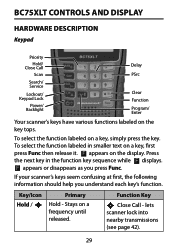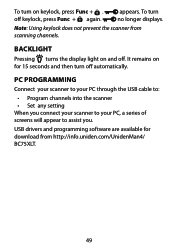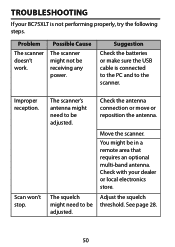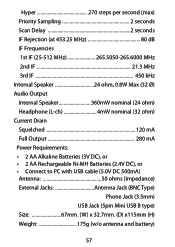Uniden BC75XLT Support Question
Find answers below for this question about Uniden BC75XLT.Need a Uniden BC75XLT manual? We have 3 online manuals for this item!
Question posted by mdudek19 on February 23rd, 2014
How Do I Download The Driver Software For The Usb!?
I thought this would be simple! I plugged in my scanner with the USB cable to my pc, assuming the drivers would automatically update. Nope! I am unable to download/find the driver software, Any tips????
Current Answers
Related Uniden BC75XLT Manual Pages
Similar Questions
How Do I Down Load The Sentinel Software On My Computer For The Uniden 536hp Sca
(Posted by dallady 1 year ago)
How Do I Get To Charging On My Scanner
how do. I select the charging mode on my scanner
how do. I select the charging mode on my scanner
(Posted by Dlhsrh72 6 years ago)
I Have A Uniden Bc75xlt Handheld Scanner. My Computer Can't Find Driver Software
It says to insert the disk that came with it but it didn't come with one. We click other options. It...
It says to insert the disk that came with it but it didn't come with one. We click other options. It...
(Posted by ronr01 9 years ago)
Uniden .com Support Downloads Bc75xlt
cannot get it programmed.
cannot get it programmed.
(Posted by steelerman1968 10 years ago)