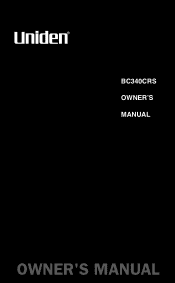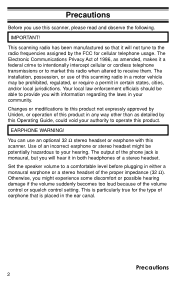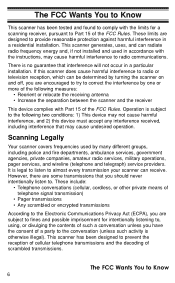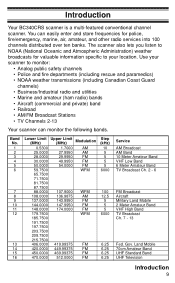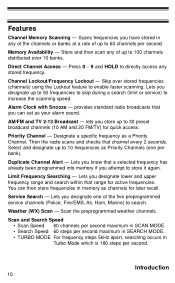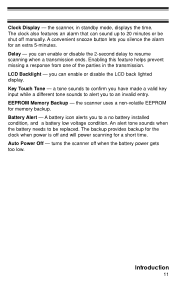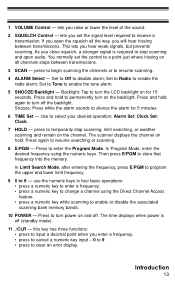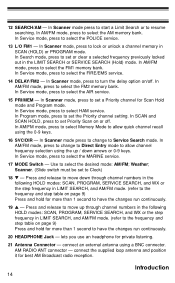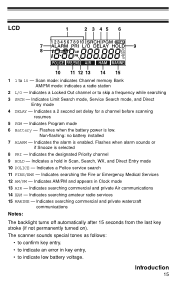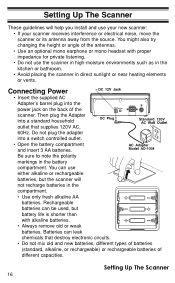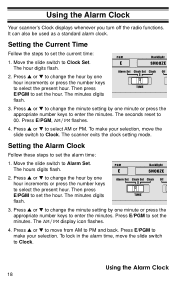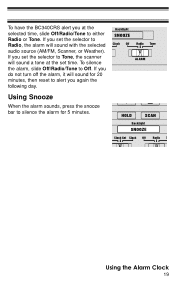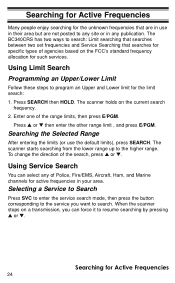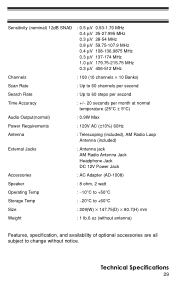Uniden BC340CRS Support Question
Find answers below for this question about Uniden BC340CRS.Need a Uniden BC340CRS manual? We have 1 online manual for this item!
Question posted by cwheelercheryl on November 27th, 2013
Let's Me Progam Clock Won't Do Nothing Else
The person who posted this question about this Uniden product did not include a detailed explanation. Please use the "Request More Information" button to the right if more details would help you to answer this question.
Current Answers
Related Uniden BC340CRS Manual Pages
Similar Questions
How Do You Set The Clock On A Bc278clt
How do you set the clock on the BC278CLT
How do you set the clock on the BC278CLT
(Posted by jmshaw55 6 years ago)
Won't Turn On Or Let Me Program, Clock Works So I Know I'm Getting Power!
New just got today ,opened and followed ist. Set up clock,batters, Could not program. Reseat,Reset; ...
New just got today ,opened and followed ist. Set up clock,batters, Could not program. Reseat,Reset; ...
(Posted by tobyoliver32 9 years ago)
Bcd536hp Setting Clock
resetting clock to 12 hr format ok but at 1:00pm resets to 24 hr format?? Using -12 hr time zone.. H...
resetting clock to 12 hr format ok but at 1:00pm resets to 24 hr format?? Using -12 hr time zone.. H...
(Posted by breed17087 10 years ago)
Accessory Cable
I need the accessory cable for the oceanus uniden marine radio so that I may input gps data etc etc
I need the accessory cable for the oceanus uniden marine radio so that I may input gps data etc etc
(Posted by delmarsinlbca 12 years ago)