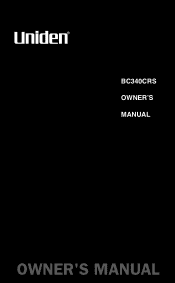Uniden BC340CRS Support Question
Find answers below for this question about Uniden BC340CRS.Need a Uniden BC340CRS manual? We have 1 online manual for this item!
Question posted by carrieerb1011 on February 12th, 2014
New
Please help, I'm trying to pick up local frequencies on my Uniden scanner and it's not working.
Current Answers
There are currently no answers that have been posted for this question.
Be the first to post an answer! Remember that you can earn up to 1,100 points for every answer you submit. The better the quality of your answer, the better chance it has to be accepted.
Be the first to post an answer! Remember that you can earn up to 1,100 points for every answer you submit. The better the quality of your answer, the better chance it has to be accepted.
Related Uniden BC340CRS Manual Pages
English Owners Manual - Page 2
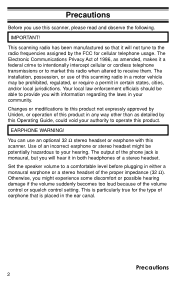
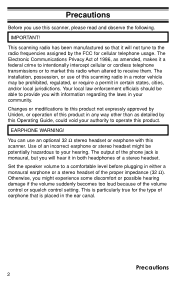
... radio frequencies assigned by Uniden, or operation of this scanner, please read and observe the following. You can use this product in both headphones of a stereo headset. Your local law... WARNING! The Electronic Communications Privacy Act of earphone that it a federal crime to intentionally intercept cellular or cordless telephone transmissions or to market this scanner. The output ...
English Owners Manual - Page 3
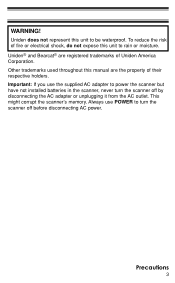
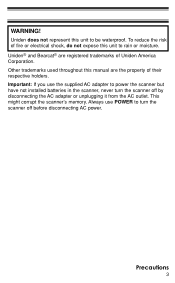
... not represent this unit to be waterproof. Always use the supplied AC adapter to turn the scanner off before disconnecting AC power. Uniden® and Bearcat® are the property of fire or electrical shock, do not expose this unit to rain or moisture. To reduce the risk ...
English Owners Manual - Page 4


...20 Directly Selecting a Channel 20 Using AM/FM/TV Channel Memory 20
Using the Scanner Memories 21 Programming Memories 21 Selecting a Memory 22 Scanning Memory Banks 23 Locking/Unlocking... Memories 23 Using Priority Scan 23 Setting Channel Delay 23
Searching for Active Frequencies 24 Using Limit Search 24 Programming an Upper/Lower Limit 24 Searching the Selected Range...
English Owners Manual - Page 5


Listening to Weather Channels 26 Care and Maintenance 27
General Use 27 Location 27 Cleaning 27 Repairs 27 Birdies 27 Resetting the Scanner (Clearing all Memories 27 Technical Specifications 28 One-Year Limited Warranty 30
Contents
5
English Owners Manual - Page 6
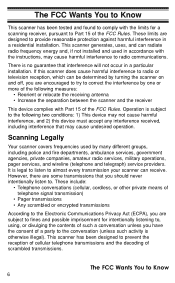
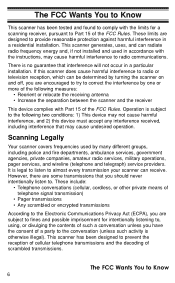
...encouraged to try to correct the interference by many different groups, including police and fire departments, ambulance services, government agencies, private companies, amateur radio services, military operations, pager services, and wireline (telephone and telegraph) service providers.
There is legal to listen to almost every transmission your scanner can radiate radio frequency energy and...
English Owners Manual - Page 7
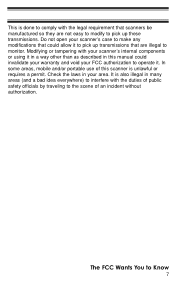
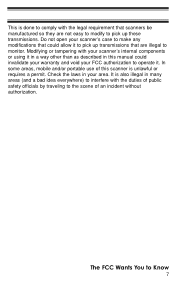
... with the duties of public safety officials by traveling to the scene of this manual could allow it to pick up transmissions that scanners be manufactured so they are illegal to monitor. This is done to comply with your scanner's internal components or using it in a way other than as described in this...
English Owners Manual - Page 8


... unpack this box carefully and make sure you have:
BC340CRS Scanner
Telescopic Antenna
This Owner's Manual
Other Printed Material
AM Loop Antenna
AC Adapter
If any item is missing or obviously damaged, call the Uniden Parts Dept at (800) 297-1023 Monday through Friday, from 8:00 AM to 5:00 PM or online at...
English Owners Manual - Page 9
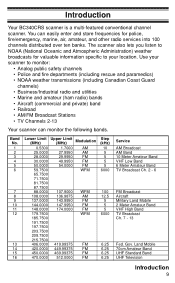
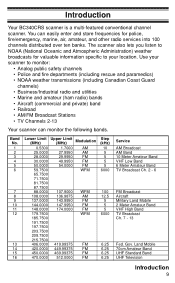
... Broadcast Stations • TV Channels 2-13
Your scanner can easily enter and store frequencies for police, fire/emergency, marine, air, amateur, and other radio services into 100 channels distributed over ten banks. Use your scanner to your location. Gov. Introduction
Your BC340CRS scanner is a multi-featured conventional channel scanner. Land Mobile 70cm Amateur Band UHF Standard...
English Owners Manual - Page 10
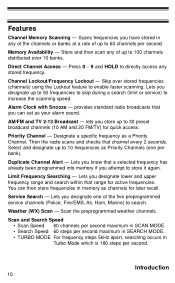
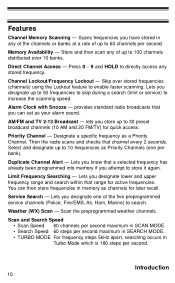
...Ham, Marine) to increase the scanning speed.
Then the radio scans and checks that range for active frequencies.
Scan and Search Speed • Scan Speed 60 channels per second maximum in SCAN MODE. &#...preset broadcast channels (10 AM and 20 FM/TV) for later recall. Designate a specific frequency as your alarm sound. Lets you know that you designate one per second. Lets you have...
English Owners Manual - Page 11
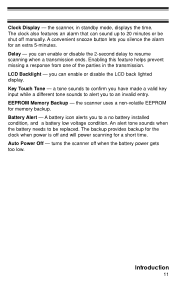
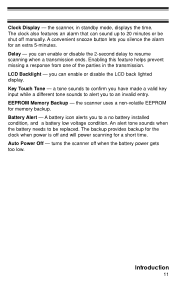
... alarm that can sound up to resume scanning when a transmission ends. Enabling this feature helps prevent missing a response from one of the parties in standby mode, displays the time. EEPROM Memory Backup -
the scanner, in the transmission. Delay - the scanner uses a non-volatile EEPROM for an extra 5-minutes. Battery Alert - Auto Power Off...
English Owners Manual - Page 13
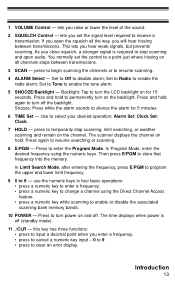
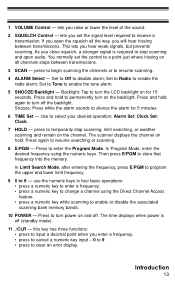
...use the numeric keys in four basic operations: • press a numeric key to enter a frequency. • press a numeric key to permanently turn the LCD backlight on hold.
Set to Off...on the channel. The scanner displays the channel on for 5 minutes.
6 TIME Set - In Limit Search Mode, after entering the frequency, press E/PGM to program the upper and lower limit frequency.
9 0 to resume...
English Owners Manual - Page 16
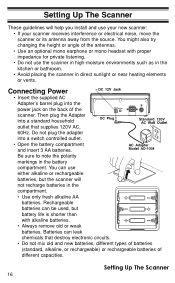
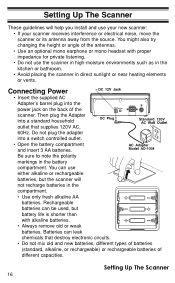
...You might also try changing the ...Scanner
16 Rechargeable batteries can be used, but the scanner will help you install and use your new scanner: • If your scanner receives interference or electrical noise, move the scanner...electronic circuits. • Do not mix old and new batteries, different types of batteries (standard, alkaline, or rechargeable) or rechargeable batteries of the scanner...
English Owners Manual - Page 17


... on and goes to the desired angle. The display shows the initial clock time of the scanner.
* Carefully remove the tube inserted before using the AM Antenna Jack.
The scanner remains in use an external antenna (not supplied) to help to follow all other signals. Failure to do so could severely damage the...
English Owners Manual - Page 19
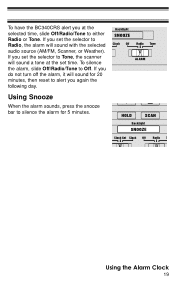
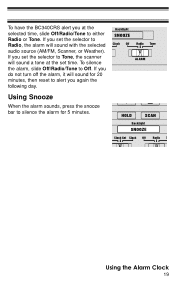
...the alarm, slide Off/Radio/Tone to Radio, the alarm will sound with the selected audio source (AM/FM, Scanner, or Weather). Using Snooze
When the alarm sounds, press the snooze bar to silence the alarm for 20 minutes, ... the selector to Off. Using the Alarm Clock
19 If you set the selector to Tone, the scanner will sound for 5 minutes.
To have the BC340CRS alert you at the set time.
English Owners Manual - Page 21


... to determine the frequencies you want to listen to and your geographic area. One such source, http://www.radioreference.com, has a diverse listing of 10 memories each. There are arranged in the left-hand columns below . To select the scanner mode, slide the mode switch to program. It always helps to plan and...
English Owners Manual - Page 23
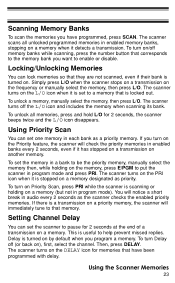
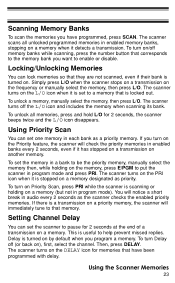
...scanner stops on a transmission on a memory designated as a priority memory. To unlock a memory, manually select the memory, then press L/O. The scanner turns on the PRI icon when it is stopped on the frequency...the memory in each bank as priority. Using the Scanner Memories
23
If there is turned on by default when you want to help prevent missed replies. To turn on a memory. To...
English Owners Manual - Page 24
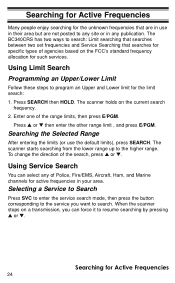
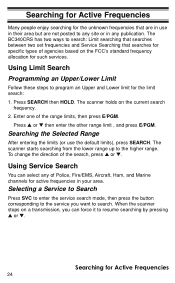
... Lower limit for such services. The scanner starts searching from the lower range up to resume searching by pressing L or M. To change the direction of the range limits, then press E/PGM.
The BC340CRS has two ways to search: Limit searching that searches between two set frequencies and Service Searching that are not posted...
English Owners Manual - Page 27


... or bathroom.
• Avoid placing the unit in the electronics of the scanner. The scanner contains no sound is lost, simply reprogram each channel. &#...Uniden Customer Service Center or take it or its antenna away from the source of the antenna.
Be
careful not to the unit before disconnecting the power. • If memory is heard, it might provide better reception.
• Also try...
English Owners Manual - Page 29
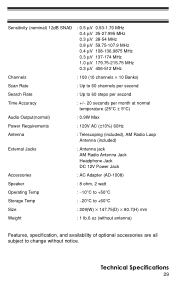
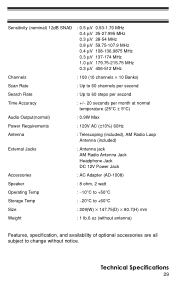
... (±10%) 60Hz
Antenna
: Telescoping (included), AM Radio Loop Antenna (included)
External Jacks
: Antenna jack AM Radio Antenna Jack Headphone Jack DC 12V Power Jack
Accessories
: AC Adapter (AD-1008)
Speaker
: 8 ohm, 2 watt
Operating Temp
: −10°C to +50°C
Storage Temp
: −20°C to +60°C
Size
: 209...
Similar Questions
I Tried To Reset My Scanner Now It's Stuck On All Lockout
I tried to reset my scanner now it's stuck on all lockout
I tried to reset my scanner now it's stuck on all lockout
(Posted by lukedicey 4 years ago)
How To Program Tone On My Uniden Bearcat Scanner Bc340crs
(Posted by romis 9 years ago)
Trunk Programming
Have a BC296D, want to program Trunked frequencies, instructions are ment for electronics geniuses n...
Have a BC296D, want to program Trunked frequencies, instructions are ment for electronics geniuses n...
(Posted by dougflom 11 years ago)
Uniden Bearcat Bc340crs Squelch
I had only had my scanner 6 months when the squelch quit working. It satys open. I use the weather a...
I had only had my scanner 6 months when the squelch quit working. It satys open. I use the weather a...
(Posted by lesn4ysb 11 years ago)