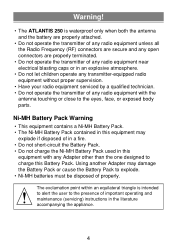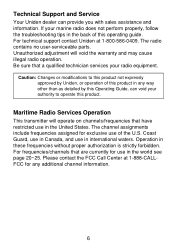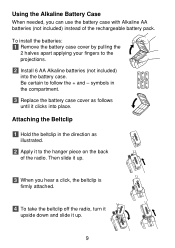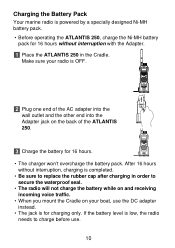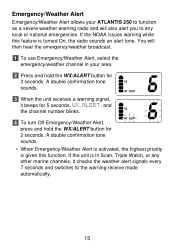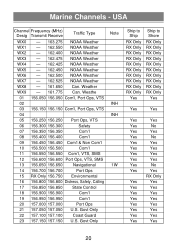Uniden ATLANTIS 250 Support Question
Find answers below for this question about Uniden ATLANTIS 250.Need a Uniden ATLANTIS 250 manual? We have 3 online manuals for this item!
Question posted by Pbrucewalker on July 5th, 2021
Unidentifiable Atlantis 250 Handheld Failure
My unidentifiable Atlantis 250 handheld initially turns on fine but after about 10 seconds will slowly fade out of all sound but unit will still show all information . If I turn it off for about 5 min. It will start up fine and repeat operation. Any idea what's up
Current Answers
Answer #1: Posted by Troubleshooter101 on July 5th, 2021 10:24 AM
Please check this link below:-
https://www.fixya.com/support/t20907436-atlanstis_250_will_receive_fine_but_not
Thanks
Please respond to my effort to provide you with the best possible solution by using the "Acceptable Solution" and/or the "Helpful" buttons when the answer has proven to be helpful. Please feel free to submit further info for your question, if a solution was not provided. I appreciate the opportunity to serve you!
Troublshooter101
Related Uniden ATLANTIS 250 Manual Pages
Similar Questions
The Squelch Has Ceased Working On My Uniden Atlantis 250.
All other features work, but no squelch. The unit has not met with any accidents
All other features work, but no squelch. The unit has not met with any accidents
(Posted by drkmuir 7 years ago)
What Model Number Is Adapter For Uniden Atlantis 250
(Posted by mabkno 9 years ago)
Reception Problems On My Uniden Atlantis 250
2 of my uniden 250 units have the same problem witch is that can not be heard by my other radios far...
2 of my uniden 250 units have the same problem witch is that can not be heard by my other radios far...
(Posted by diegoarrarte 12 years ago)
How Can I Buy A Antenna Db?
(unidem Atlantis 250)
Antenna DB Uniden atlantis 250
Antenna DB Uniden atlantis 250
(Posted by dalambertdarcy 12 years ago)