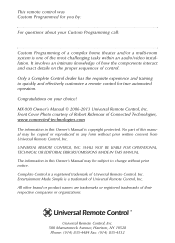URC MX-900 Support Question
Find answers below for this question about URC MX-900.Need a URC MX-900 manual? We have 1 online manual for this item!
Question posted by allengrubel on April 29th, 2016
How To Reprogram Mx-900 To Replace Current Tv With New Tv
Current Answers
Answer #1: Posted by BusterDoogen on April 29th, 2016 12:58 PM
I hope this is helpful to you!
Please respond to my effort to provide you with the best possible solution by using the "Acceptable Solution" and/or the "Helpful" buttons when the answer has proven to be helpful. Please feel free to submit further info for your question, if a solution was not provided. I appreciate the opportunity to serve you!
Related URC MX-900 Manual Pages
Similar Questions
I have this remote and it was set up and programmed about 7 years ago by a professional. I do not ha...
Hello there all,Does anybody have an idea of where I can find the URC MX-900 editor software? No lon...
Where can I find the soft ware to update my remotes I have a dozen and on a remote island in the Bah...