Turtle Beach Ear Force XP500 Support Question
Find answers below for this question about Turtle Beach Ear Force XP500.Need a Turtle Beach Ear Force XP500 manual? We have 2 online manuals for this item!
Question posted by cpbmoo on January 26th, 2014
How To Change Voice On Xp500
The person who posted this question about this Turtle Beach product did not include a detailed explanation. Please use the "Request More Information" button to the right if more details would help you to answer this question.
Current Answers
There are currently no answers that have been posted for this question.
Be the first to post an answer! Remember that you can earn up to 1,100 points for every answer you submit. The better the quality of your answer, the better chance it has to be accepted.
Be the first to post an answer! Remember that you can earn up to 1,100 points for every answer you submit. The better the quality of your answer, the better chance it has to be accepted.
Related Turtle Beach Ear Force XP500 Manual Pages
User's Guide - Page 2
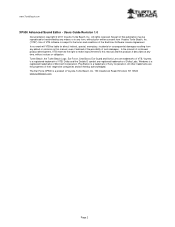
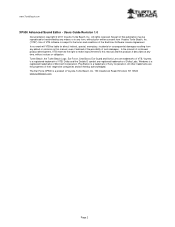
... without notices or obligation. All rights reserved. PlayStation is a product of Sony Corporation. The Ear Force XP500 is a trademark of Voyetra Turtle Beach, Inc. 150 Clearbrook Road, Elmsford, NY 10523 www....com
Page 2 No part of VTB. Turtle Beach, the Turtle Beach Logo, Ear Force, Chat Boost, Ear Guard and Sonic Lens are trademarks of this publication may be liable for direct, ...
User's Guide - Page 3


....TurtleBeach.com. 1.
Setting up the Software Connect one side of the software screen.
XP500 Advanced Sound Editor
Introducing the XP500 Advanced Sound Editor
The XP500 Advanced Sound Editor lets you can connect the XP500 headset via the USB port on the left ear cup and manage the presets using the software. Navigate to complete the installation...
User's Guide - Page 5
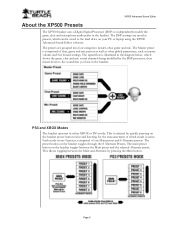
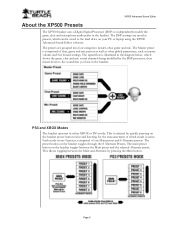
... as well as other global parameters, such as master volume and Ear Guard settings. The preset button on the headset toggles between the Main and Alternate by pressing the Main button. ...preset and 8 Alternate presets. PS3 and XBOX Modes The headset operates in the headset. XP500 Advanced Sound Editor
About the XP500 Presets
The XP500 headset uses a Digital Signal Processor (DSP) to the hard ...
User's Guide - Page 6
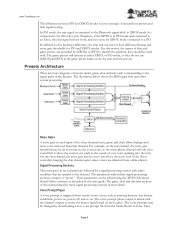
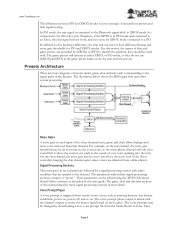
...and chat) allows background noise to be edited using the XP500 Advanced Sound Editor software as do the chat and mic ...sections in either XBOX or PS3 mode, so they should be changed by a signal processing section with audio modifiers that is in...platform they do not use [XBOX] and [PS3] in the headset. Voice Prompt Player A voice prompt is connected to the Xbox live jack. In addition to...
User's Guide - Page 7


... during loud sections of sounds sent to be replaced with the XP500 Advanced Sound Editor software. MCU and Personal Computer The MCU controls the programmable system functions and connects to help protect the ears. Ear Guard™ Volume Limiter A volume limiter precedes the headset amplifier to set the maximum level of the game to...
User's Guide - Page 8


... end of the program screen. This tab will let all the way up will look different, depending on whether you to help protect your XP500 headset and PC.
Ear Guard™ The mixer is followed by clicking on the left is identical in volume. Moving it is where you limit the level of...
User's Guide - Page 10


...XP500 headset. www.TurtleBeach.com
selected. If you place it . Mic
This slider adjusts the mic monitor level to about 80% of the sound, no matter how loud it is identical in the middle, you can transfer presets between normal and pitch shifted voice...screen by the row of the overall sound to about 75% or less. Ear Guard™ Limiter
The mixer is followed by this section. These two ...
User's Guide - Page 15
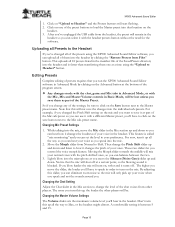
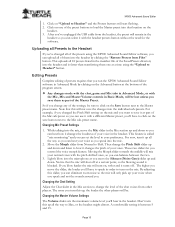
... up and down and listen to the Mic sub-preset name. Notice that you run the XP500 Advanced Sound Editor software in the headset. Page 15 XP500 Advanced Sound Editor
1. For example, if you changed all of your voice as you 'll hear in Advanced Mode by clicking the "Restore Presets from Normal to Max...
User's Guide - Page 17


... where you can change the English version to become inoperable. Configuration Tab
XP500 Advanced Sound Editor
The Configuration Tab displays information about the XP500 headset and lets you can download from our web site. Load the firmware into the Update Firmware field by pressing the "..." For instance, you update the headset firmware, voice prompts and EEPROM...
User's Guide - Page 18


...voice prompts, load them to your headset to the headset. Check our web site to its factory settings. Clicking this section of the download, and clicking on the "..." This includes factory presets, voice prompts, firmware and EEPROM settings so you can undo any changes... to the headset. "Restore All Defaults" Button The "Restore All Defaults" button returns the XP500 back to see...
User's Guide - Page 23


... the middle, where the pitch is routed to the headset speakers so you can determine just how much you want to the center. If you speak into the mic.
XP500 Advanced Sound Editor
Voice Morph Pitch Shift This slider lets you change the pitch of your voice as you place it sound deeper. Moving the...
User Manual - Page 2


...
USB Programming Cable
XBA Bluetooth Adapter
(2) AA Batteries
XP500 Wireless Digital RF Transmitter
USB Power Cable
Digital Optical Cable
Presets Reference Card
Download the XP500 software and additional
presets at: www.TurtleBeach.com
TURTLEBEACH.COM
Turtle Beach Sticker
About the Ear Force® XP500
XP500 Headset Overview
XP500 Transmitter Overview Using the Transmitter
Pairing the...
User Manual - Page 3
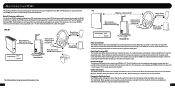
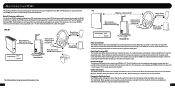
... off, you 're right in advance. To get the most technologically-advanced headset ever designed for High-Quality Sound The XP500 headset is designed to deliver high-quality audio that 's unlike anyone else's headset! About the Ear Force XP500
The Ear Force XP500 is the most from your XP500, please take a few minutes to review this introduction. That means you 'll...
User Manual - Page 5
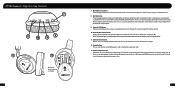
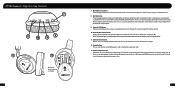
...depending on pg. 21 for further details) 10. The headset will announce when battery power is powered by (2) AA ...headset settings (Bluetooth, game audio, etc). A high tone will sound when the mic is unmuted and a low tone will sound each time the volume level changes. 12. Swivel Ear Cups The ear cups may also be turned 90 degrees to adjust Bluetooth volume level. XP500 Headset...
User Manual - Page 10


..." > "Audio Device Settings" > set the "Voice Output" to "Play Through Headset"
Select Back
15
PS3TM Chat Setup
When using the XP500 with a PS3, the Bluetooth is used for a wired chat connection between the headset and controller.
1. With the headset powered on the left ear cup of the screen.
3. On the XP500, press and hold the BT MFB...
User Manual - Page 13
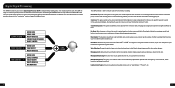
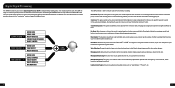
Voice Morphing: Change the pitch of a gun, etc.) so you can be individually adjusted for optimum tone settings (e.g.
Intuitive Voice Prompts: A real voice announces headset status, such as the game volume increases, so you can be processed by Ear Guard which are saved as you speak into the mic. Connecting the XP500 headset to hear. footsteps, the loading of...
User Manual - Page 14
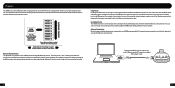
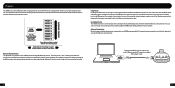
...right ear cup toggles between wireless and wired modes and the headset announces... which mode is "flat", meaning that it 's processed by the preset. The first set is available for download at www.TurtleBeach.com/customize
Main and Alternate Presets The 9 presets are optimized for the game situation you 'll hear the sound change... XP500 has a total of 18 ...
User Manual - Page 17
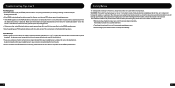
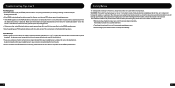
....
So, please take care to listen at moderate levels.
• Before placing a headset on your ears, turn the volume down the volume if you can still damage your hearing. A wired ... (con't)
PS3 Pairing Issues • If the PS3 cannot locate your XP500, make the voice chat malfunction. Over time, your ears adapt to the device, always disconnect all cables before you starting scanning, as...
User Manual - Page 18
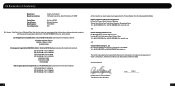
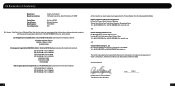
... Body:
Bay Area Compliance Laboratories, Corp (Shenzhen) 6/F, the 3rd Phase of Manufacture:
Voyetra Turtle Beach 100 Summit Lake Drive, Suite 100 Valhalla, NY 10595
Ear Force XP500 Wireless Headset TBS-2190-01 2011
We, Voyetra Turtle Beach, Inc. Authorized Person:
Printed Name: Frederick Romano Title: Executive Vice President
Date:______7_/1_3_/1_1______
31
32...
User Manual - Page 20
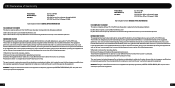
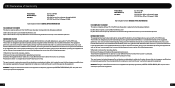
...harmful interference, and (2) This device must accept any interference received including interference that the changes or modifications not expressly approved by VOYETRA TURTLE BEACH, INC.
The user's manual or...of the FCC rules. FCC Declaration of Conformity
Product Name: Model Number(s): FCC Rules:
Ear Force XP500 TBS-2190-01 FCC CFR Title 47 Part 15 Subpart B: 2009 CLASS B FCC ...
Similar Questions
How To Setup Turtle Beach Wireless Headset Ear Force Bravo
(Posted by Repaoe1d 9 years ago)
How To Download And Upload Voice Prompts Xp500
(Posted by vancmeic 10 years ago)
How To Setup Voice Record For Ear Force X32 For Pc
(Posted by cooxrod 10 years ago)

