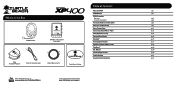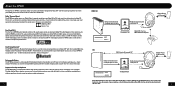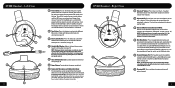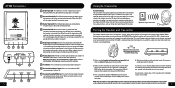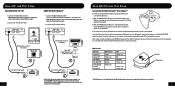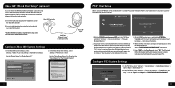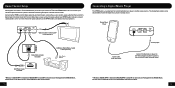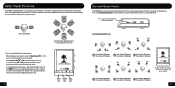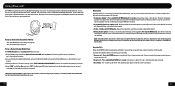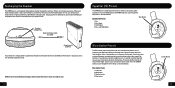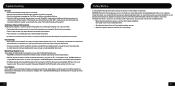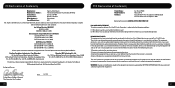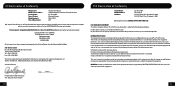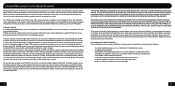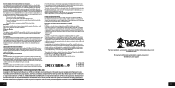Turtle Beach Ear Force XP400 Support Question
Find answers below for this question about Turtle Beach Ear Force XP400.Need a Turtle Beach Ear Force XP400 manual? We have 1 online manual for this item!
Question posted by DaEvan on December 13th, 2013
Turtle Beach Xp400 Troubleshooting Everything That's On The Right You Hear On
the left
Current Answers
Related Turtle Beach Ear Force XP400 Manual Pages
Similar Questions
Turtle Beach Ear Force X42 Troubleshooting My Friends Hear Me, But I Can't Hear
game or chats.
game or chats.
(Posted by mkrtra 9 years ago)
Can't Hear My Tv Through My Turtle Beach Ear Force Xp400
(Posted by limilsatb 10 years ago)
Turtle Beach X32 Troubleshooting Can't Hear Game Sound
(Posted by delDisi 10 years ago)