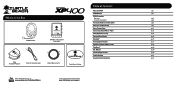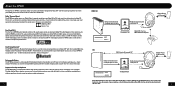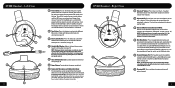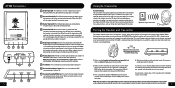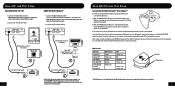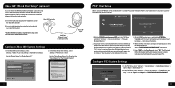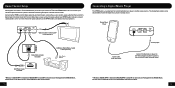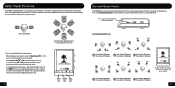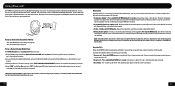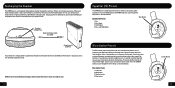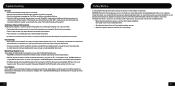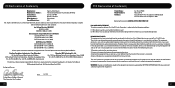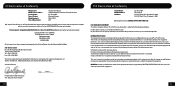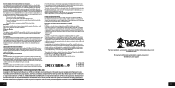Turtle Beach Ear Force XP400 Support Question
Find answers below for this question about Turtle Beach Ear Force XP400.Need a Turtle Beach Ear Force XP400 manual? We have 1 online manual for this item!
Question posted by Gastasiu on June 22nd, 2014
Can't Get Game Sound With Xp400's On Ps3
The person who posted this question about this Turtle Beach product did not include a detailed explanation. Please use the "Request More Information" button to the right if more details would help you to answer this question.
Current Answers
Related Turtle Beach Ear Force XP400 Manual Pages
Similar Questions
Why Can I Hear Game Sound On Tv With Turtle Beach Xp400 Plugged In
(Posted by shoPDGe 9 years ago)
Turtle Beach Ear Force Bravo Wont Play Game Sounds Only Chat Ps3
(Posted by bulliTony 9 years ago)
Why Cant I Hear Any Game Sounds On With My Xp400
(Posted by imrajl 10 years ago)
My Xp400 Turtle Beach's Game Sound Isnt Going Into The Headset
How Do I Fix It
(Posted by nassarshakir 11 years ago)
Game Sound Missing In My Headset Turtle Beach 32x
i cant hear the game i just can hear my friends talking. what i am doing wrong??
i cant hear the game i just can hear my friends talking. what i am doing wrong??
(Posted by rascabuche23 11 years ago)