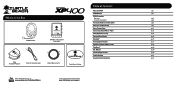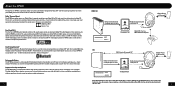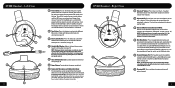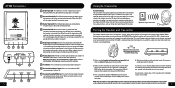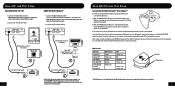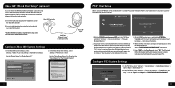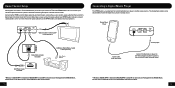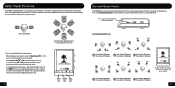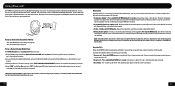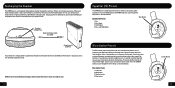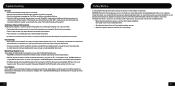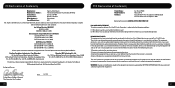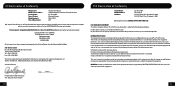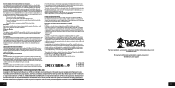Turtle Beach Ear Force XP400 Support Question
Find answers below for this question about Turtle Beach Ear Force XP400.Need a Turtle Beach Ear Force XP400 manual? We have 1 online manual for this item!
Question posted by rajneups on January 6th, 2014
How To Connect Xp400 To Pc Via Bluetooth
The person who posted this question about this Turtle Beach product did not include a detailed explanation. Please use the "Request More Information" button to the right if more details would help you to answer this question.
Current Answers
Related Turtle Beach Ear Force XP400 Manual Pages
Similar Questions
How To Connect Xp400 Via 3.5mm Cable?
I connected my digital player and started the music but I can hear it. Do I need to do something or ...
I connected my digital player and started the music but I can hear it. Do I need to do something or ...
(Posted by jrjrubio11 10 years ago)