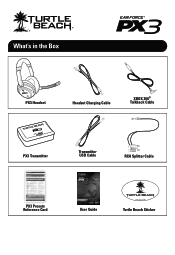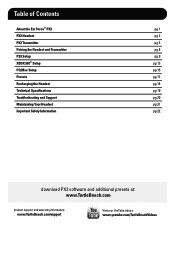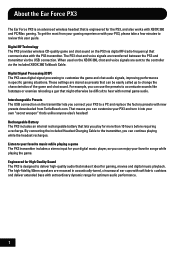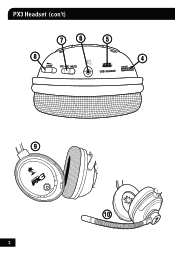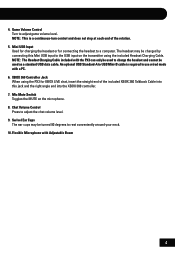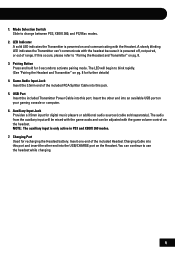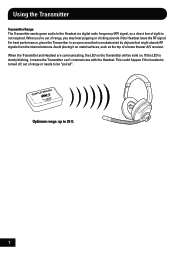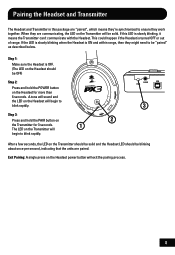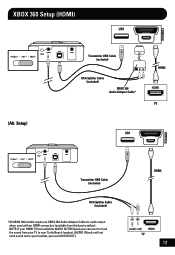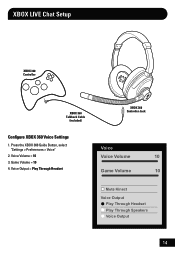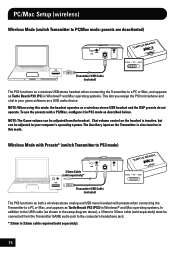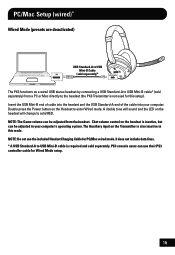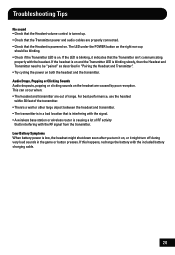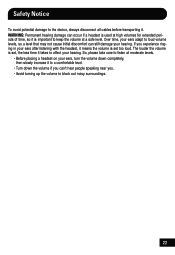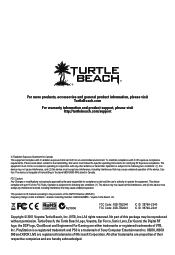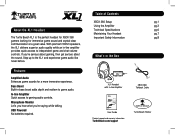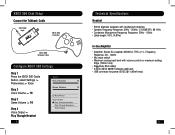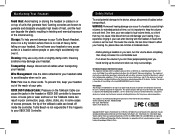Turtle Beach Ear Force XL1 Support Question
Find answers below for this question about Turtle Beach Ear Force XL1.Need a Turtle Beach Ear Force XL1 manual? We have 2 online manuals for this item!
Question posted by Sameoldstuff701 on August 27th, 2012
Xl1 Only The Left Ear Piece Works
I bought a pair of xl1 headers and had them about a year now and while playing the right ear piece stopped working if I play with the wire going in from the Xbox enough I can get both to work so my question ireared the xl1's designed to be taken apart to repair I can't find any screws
Current Answers
Related Turtle Beach Ear Force XL1 Manual Pages
Similar Questions
Left Ear Muff Detached
So my left ear muff detached, and i have no idea how to put it back on. i see the screw in the ear m...
So my left ear muff detached, and i have no idea how to put it back on. i see the screw in the ear m...
(Posted by Bowboda 9 years ago)
How To Make Xl1 Turtle Beaches Mic Work On Pc
(Posted by wamaris 10 years ago)
Turtle Beach Ear Force X11 Left Ear Muff Makes No Sound!!
So, today all the sudden my left ear muff stopped working, no sound what so ever comes out of it. Th...
So, today all the sudden my left ear muff stopped working, no sound what so ever comes out of it. Th...
(Posted by jonthegnaget 11 years ago)