Turtle Beach Ear Force XL1 Support Question
Find answers below for this question about Turtle Beach Ear Force XL1.Need a Turtle Beach Ear Force XL1 manual? We have 2 online manuals for this item!
Question posted by bopo on November 9th, 2013
How To Get Turtle Beach Ear Force Xl1 To Work On Ps3
The person who posted this question about this Turtle Beach product did not include a detailed explanation. Please use the "Request More Information" button to the right if more details would help you to answer this question.
Current Answers
There are currently no answers that have been posted for this question.
Be the first to post an answer! Remember that you can earn up to 1,100 points for every answer you submit. The better the quality of your answer, the better chance it has to be accepted.
Be the first to post an answer! Remember that you can earn up to 1,100 points for every answer you submit. The better the quality of your answer, the better chance it has to be accepted.
Related Turtle Beach Ear Force XL1 Manual Pages
User's Guide - Page 2
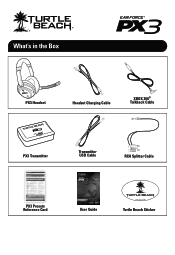
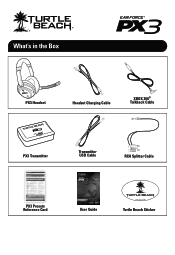
What's in the Box
PX3 Headset
Headset Charging Cable
XBOX 360® Talkback Cable
PC/Mac®
PS3™ XBOX®
PX3 Transmitter
Transmitter USB Cable
RCA Splitter Cable
PX3 Presets Reference Card
User Guide
TURTLEBEACH.COM
Turtle Beach Sticker
User's Guide - Page 3
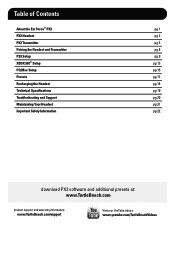
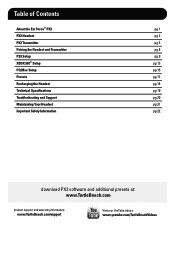
Table of Contents
About the Ear Force® PX3 PX3 Headset PX3 Transmitter Pairing the Headset and Transmitter PS3 Setup XBOX 360® Setup PC/Mac Setup Presets Recharging the Headset Technical Specifications Troubleshooting and Support Maintaining Your Headset Important Safety Information
pg 1 pg 2 pg 5 pg 8 pg 9 pg 13 pg 15 pg 17 pg 18 pg 19 pg...
User's Guide - Page 4
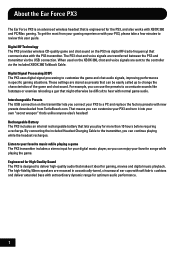
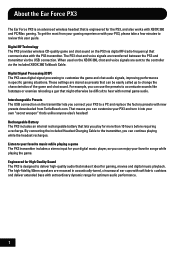
.... Listen to your favorite music while playing a game The PX3 transmitter includes a stereo input for the PS3, and also works with XBOX 360 and PC/Mac gaming. About the Ear Force PX3
The Ear Force PX3 is an advanced wireless headset that is designed to deliver high-quality audio that might otherwise be easily called up to...
User's Guide - Page 7
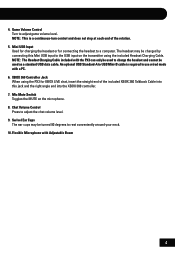
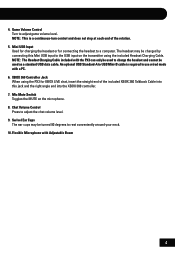
... be charged by
connecting this jack and the right angle end into this Mini USB input to charge the headset and cannot be used as a standard USB data cable. Swivel Ear Cups The ear cups may be turned 90 degrees to a computer.
Chat Volume Control Press to adjust game volume level. Mini USB...
User's Guide - Page 9
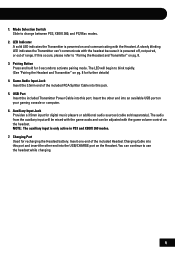
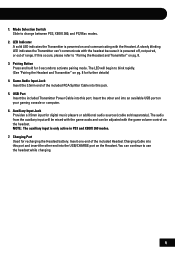
... or additional audio sources (cable sold separately). Insert one end of the included Headset Charging Cable into an available USB port on pg. 8 for recharging the Headset battery. LED Indicator A solid LED indicates the Transmitter is only active in PS3 and XBOX 360 modes. 7. Game Audio Input Jack Insert the 3.5mm end of...
User's Guide - Page 11
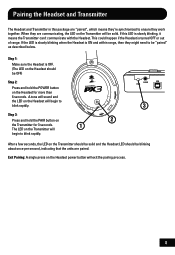
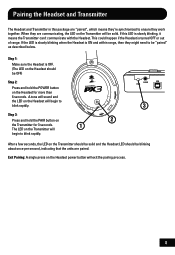
... range, then they might need to be "paired" as described below. When they work together. If the LED is slowly blinking when the Headset is slowly blinking, it means the Transmitter can't communicate with the Headset. Step 1:
Make sure the Headset is turned OFF or out of range. A tone will sound and the LED...
User's Guide - Page 13
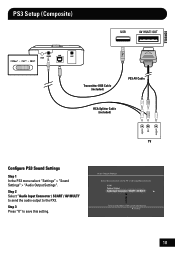
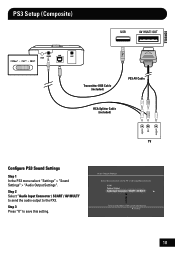
.... Cancel
10 Step 3 Press "X" to the PX3. Step 2 Select "Audio Input Connector / SCART / AV MULTI" to send the audio output to save this setting. PS3 Setup (Composite)
Transmitter USB Cable (included)
PS3 AV Cable
RCA Splitter Cable (included)
Configure PS3 Sound Settings
Step 1 In the PS3 menu select: "Settings" > "Sound Settings" > "Audio Output Settings".
User's Guide - Page 14
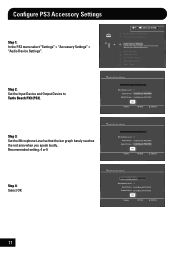
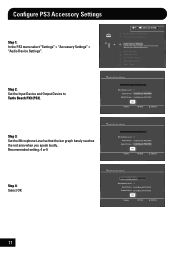
... Device and Output Device to Turtle Beach PX3 (PS3). Recommended setting: 4 or 5
Audio Device Settings
Microphone Level 3 Turtle Beach PX3 (PS3) Turtle Beach PX3 (PS3)
OK
X Enter
Back
Options
Step 4: Select OK
Audio Device Settings
Microphone Level 3 Turtle Beach PX3 (PS3)
Output Device Turtle Beach PX3 (PS3)
OK
X Enter
Back
Options
11 Configure PS3 Accessory Settings
Step 1: In...
User's Guide - Page 15
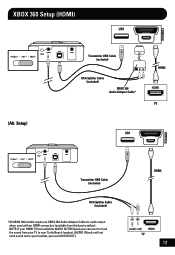
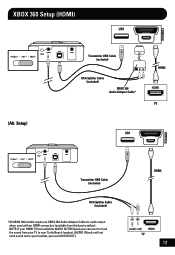
... models require an XBOX 360 Audio Adapter Cable for audio output when used with an HDMI connection (available from your TV to your headset, you can use it to your Turtle Beach headset. (AUDIO IN jacks will not send sound out to feed the sound from third party sellers). XBOX 360 Setup (HDMI)
(Alt...
User's Guide - Page 18
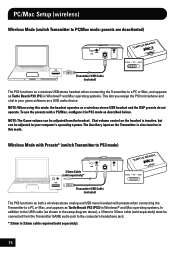
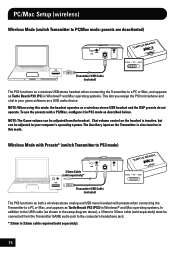
... to the computer's headphone jack. * 3.5mm to a PC or Mac, and appears as Turtle Beach PX3 (PC) in Windows® and Mac operating systems. This lets you assign the PX3 microphone and chat in PS3 mode as a wireless stereo USB headset and the DSP presets do not operate.
PC/Mac Setup (wireless)
Wireless Mode...
User's Guide - Page 19
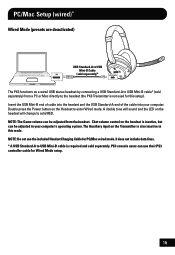
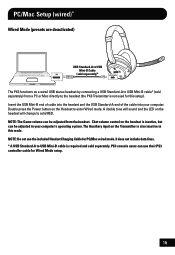
... cable into your computer's operating system. Chat volume control on the headset will change to enter Wired mode.
NOTE: The Game volume can be adjusted in this setup).
NOTE: Do not use their PS3 controller cable for PC/Mac wired mode. PS3 console users can be adjusted from a PC or Mac directly to...
User's Guide - Page 20
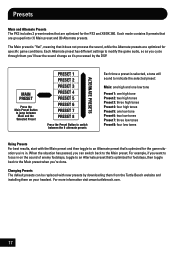
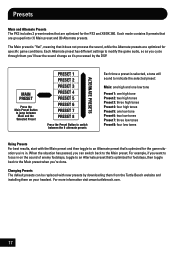
... them on the sound of enemy footsteps, toggle to an Alternate preset that's optimized for the PS3 and XBOX 360.
MAIN PRESET
Press the Main Preset Button to jump between
Main and the Selected... a preset is "flat", meaning that it 's processed by downloading them from the Turtle Beach website and installing them you'll hear the sound change as it does not process the... in on your headset.
User's Guide - Page 23
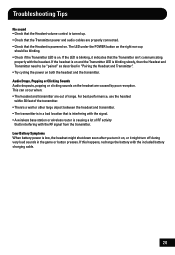
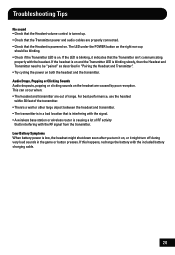
... game or button presses. The LED under the POWER button on the right ear cup
should be "paired" as described in a bad location that is interfering with the signal. • A wireless base station or wireless router is on the headset are out of RF activity that's interfering with the RF signal from...
User's Guide - Page 24
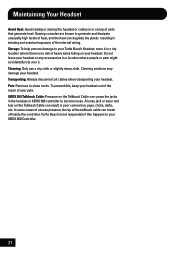
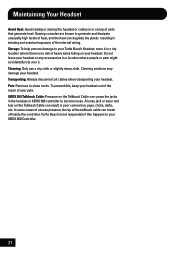
... jacks in poor connection, pops, clicks, static, etc. Cleaning: Only use a dry cloth or slightly damp cloth. Gaming consoles are known to your Turtle Beach Headset, store it . Do not leave your headset or any accessories in twisting and eventual exposure of the internal wiring. Cleaning solutions may damage your XBOX 360 Controller.
21...
User's Guide - Page 25
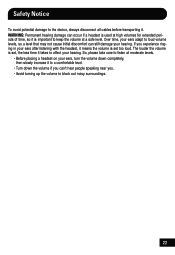
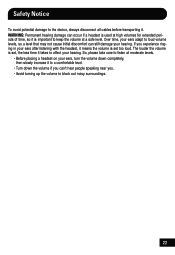
... extended periods of time, so it is set , the less time it takes to affect your ears after listening with the headset, it means the volume is important to block out noisy surroundings.
22 Over time, your ears adapt to loud volume levels, so a level that may not cause initial discomfort can still...
User's Guide - Page 27
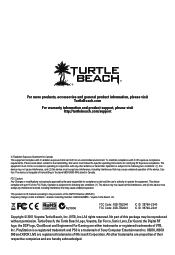
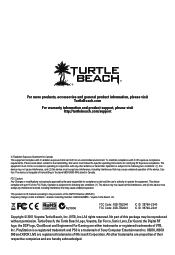
... 3879A-2241
Copyright © 2011 Voyetra Turtle Beach, Inc. (VTB, Inc.) All rights reserved. Turtle Beach, the Turtle Beach Logo, Voyetra, Ear Force, Sonic Lens, Ear Guard, the Digital RF logo, the DSP...specific operating instructions for an uncontrolled environment. PlayStation is a registered trademark and PS3 is subject to operate the equipment. This device complies with IC RF exposure ...
User's Guide - Page 28


...25
TURTLEBEACH.COM
Sonic Lens™ with Blast Limiter Limit the intensity of uninterrupted gameplay.
Ear Guard™ with Sound Field Expander Widen or narrow the sound field and focus in ...frequencies. Auxiliary Input Listen to your mic and online chat. Wireless Game & Chat on PS3 Experience wireless digital CD-quality game sound and wireless chat on your favorite songs while ...
User Manual - Page 2
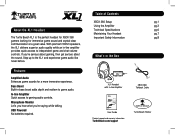
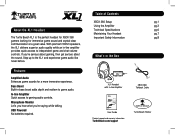
....8
What's in bass boost adds depth and realism to the XL1 and experience game audio like never before. Microphone Monitor Let's you hear what you 're serious about gaming, then get serious about the sound. About the XL1 Headset
The Turtle Beach XL1 is the perfect headset for XBOX 360 gamers looking for a more immersive experience. Step...
User Manual - Page 3
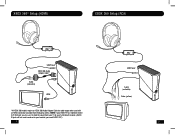
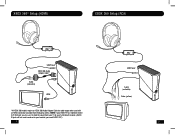
NOTE: If your headset, you can use it to feed the sound from third party sellers). XBOX 360® Setup (HDMI)
XBOX 360 Setup (...360 models require an XBOX 360 Audio Adapter Cable for audio output when used with an HDMI connection (available from your TV to your Turtle Beach headset. (AUDIO IN jacks will not send sound out to your HDMI TV has red/white AUDIO OUT RCA jack you need AUDIO OUT...
User Manual - Page 6
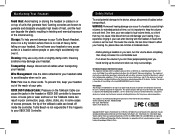
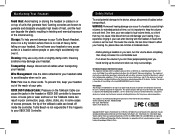
... device, always disconnect all cables when transporting your Turtle Beach Headset, store it . IC Radiation Exposure Statement for Canada This equipment complies with part 15 of this device must follow the specific operating instructions for an uncontrolled environment. Turtle Beach, the Turtle Beach logo, Voyetra and Ear Force are registered trademarks of transmitting in the band 5600...
Similar Questions
Can The Turtle Beach Ear Force Xl1 Work For Pc
(Posted by jabju 9 years ago)
Can I Make My Turtle Beach Ear Force Xl1 Work For Ps3?
(Posted by steinTJthe 10 years ago)

