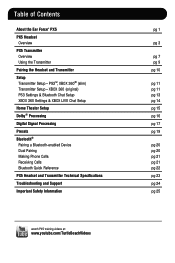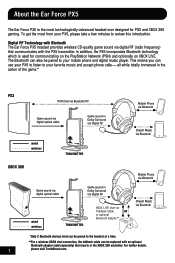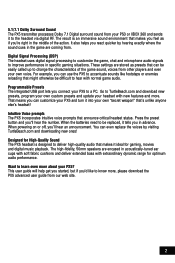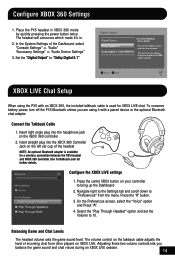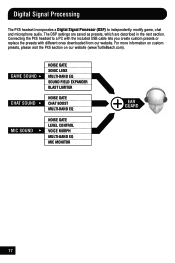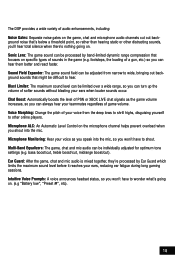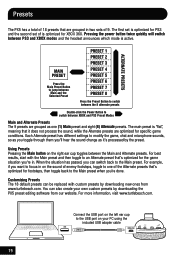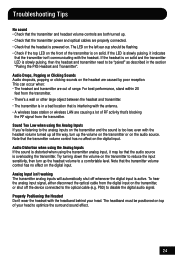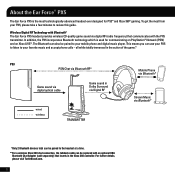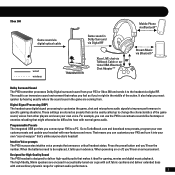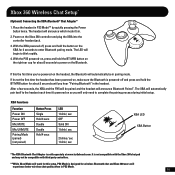Turtle Beach Ear Force PX5 Support Question
Find answers below for this question about Turtle Beach Ear Force PX5.Need a Turtle Beach Ear Force PX5 manual? We have 2 online manuals for this item!
Question posted by skillenjohn on May 20th, 2012
Headset Microphone Not Working
My px5 headsets microphone has suddenly stopped functioning. Everything else is fine. I have tried re-setting on my ps3 console still not working. The headset was purchased in Nov 11 as a Xmas present.
Current Answers
Related Turtle Beach Ear Force PX5 Manual Pages
Similar Questions
Game Volume Through Headset Wont Work
Ive tried erything on my Turtl Beach x32's and the game volume just wont work
Ive tried erything on my Turtl Beach x32's and the game volume just wont work
(Posted by dillongrady12 9 years ago)
Does The Turtle Beach Ear Force Px5m Wireless Headset Work With Pc
(Posted by docodys 9 years ago)
My Px5 Turtle Beach Microphone Wont Connect To Audio Device Settings
(Posted by prxiriu 10 years ago)
Does The Call Of Duty Black Ops 2 Ear Force Tango Headset Work With Pc
i cant seem to get it to stay connected to the blue tooth adapter i have on my pc it just keeps conn...
i cant seem to get it to stay connected to the blue tooth adapter i have on my pc it just keeps conn...
(Posted by kellypagee 10 years ago)
X12, Right Speaker Suddenly Stopped Working???
When I put my turtles on this morning, I noticed there was no sound coming out of the right speaker....
When I put my turtles on this morning, I noticed there was no sound coming out of the right speaker....
(Posted by aayronmorton18 10 years ago)