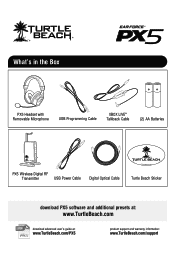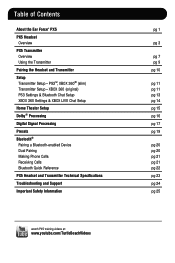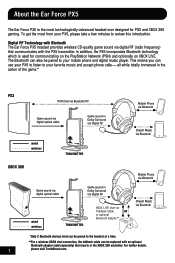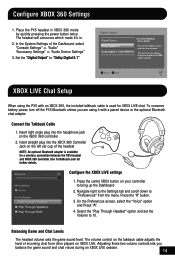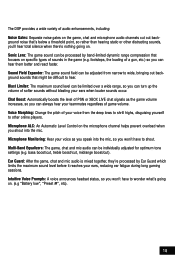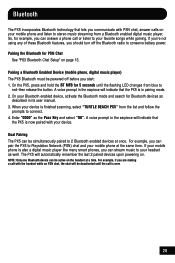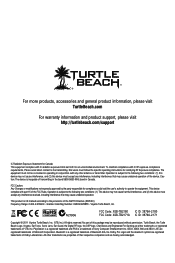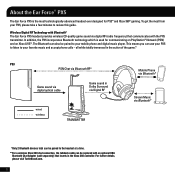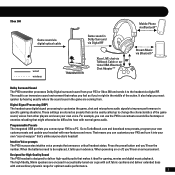Turtle Beach Ear Force PX5 Support Question
Find answers below for this question about Turtle Beach Ear Force PX5.Need a Turtle Beach Ear Force PX5 manual? We have 2 online manuals for this item!
Question posted by geoteraeg64 on May 6th, 2014
Can't Respond In Chat On Xbox Live Using Turtle Beach Px5
The person who posted this question about this Turtle Beach product did not include a detailed explanation. Please use the "Request More Information" button to the right if more details would help you to answer this question.
Current Answers
Related Turtle Beach Ear Force PX5 Manual Pages
Similar Questions
I Can't Hear The Chat On Xbox Live
I can't hear any sound or voices on Xbox live game chat or party chat. I can talk to them but they c...
I can't hear any sound or voices on Xbox live game chat or party chat. I can talk to them but they c...
(Posted by Emleblanc4 10 years ago)
Turtle Beach X32 Hears The Game But Cant Chat In Xbox Live Party Or Hear
(Posted by FirstFam45 11 years ago)
I Have 2 Turtle Beach X32 Headsets Problem Playing Both Xbox Live
I have 2 turtle beach x32 headsets is there a way to play xbox live together talk to eachother etc. ...
I have 2 turtle beach x32 headsets is there a way to play xbox live together talk to eachother etc. ...
(Posted by mlleon 11 years ago)