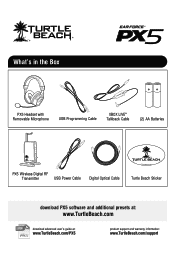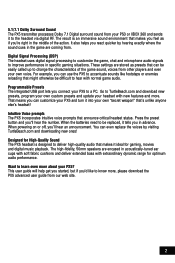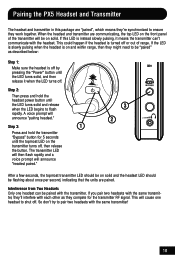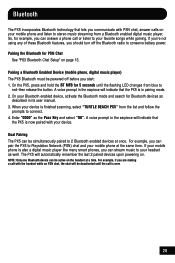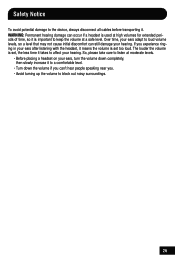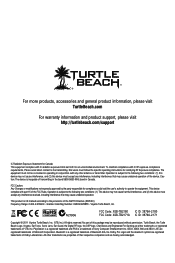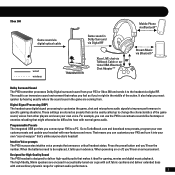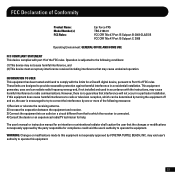Turtle Beach Ear Force PX5 Support Question
Find answers below for this question about Turtle Beach Ear Force PX5.Need a Turtle Beach Ear Force PX5 manual? We have 2 online manuals for this item!
Question posted by neesFAERY1 on May 29th, 2014
I Hear My Voice When I Talk On The Turtle Beach Px5
The person who posted this question about this Turtle Beach product did not include a detailed explanation. Please use the "Request More Information" button to the right if more details would help you to answer this question.
Current Answers
Related Turtle Beach Ear Force PX5 Manual Pages
Similar Questions
What Setting To Use To Hear And Talk On My Turtle Beach Px5 Headset For Ps3
(Posted by premen 10 years ago)
Cant Hear People Talking But They Can Hear Me Talk
why cant i hear them talking
why cant i hear them talking
(Posted by xboxphilly 11 years ago)
Cant Hear People Talk In Party Chat
when i join a party i cant hear poeple talk
when i join a party i cant hear poeple talk
(Posted by frazb 11 years ago)
I Can't Hear Voice Chat Through My P11 (i Have Hdmi Ps3)
I recently bought a hdmi cable, i set it up all perfectly, to my understanding. However, when i trie...
I recently bought a hdmi cable, i set it up all perfectly, to my understanding. However, when i trie...
(Posted by jcprince94 11 years ago)