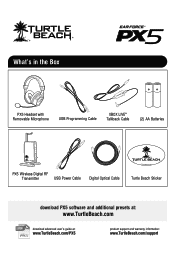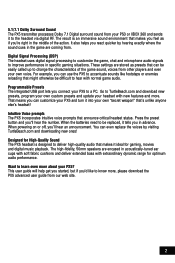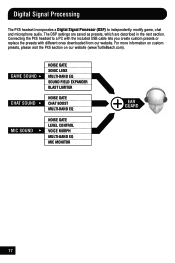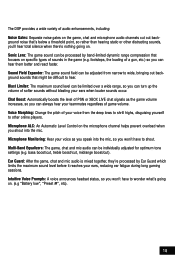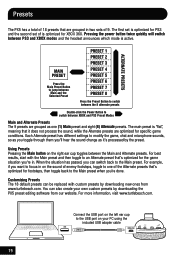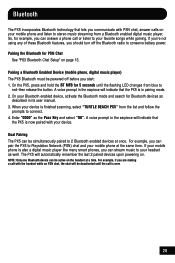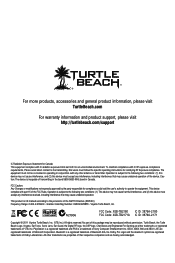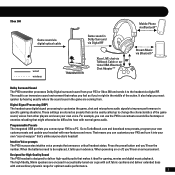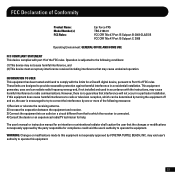Turtle Beach Ear Force PX5 Support Question
Find answers below for this question about Turtle Beach Ear Force PX5.Need a Turtle Beach Ear Force PX5 manual? We have 2 online manuals for this item!
Question posted by natethemate80 on October 29th, 2014
Turtle Beach Px5 Users Guide
Hello I was wondering if I could make a customer preset for my earforce px5 and if so how do I make it
Current Answers
Answer #1: Posted by TommyKervz on October 29th, 2014 11:18 PM
Download the users guide below
http://www.helpowl.com/manuals/Turtle%20Beach/EarForcePX5/111560
Related Turtle Beach Ear Force PX5 Manual Pages
Similar Questions
How To Setup Turtle Beach Wireless Headset Ear Force Bravo
(Posted by Repaoe1d 9 years ago)
Turtle Beach Ear Force Xl1 How To Make It Work On Pc
(Posted by JSaju 10 years ago)
How To Use Turtle Beach Ear Force Px5 Manual
(Posted by vedBRID 10 years ago)