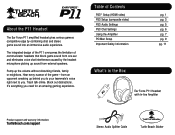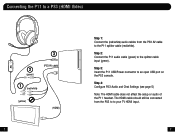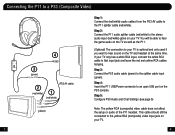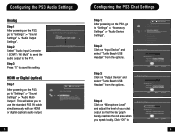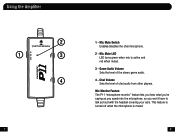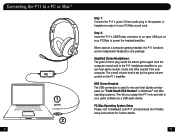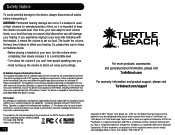Turtle Beach Ear Force P11 Support Question
Find answers below for this question about Turtle Beach Ear Force P11.Need a Turtle Beach Ear Force P11 manual? We have 1 online manual for this item!
Question posted by downloadacc on July 3rd, 2012
P11 Audio Problem Help!
Iv'e had my p11 headset for about a year now but around 5 months ago they just stopped working. I can talk through the mic but i can't hear gameplay or anybody else talking. All the wires are soldered correctly in the ear cups and the rectangle thing ( where you can adjust volume and turn on your mic ).
if you know how to fix this please tell me asap.
Thank you
Current Answers
Related Turtle Beach Ear Force P11 Manual Pages
Similar Questions
My Ps3 P11 Headset Has Stopped Working What Do I Do
(Posted by phmich 9 years ago)
Turtle Beach P11 Headset Stopped Working. Can It Be Returned?
(Posted by Cfeja 10 years ago)
Px5 Audio Problems On Ps3 Whilst Playing Battlefield 4
(Posted by Spanglestein66 10 years ago)
My Right Ear Cup Has Stopped Working
Last night around 12am I was up watching a livestream then all of a sudden the right ear stops worki...
Last night around 12am I was up watching a livestream then all of a sudden the right ear stops worki...
(Posted by ERoberts2110 11 years ago)
Px21 Game Audio Problems.
So i just recently bought the Turtle beaches PX21's and I plugged in everything just the way they sh...
So i just recently bought the Turtle beaches PX21's and I plugged in everything just the way they sh...
(Posted by harryrai7 11 years ago)