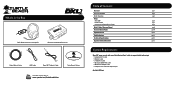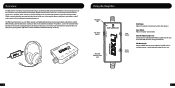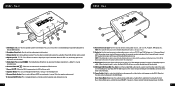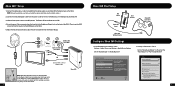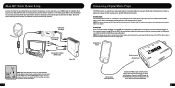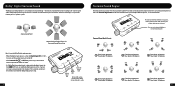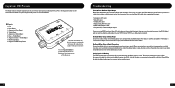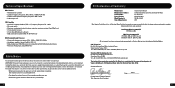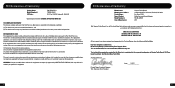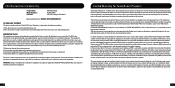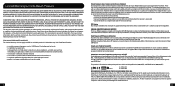Turtle Beach Ear Force DXL1 Support Question
Find answers below for this question about Turtle Beach Ear Force DXL1.Need a Turtle Beach Ear Force DXL1 manual? We have 1 online manual for this item!
Question posted by doctMk090 on April 4th, 2014
How To Use Turtle Beaches Dxl1 On Old Xbox
The person who posted this question about this Turtle Beach product did not include a detailed explanation. Please use the "Request More Information" button to the right if more details would help you to answer this question.
Current Answers
Related Turtle Beach Ear Force DXL1 Manual Pages
Similar Questions
How Do I Connect X32 Earforce Headset To The Old Xbox 360 With Out Using The
HDMI cable
HDMI cable
(Posted by HUando 10 years ago)
Turtle Beach Ear Force X32 Can They Be Used For Pc And Xbox
(Posted by vands9 10 years ago)
Use It With My Computer?
Can I use my DXL1 headphones with my windows computer? I don't have the digital out port on the back...
Can I use my DXL1 headphones with my windows computer? I don't have the digital out port on the back...
(Posted by jasonrhodes01 11 years ago)