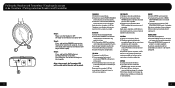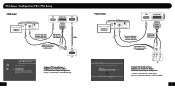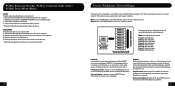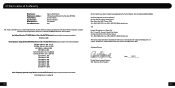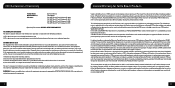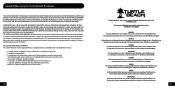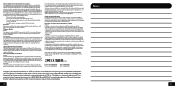Turtle Beach Ear Force Bravo Support Question
Find answers below for this question about Turtle Beach Ear Force Bravo.Need a Turtle Beach Ear Force Bravo manual? We have 2 online manuals for this item!
Question posted by serf4dahle on July 7th, 2014
How To Connect Turtle Beach Bravo To Pc
Current Answers
Answer #1: Posted by waelsaidani1 on July 8th, 2014 12:50 PM
For the X41/X42: These models use a digital optical cable connection for game audio. This means that your PC will need to have a built in digital optical or S/PDIF output; the same output that you would connect the transmitter to on a console. Your sound card will also need to support Dolby Digital Live to be able to convert regular PCM audio to Dolby Digital in order to hear surround sound. Without Dolby Digital Live, you will only hear enhanced stereo.
If you do not have a built in SPDIF output on your PC, there are stereo audio options. You can find more information about this here:
Stereo Sound on PC
You may use the PC Chat Adapter Cable for online chat. It is available on our website for $12.95 and is listed on these headsets' Accessories pages: click here. It is also available bundled with the Amigo II at a discounted price: click here.
*The Amigo II is only necessary if you are looking to use your model on a PS3, or do not have headphone and mic jacks on your PC.*
In addition, we have a YouTube video showing how to use it: click here. With this cable, you can connect the headset mic directly to your sound card Mic Input. If you have the Amigo II, you can use it for mic and chat while connecting the sound card output to the transmitter for game sound. This gives you a separate chat channel via the Amigo II output, similar to the PX21 setup.
NOTES:
- The headset must be "paired" to the transmitter and the transmitter "ON" for the cable to function.
- This cable will not work with Ear Force X3 or X4 headsets.
- Using a wireless Xbox 360 controller with a Play & Charge cable will not work on a PC.