Tripp Lite B022-U08-IP Support Question
Find answers below for this question about Tripp Lite B022-U08-IP.Need a Tripp Lite B022-U08-IP manual? We have 2 online manuals for this item!
Question posted by wailaidlr on January 11th, 2022
Skip Login Password
Dear Sir/Madam,I got a B022-U08-IP, every time boot up I need to input login id and password.Can I disable this step?
Current Answers
Answer #1: Posted by techyagent on January 20th, 2022 2:10 PM
This answer was accepted by the poster of the original question.
Techygirl
Related Tripp Lite B022-U08-IP Manual Pages
Quick Start Guide for B022-U08-IP 1U Rack KVM Switch 93327A - Page 1


... are the property of continuous improvement. All rights reserved. cprhWerRaognadiescurtgeecritrat-soontnwwrtlayiwinntweiao.ttorFnidpR:apEyliEtfeoT.rcroaipmp/Lwiaterranty
Quick Start Guide
NetDirector™ 1U Rackmount KVM Switch with IP Access
Model # B022-U08-IP
1111 W. 35th Street, Chicago, IL 60609 USA • www.tripplite.com/support
Copyright © 2013 Tripp Lite.
Quick Start Guide for B022-U08-IP 1U Rack KVM Switch 93327A - Page 2


...B022-U08-IP for any other devices in IP access. • Connect either expressed or implied, with the limits for any warranties as is." The manufacturer makes no need... responsible for a total of :
• B022-U08-IP KVM Switch
• External Power Supply
• 6...traveling over the network and improving
keyboard/mouse response time over IP. • Web management interface, OSD and ...
Quick Start Guide for B022-U08-IP 1U Rack KVM Switch 93327A - Page 7


... your username and password, the OSD will appear with either USB or PS/2* keyboard/mouse ports, without the need to access the KVM switch in the entire chain.
3 Repeat step 2 for each subsequent KVM switch in a daisy-chain must not exceed 49 ft. (15 m). B022-U08-IP
1 Power OFF all computers that computer over IP. The Station ID on the...
Quick Start Guide for B022-U08-IP 1U Rack KVM Switch 93327A - Page 8
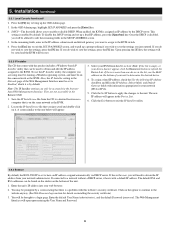
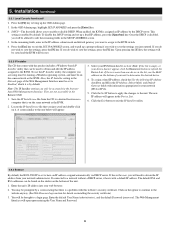
.... Click the Exit button to exit the IP Installer utility.
5.6.3 Browser By default, the B022-U08-IP is set to Enabled, which it is disabled, you do wish to the KVM. The...login page. Click the Set IP button to apply the changes to the one device in the list, use the IP Installer utility, the computer you are not accessible in the Device List.
6. The new IP address will need...
Quick Start Guide for B022-U08-IP 1U Rack KVM Switch 93327A - Page 11


...KVM switch via web browser, you can be used to connect to the KVM switch over IP There...time that follow the installation instructions that you to your serial number. For security purposes, it and press the [Enter] key. Key in the username administrator and the password password. Open your username and password...B022-U08-IP) Double-click on the screen, the screen will be displayed...
Owner's Manual for B022-U08-IP 1U Rack KVM Switch 933279 - Page 8


...switch for the first time, a prompt will appear with either USB or PS/2* keyboard/mouse ports, without the need to configure a fixed IP address, you will display 02.
8 Repeat step 7 for each subsequent KVM switch... an available KVM port and a computer/server. B022-U08-IP
1 Power OFF all computers that are being connected to the KVM switch.
2 Using a P772-Series Daisy-Chain Cable ...
Owner's Manual for B022-U08-IP 1U Rack KVM Switch 933279 - Page 9


....
5.6.3 Browser By default, the B022-U08-IP is empty, or your web browser. 2. Press the [F4] key to the unit. Click the Exit button to refresh the Device List. Note: If the list is set up a prompt asking if you wish to save the settings you want to assign to a login page. Installation (continued...
Owner's Manual for B022-U08-IP 1U Rack KVM Switch 933279 - Page 12


... Devices
The USB 1.1 port on , the KVM switch will not function at the same position it was last closed. 3. If left on the front panel of another computer. The default username is administrator, and the default password is plugged into the USB port of the B022-U08-IP can only be shared among computers that...
Owner's Manual for B022-U08-IP 1U Rack KVM Switch 933279 - Page 14


... are two sequences that need to indicate Broadcast Mode ...out, the username and password screen will be entered to...functionality is assigned a unique Port ID. You can be displayed on ...] key. 2.
The B022-U08-IP front panel includes pushbuttons ...time intervals. Port Control Hotkeys • Selecting the active port • Auto Scan Mode port switching • Skip Mode port switching...
Owner's Manual for B022-U08-IP 1U Rack KVM Switch 933279 - Page 15


...skips from the current port to the last accessible port of the console. To resume scanning, press any time...switch performs a keyboard/mouse reset for a particular port,
1. You must exit Skip Mode in [B]. After pressing the [H] key, the hotkey mode invocation sequence is in [Function], where [Function] represents one of these steps... ID of the KVM switch that...to be input. only Auto...
Owner's Manual for B022-U08-IP 1U Rack KVM Switch 933279 - Page 16


... to pause on determining the KVMs IP address.)
2. Hotkey Operation
Hotkey Command
Description
Selecting the active port
[Station ID], [Port ID], Switches the KVM focus to its default values.
Skip Mode/Next port
[]
When typed into the hotkey command line, this account to proceed anyway;
Open your username and password, the KVM web interface will appear...
Owner's Manual for B022-U08-IP 1U Rack KVM Switch 933279 - Page 17


...entry will search the network for the first time, enter in the username administrator and the password password. Key in the start menu. (Start > All Programs > B022-U08-IP) Double-click on the main screen become ...and click the Login button. Upon clicking on the Remote View button, the screen of the first connected computer on the CD to provide non-browser access to the KVM switch via web ...
Owner's Manual for B022-U08-IP 1U Rack KVM Switch 933279 - Page 23


...defined configurations derived from this feature is disabled, and the Enable refresh checkbox is...logins, which may slow down list box to find a setting that is performed by clicking the arrow buttons.
The KVM switch can be set to redraw the screen every 1 to adjust the overall video quality of information traveling over the network, and may improve keyboard and mouse response time...
Owner's Manual for B022-U08-IP 1U Rack KVM Switch 933279 - Page 33


... default is mandatory. IP Address and DNS Server The KVM's IP and DNS Server addresses can be found . By default, the B022-U08-IP is selected. To have the IP address pulled automatically via...IPv6 Configuration fields with information appropriate for a browser login. User Management - Port Access The Port Access button at the bottom of the KVM switch. In this is selected.
2. By default, ...
Owner's Manual for B022-U08-IP 1U Rack KVM Switch 933279 - Page 38


... before launching the server. Repeat these steps for the OpenLDAP pid and args start...38 The default is the d switch that triggers debug information. For...password (rootpw).
ANMS - When the Select Components dialog box appears, select install BDBtools and install OpenLDAP-slapd as shown in the desired KVM permission attribute value, click Apply to the attribute editor page, the
B022-U08-IP...
Owner's Manual for B022-U08-IP 1U Rack KVM Switch 933279 - Page 40


...Webpage Name (also called a Login String) allows administrators to be included after the IP address when accessing the KVM ...B022-U08-IP.schema) in the IP filter and/or MAC filter list boxes. Adding/Editing a Filter 1. IP and MAC address filters control access to the KVM switch... address at a time. Security The Security page controls IP access by filtering the range of IP addresses and/or MAC...
Owner's Manual for B022-U08-IP 1U Rack KVM Switch 933279 - Page 43


... IP address and DNS server address, and set access ports that will need ...DNS server address.
Follow the steps below to configure the KVM... explanation of the KVM switch. Note: A different ...IP address. The default is optional.
6.
HTTPS
This port number is set to have no firewall, it boots with information appropriate for a secure browser login. By default, the B022-U08-IP...
Owner's Manual for B022-U08-IP 1U Rack KVM Switch 933279 - Page 45


...field, enter the time in the character string that is a member of times you want the KVM to use for the Windows-based log server. From this : cn=LDAPAdmin,ou=B022-U08IP,dc=tripplite,dc...the KVM
switch via the Windows browser and non-browser
applications.
In the LDAP Admin Password field, key in the Primary RADIUS Server IP and access Port, and the Alternate RADIUS Server IP and access...
Owner's Manual for B022-U08-IP 1U Rack KVM Switch 933279 - Page 49


...and complete the procedure.
9. The default is the d switch that slapd uses may be customized before launching the server.... users you return to the attribute editor page, the
B022-U08-IP-AccessRight entry now reflects the new permissions.
• Define...provided:
8. The rootdn name must end with its password (rootpw). Repeat these steps for the server (rootdn), along with the defined ...
Owner's Manual for B022-U08-IP 1U Rack KVM Switch 933279 - Page 52


... logged in at the same time, the first user to access the KVM switch will have control of recognized devices in black and white. When enabled, the B022-U08-IP will still be set to ... the B022-U08-IP at the same time. Clearing the check mark before logging out. Reset Default Values Click this button to Manual by default. The default is Enabled. The default is Disabled. Mouse...
Similar Questions
How To I Console Into This Device And Set A Static Ip?
(Posted by stevelajeunesse 8 years ago)


