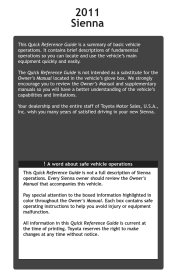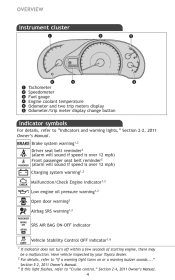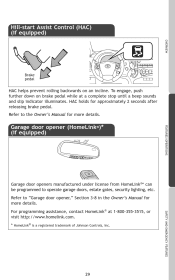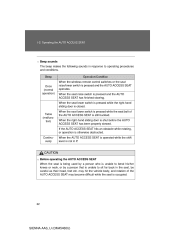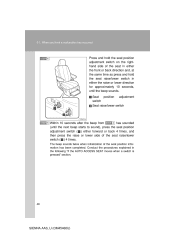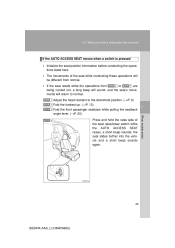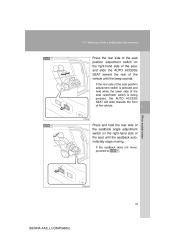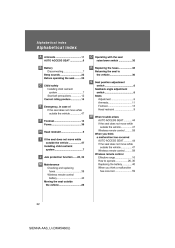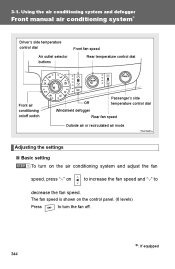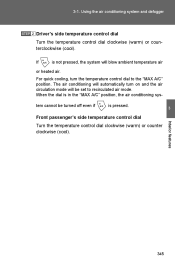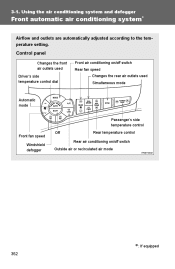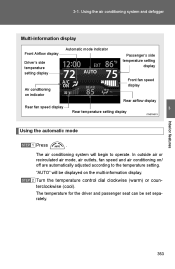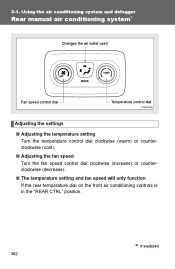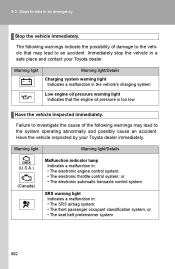2011 Toyota Sienna Support Question
Find answers below for this question about 2011 Toyota Sienna.Need a 2011 Toyota Sienna manual? We have 2 online manuals for this item!
Question posted by wheatonjpw321 on January 22nd, 2016
Warning Light In The Temperature Controls Section
I have a 2008 Sienna AWD limited. A warning light comes on in the air conditioner control panel. It is a picture of the vehicle with red led type lights in each corner- 2 in the front and 3 at the bottom. They light up with a beeping sound while the engine is on in engaged in drive. It is intermittent and disappears while accelerated. The image is on the left side of the panel display.
Current Answers
Related Manual Pages
Similar Questions
Jammed Cd Changer For 2008 Sienna Limited Awd With Navigation System.
I have a 2008 Sienna Limited with Navigation set up and my CD changer has jammed and I can't eject a...
I have a 2008 Sienna Limited with Navigation set up and my CD changer has jammed and I can't eject a...
(Posted by wheatonjpw321 8 years ago)
How To Initialize Power Window Control System On A 2012 Toyota Sienna
(Posted by sambrBren 9 years ago)
2005 Toyota Sienna Making Beep Sound When Braking Of Turning
(Posted by 837rob 10 years ago)
Dashboard Warning Lights
I have a 2011 Sienna XLE. The Check Engine, VSC and main warning (Exclamation point) lights all came...
I have a 2011 Sienna XLE. The Check Engine, VSC and main warning (Exclamation point) lights all came...
(Posted by skollmd 10 years ago)
Srs Light And Cruise Control 2008 Sienna Ce Awd
Is the SRS light linked to the cruise control as my cruise will not turn on since the srs light came...
Is the SRS light linked to the cruise control as my cruise will not turn on since the srs light came...
(Posted by kevinwatson2 11 years ago)