2011 Toyota Camry Support Question
Find answers below for this question about 2011 Toyota Camry.Need a 2011 Toyota Camry manual? We have 3 online manuals for this item!
Question posted by mothcw on March 6th, 2014
How To Get Radio Id On Camry 2011
The person who posted this question about this Toyota automobile did not include a detailed explanation. Please use the "Request More Information" button to the right if more details would help you to answer this question.
Current Answers
There are currently no answers that have been posted for this question.
Be the first to post an answer! Remember that you can earn up to 1,100 points for every answer you submit. The better the quality of your answer, the better chance it has to be accepted.
Be the first to post an answer! Remember that you can earn up to 1,100 points for every answer you submit. The better the quality of your answer, the better chance it has to be accepted.
Related Manual Pages
Owners Manual - Page 13


...
Audio control A/C control
Volume control
Temperature selector
SAFETY AND EMERGENCY FEATURES
A/C OFF Auto A/C ON
"MODE" Push to turn audio ON and select an audio mode. RADIO
To preset stations Tune in AUX or USB/AUX mode.
Push desired preset button to search within the selected audio medium...
Owners Manual - Page 23
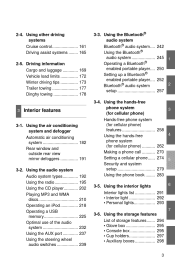
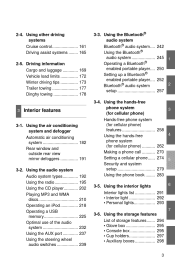
... cellular phone) ...Making a phone call ...Setting a cellular phone...Security and system setup ...Using the phone book ...3-5. Using the audio system Audio system types...Using the radio...Using the CD player...Playing MP3 and WMA discs...Operating an iPod ...Operating a USB memory...Optimal use of storage features...• Glove box ...• Console...
Owners Manual - Page 37


... home electronic appliances. Your vehicle has components that may occur in the reception of the mobile two-way radio. Installation of a mobile two-way radio system
As the installation of a mobile two-way radio system in your vehicle may affect electronic systems such as the multi-port fuel injection system/sequential multi-port...
Owners Manual - Page 55
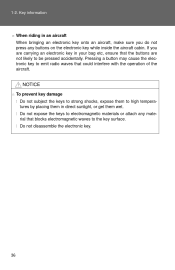
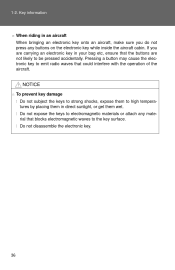
... electronic key to electromagnetic materials or attach any buttons on the electronic key while inside the aircraft cabin. l Do not expose the keys to emit radio waves that blocks electromagnetic waves to be pressed accidentally.
Owners Manual - Page 60
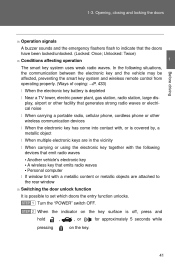
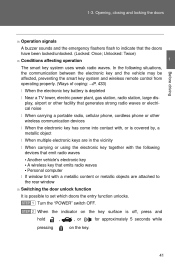
... electronic keys are in the vicinity l When carrying or using the electronic key together with the following devices that emit radio waves • Another vehicle's electronic key • A wireless key that emits radio waves • Personal computer l If window tint with a metallic content or metallic objects are attached to indicate that the...
Owners Manual - Page 65


... device may not cause interference, and (2) this device must accept any interference, including interference that may cause undesired operation. FCC ID: NI4TMLF-2 FCC ID: HYQ14AAB FCC ID: HYQ14AEM FCC ID: HYQ13BZH FCC ID: HYQ14ABK FCC ID: HYQ13BZW NOTE: This device complies with Part 15 of the device.
46 1-3. FCC WARNING: Changes or modifications not expressly approved...
Owners Manual - Page 66
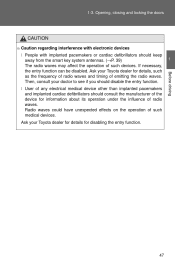
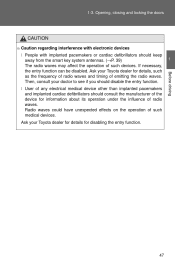
... medical device other than implanted pacemakers and implanted cardiac defibrillators should keep away from the smart key system antennas. (→P. 39) The radio waves may affect the operation of radio waves. If necessary, the entry function can be disabled. Then, consult your Toyota dealer for details for information about its operation under...
Owners Manual - Page 69


... may not cause interference, and (2) this device must accept any interference received, including interference that may cause undesired operation. 1-3. FCC ID: NI4TMLF-2 FCC ID: HYQ14AAB FCC ID: HYQ14AEM FCC ID: HYQ13BZH FCC ID: HYQ14ABK FCC ID: HYQ13BZW NOTE: This device complies with Part 15 of the device.
50 FCC WARNING: Changes or modifications not expressly approved...
Owners Manual - Page 108


... system
n Certifications for the immobilizer system For vehicles sold in the U.S.A. For vehicles sold in Canada NOTE: Operation is subject to operate the equipment.
FCC ID: NI4TMIMB-1 NOTE: This device complies with Part 15 of the system cannot be guaranteed.
89 NOTICE
n To ensure the system operates correctly Do not modify...
Owners Manual - Page 122
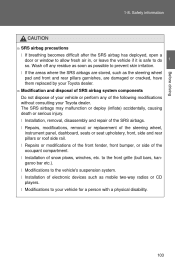
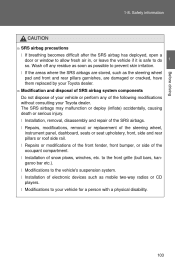
n Modification and disposal of SRS airbag system components Do not dispose of your vehicle or perform any residue as soon as mobile two-way radios or CD players. l Repairs or modifications of the front fender, front bumper, or side of the steering wheel, instrument panel, dashboard, seats or seat upholstery, ...
Owners Manual - Page 208


U sing t he a udio syst e m
Audio syst e m t ype s
With navigation system Owners of models equipped with changer and AM/FM radio
192 Without navigation system Type A: CD player with changer controller and AM/FM radio
Type B: CD player with a navigation system should refer to the "Navigation System Owner's Manual". 3 -2 .
Owners Manual - Page 209
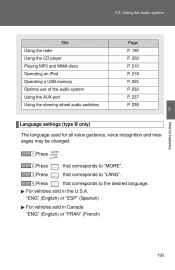
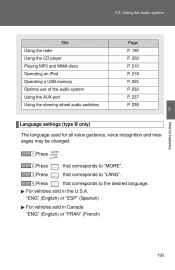
... to "MORE". "ENG" (English) or "ESP" (Spanish) For vehicles sold in Canada "ENG" (English) or "FRAN" (French)
193
Using the audio system
Title Using the radio Using the CD player Playing MP3 and WMA discs Operating an iPod Operating a USB memory Optimal use of the audio system Using the AUX port...
Owners Manual - Page 211
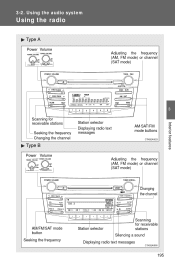
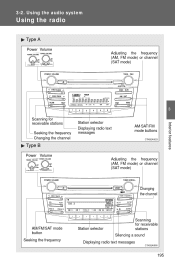
... A
Power Volume Adjusting the frequency (AM, FM mode) or channel (SAT mode)
3 Scanning for receivable stations Seeking the frequency Changing the channel
Station selector Displaying radio text messages AM⋅SAT/FM mode buttons
Interior features
Type B
Power Volume Adjusting the frequency (AM, FM mode) or channel (SAT mode)
Changing the...
Owners Manual - Page 212


.... Preset stations will be played for 5 seconds each .
Scanning radio stations (excluding XM® Satellite Radio) n Scanning the preset radio stations
STEP 1
Press and hold a button (from ) until ..."∨" on .
3-2. Using the audio system
Setting station presets (excluding XM® Satellite Radio)
STEP 1
Search for 5 seconds each .
to
or
or
STEP 2
Press and hold
or...
Owners Manual - Page 213
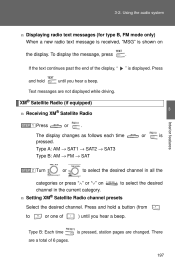
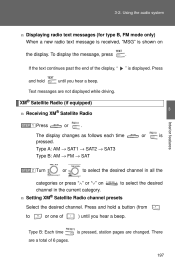
... a button (from to select the desired
categories or press "∧" or "∨" on the display.
Using the audio system
n Displaying radio text messages (for type B, FM mode only) When a new radio text message is received, "MSG" is
The display changes as follows each time pressed. or is shown on channel in the...
Owners Manual - Page 215
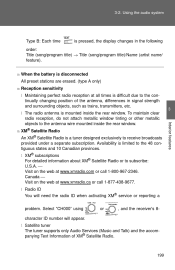
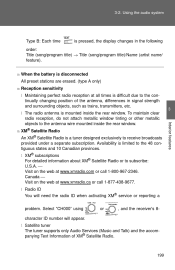
... subscribe: U.S.A. Visit on the web at all times is pressed, the display changes in signal strength and surrounding objects, such as trains, transmitters, etc. l Radio ID You will appear. or , and the receiver's 8-
3
Interior features
199 Canada Visit on the web at www.xmradio.com or call 1-877-438-9677...
Owners Manual - Page 418
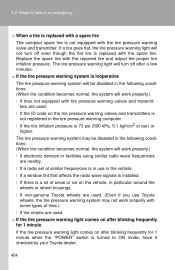
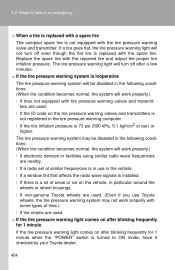
... valves and transmit- l If the tire inflation pressure is installed.
l If a window tint that affects the radio wave signals is 73 psi (500 kPa, 5.1 kgf/cm2 or bar) or
higher. n If the tire ... the spare tire with the tire pressure warning valve and transmitter. ters are used.
l If the ID code on after blinking frequently for 1 minute If the tire pressure warning light comes on the tire...
Warranty, Maitenance, Services Guide - Page 2
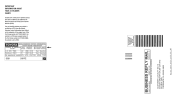
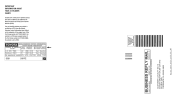
... is not a PZEV.
CUSTOMER LOYALTY WC13 TOYOTA MOTOR SALES USA INC PO BOX 2991 TORRANCE CA 90509-9809 IMPORTANT INFORMATION ABOUT YOUR 4-CYLINDER CAMRY
Certain 2011 model-year 4-cylinder Camrys have been certified by the California Air Resources Board as a PZEV from the Vehicle Emission Control Information label affixed...
Warranty, Maitenance, Services Guide - Page 13
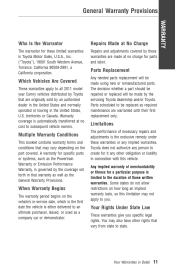
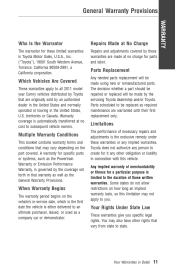
... are made at no charge for parts and labor. When Warranty Begins
The warranty period begins on the part covered. Parts scheduled to all 2011 model year Camry vehicles distributed by Toyota that may vary depending on the vehicle's in-service date, which is the first date the vehicle is either delivered...
Warranty, Maitenance, Services Guide - Page 24


... on your vehicle for your vehicle. Where a warrantable condition exists, Toyota will repair your vehicle at no abuse, neglect or improper maintenance of your 2011 vehicle. Note: Camry PZEV models sold , registered and operated in California or any state that adopts California emission warranty provisions are covered by this warranty applies. The...
Similar Questions
Radio Id Number
I have tried to get the radio ID number by using the tuner button but can't get ch000. What am I doi...
I have tried to get the radio ID number by using the tuner button but can't get ch000. What am I doi...
(Posted by skylarker1 11 years ago)

