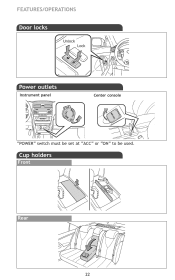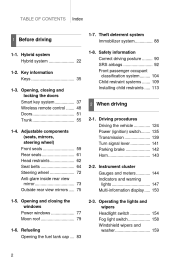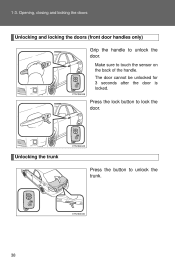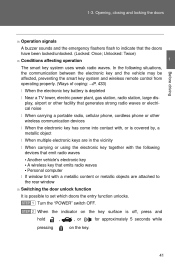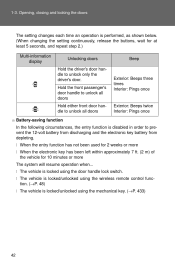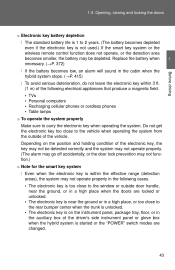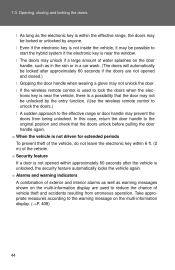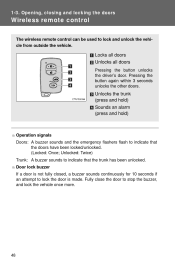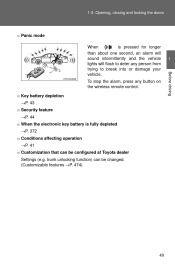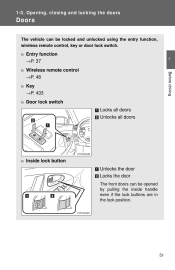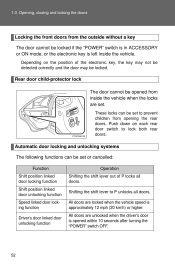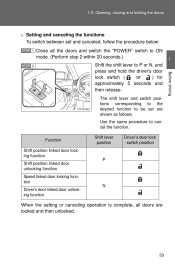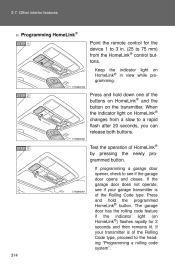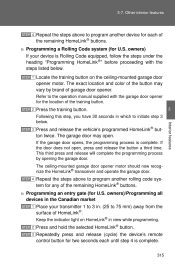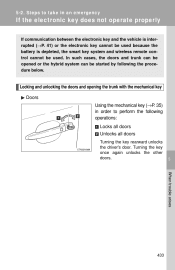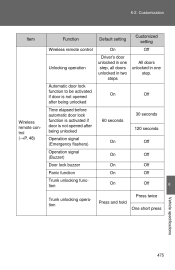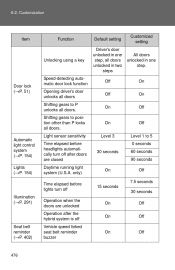2011 Toyota Camry Support Question
Find answers below for this question about 2011 Toyota Camry.Need a 2011 Toyota Camry manual? We have 3 online manuals for this item!
Question posted by panasmirf on March 8th, 2014
2011 Camry How To Have All Doors Unlocked In One Step With Remote
The person who posted this question about this Toyota automobile did not include a detailed explanation. Please use the "Request More Information" button to the right if more details would help you to answer this question.
Current Answers
Related Manual Pages
Similar Questions
Will The Head Unit That Fits A 2008-2011 Camry Fit In A 2005 Camry?
guy selling it says it's a dual din 9" unit with GPS, Bluetooth, etcalso, is it worth the effort? Su...
guy selling it says it's a dual din 9" unit with GPS, Bluetooth, etcalso, is it worth the effort? Su...
(Posted by solruser 1 year ago)
2002 Camry Door Does Not Unlock After Ignition Is Turned Off
(Posted by ToniTi 9 years ago)
2011 Camry How To Have All Doors Unlocked In One Step
(Posted by Kgslois 10 years ago)
How Do I Link Up My Garage Door Opener On The 2011 Camry?
(Posted by markdowling 10 years ago)
How To Replace The Thermostat Bulb On A 2011 Camry?
(Posted by Anonymous-109129 11 years ago)