2011 Toyota Camry Support Question
Find answers below for this question about 2011 Toyota Camry.Need a 2011 Toyota Camry manual? We have 3 online manuals for this item!
Question posted by davefrum on March 30th, 2011
Xm Radio
My Camry has XM radio and the display does not scroll on the artist or song title block. When the radio comes on, the "welcome to Camry" sign scrolls but I cannot get the artist or song title to scroll in the radio window.
Current Answers
There are currently no answers that have been posted for this question.
Be the first to post an answer! Remember that you can earn up to 1,100 points for every answer you submit. The better the quality of your answer, the better chance it has to be accepted.
Be the first to post an answer! Remember that you can earn up to 1,100 points for every answer you submit. The better the quality of your answer, the better chance it has to be accepted.
Related Manual Pages
Owners Manual - Page 13


"v " Use to hold "SCAN" to select. Push again to search within the selected audio medium (radio, CD, iPod, etc.).
19 Steering wheel switches
Audio control A/C control
Volume control
Temperature selector
SAFETY AND EMERGENCY FEATURES
... Push and hold down a preset button until you can listen to turn the v audio system OFF. RADIO
To preset stations Tune in AUX or USB/AUX mode.
Owners Manual - Page 23
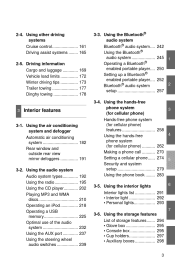
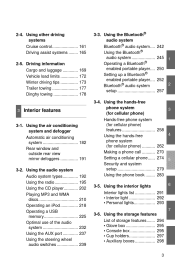
Using the audio system Audio system types...Using the radio...Using the CD player...Playing MP3 and WMA discs...Operating an...Bluetooth® audio system setup ...3-4. Using the air conditioning system and defogger Automatic air conditioning system ...182 Rear window and outside rear view mirror defoggers ...191 3-2. Using other driving systems Cruise control...161 Driving assist systems ...165...
Owners Manual - Page 37


... noise may occur in the reception of electromagnetic waves as fire. Installation of a mobile two-way radio system
As the installation of a mobile two-way radio system in your vehicle may affect electronic systems such as the multi-port fuel injection system/sequential multi... voltage parts and cables on hybrid vehicles emit approximately the same amount of the mobile two-way radio.
Owners Manual - Page 55
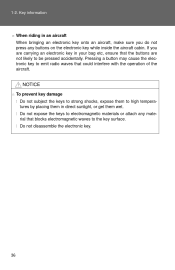
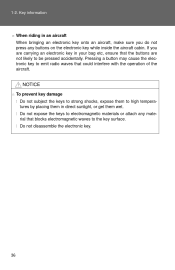
... the electronic key.
36 Pressing a button may cause the electronic key to the key surface. If you do not press any material that blocks electromagnetic waves to emit radio waves that the buttons are carrying an electronic key in direct sunlight, or get them to be pressed accidentally. NOTICE
n To prevent key...
Owners Manual - Page 60
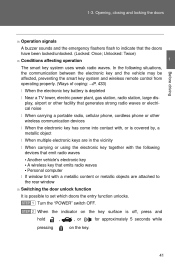
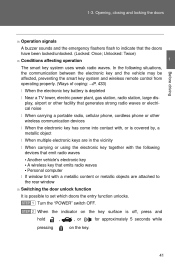
... is depleted l Near a TV tower, electric power plant, gas station, radio station, large display, airport or other facility that generates strong radio waves or electrical noise l When carrying a portable radio, cellular phone, cordless phone or other wireless communication devices l When the electronic key has come into contact with, or is covered by, a metallic object l When...
Owners Manual - Page 66
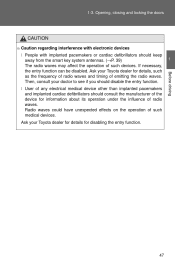
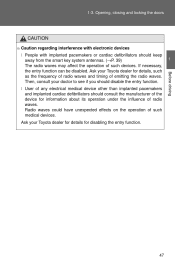
... keep away from the smart key system antennas. (→P. 39) The radio waves may affect the operation of emitting the radio waves. 1-3. Opening, closing and locking the doors
CAUTION
n Caution regarding ...the entry function. Ask your Toyota dealer for details, such as the frequency of radio waves and timing of such devices. Ask your Toyota dealer for details for information about...
Owners Manual - Page 122
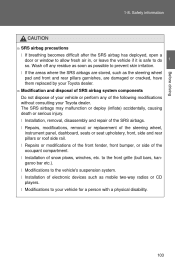
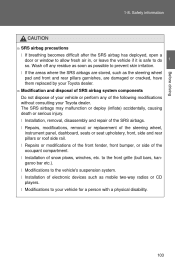
...system components Do not dispose of your vehicle or perform any residue as soon as mobile two-way radios or CD players. l Installation of the occupant compartment. 1-8. l Installation of the following modifications ...precautions l If breathing becomes difficult after the SRS airbag has deployed, open a door or window to allow fresh air in, or leave the vehicle if it is safe to prevent skin ...
Owners Manual - Page 208


3 -2 . Without navigation system Type A: CD player with changer controller and AM/FM radio
Type B: CD player with a navigation system should refer to the "Navigation System Owner's Manual". U sing t he a udio syst e m
Audio syst e m t ype s
With navigation system Owners of models equipped with changer and AM/FM radio
192
Owners Manual - Page 211
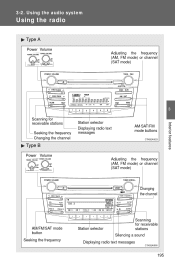
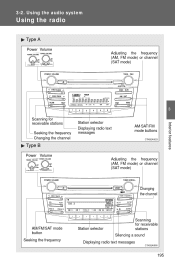
...
Type A
Power Volume Adjusting the frequency (AM, FM mode) or channel (SAT mode)
3 Scanning for receivable stations Seeking the frequency Changing the channel
Station selector Displaying radio text messages AM⋅SAT/FM mode buttons
Interior features
Type B
Power Volume Adjusting the frequency (AM, FM mode) or channel (SAT mode)
Changing the...
Owners Manual - Page 212


... stations within range
STEP 1
Press
or
.
Using the audio system
Setting station presets (excluding XM® Satellite Radio)
STEP 1
Search for 5 seconds each . Scanning radio stations (excluding XM® Satellite Radio) n Scanning the preset radio stations
STEP 1
Press and hold a button (from ) until you hear a beep. or
196
All the stations with reception will be played...
Owners Manual - Page 213
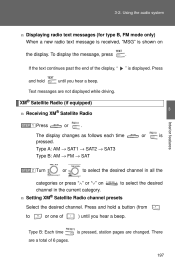
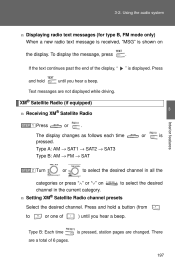
... the desired
categories or press "∧" or "∨" on the display. " is
The display changes as follows each time pressed. or is displayed. n Setting XM® Satellite Radio channel presets Select the desired channel.
There
Type B: Each time are not displayed while driving. Using the audio system
n Displaying radio text messages (for type B, FM mode only) When a new...
Owners Manual - Page 214


... text information Press or . n Scanning XM® Satellite Radio channels l Scanning channels in the following
order: Channel name → Title (song/program title) → Name (artist name/feature) → Channel number.
198
Type A: Each time
is pressed, the display changes in the current category
STEP 1
Press
or
. STEP 2
When the desired channel is reached, press again...
Owners Manual - Page 215
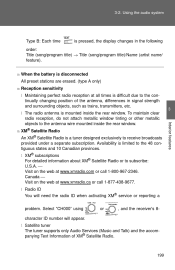
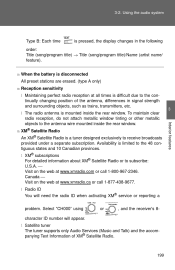
...8594; Title (song/program title)/Name (artist name/ feature). 3-2. l Radio ID You will appear. n XM® Satellite Radio An XM® Satellite Radio is difficult due to receive broadcasts provided under a separate subscription. Select "CH000" using character ID number will need the radio ID when activating XM® service or reporting a problem. n When the battery is pressed, the display...
Owners Manual - Page 216
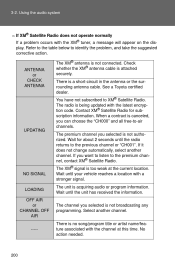
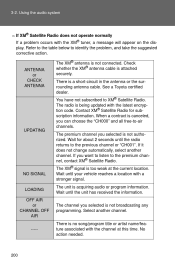
...XM® Satellite Radio does not operate normally If a problem occurs with a stronger signal. Wait until your vehicle reaches a location with the XM® tuner, a message will appear on the display. See a Toyota certified dealer. Wait for subscription information. The XM... all free-to XM® Satellite Radio. The unit is no song/program title or artist name/feature associated ...
Owners Manual - Page 217
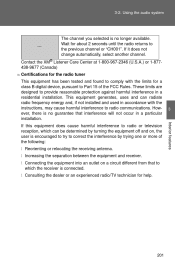
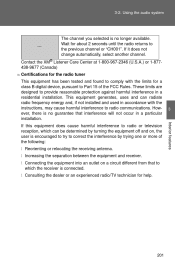
...or more of the FCC Rules. The channel you selected is no longer available. Contact the XM® Listener Care Center at 1-800-967-2346 (U.S.A.) or 1-877438-9677 (Canada) n ...". If this equipment does cause harmful interference to radio communications.
l Consulting the dealer or an experienced radio/TV technician for about 2 seconds until the radio returns to Part 15 of the following: l...
Owners Manual - Page 249


...8594;"FAD"→"BAL"→"ASL" Type B
STEP 1
selects the mode to be changed in each radio mode or CD mode.
233 that corresponds to the desired mode.
3
STEP 2
Interior features
"BASS",... "MID", "TREB", "FADE" or "BAL" n Adjusting sound quality Turning Type A
Mode displayed BAS TRE FAD Sound quality mode Bass* Treble* Front/rear volume balance Left/right volume balance Level -5 ...
Owners Manual - Page 513
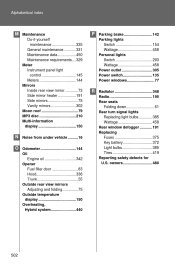
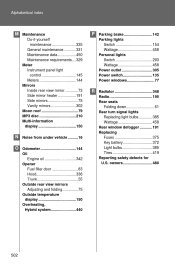
......75 Vanity mirrors ...302 Moon roof ...79 MP3 disc ...210 Multi-information display ...150
P Parking brake ...142
Parking lights Switch ...154 Wattage...458 Personal lights Switch ...293 Wattage...458 Power outlet ...305 Power switch...135 Power windows...77
R Radiator ...348
Radio...195 Rear seats Folding down...61 Rear turn signal lights Replacing light...
Navigation Manual - Page 19
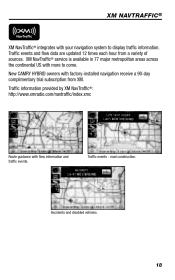
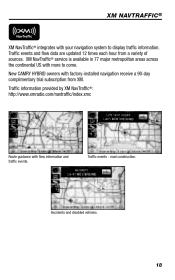
... navigation system to come. Traffic information provided by XM NavTraffic®: http://www.xmradio.com/navtraffic/index.xmc
Route guidance with more to display traffic information. Traffic events -
road construction. Traffic events and flow data are updated 12 times each hour from XM. New CAMRY HYBRID owners with...
Navigation Manual - Page 20


... the yellow bar appears, the preference has been selected. step
2
Touch
. The system will automatically select another route when moderate or heavy traffic is displayed by colored lines alongside freeway or highways: Free flow traffic Moderate traffic Heavy congestion
AUTO AVOID TRAFFIC
step
1
P SETU SETUP P
Press the...
Navigation Manual - Page 21


XM NAVTRAFFIC ®
XM NAVTRAFFIC ® PREFERENCES TRAFFIC VOICE GUIDANCE
step
1
P SETU SETUP P
Press the followed by Touch . followed ...2
to receive voice notification of traffic events within 20 miles along the current route. Select to display Traffic Voice Touch Guidance option on the map.
20
step
3
Select from the Show Free Flowing Traffic option. ...
Similar Questions
How To Find The Radio Id For An Xm Radio For 2010 Toyota Camry
(Posted by eriYE 10 years ago)

