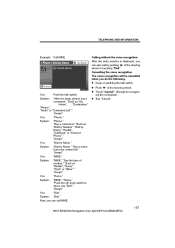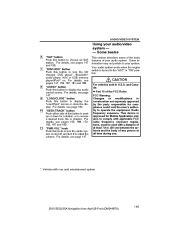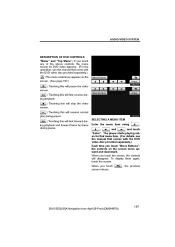2010 Toyota Sequoia Support Question
Find answers below for this question about 2010 Toyota Sequoia.Need a 2010 Toyota Sequoia manual? We have 3 online manuals for this item!
Question posted by Printdande on May 12th, 2014
How Do You Replace A Navigation System In A 2008 Sequoia If It Stopped Working?
The person who posted this question about this Toyota automobile did not include a detailed explanation. Please use the "Request More Information" button to the right if more details would help you to answer this question.
Current Answers
Related Manual Pages
Similar Questions
My 2006 Toyota Sequoia Voice Navigation Screen Does Not Work Properly
(Posted by mickiHomeDe 9 years ago)
2010 Toyota Sequoia Platinum Remote Start
I have just bought a 2010 Toyota Sequoia Platinum and it's on it's being shipped. Can it be started ...
I have just bought a 2010 Toyota Sequoia Platinum and it's on it's being shipped. Can it be started ...
(Posted by Anonymous-86662 11 years ago)
Navigation System Dimmed Buttons
We bought a used 2010 Sequoia. The Navigation system won't allow us to choose certain functions beca...
We bought a used 2010 Sequoia. The Navigation system won't allow us to choose certain functions beca...
(Posted by mmdcrna 11 years ago)
2005 Toyota Sequoia Navigation Screen Is Not Working Properly.
My Toyota Sequoia navigation system's screensuddenly stopped working. The screen has a rapidly rolli...
My Toyota Sequoia navigation system's screensuddenly stopped working. The screen has a rapidly rolli...
(Posted by cjroback 11 years ago)