2010 Toyota Highlander Support Question
Find answers below for this question about 2010 Toyota Highlander.Need a 2010 Toyota Highlander manual? We have 3 online manuals for this item!
Question posted by blamorf on July 15th, 2014
2010 Toyota Highlander Smart Key What Do You Do If The Transponder Stops
working?
Current Answers
There are currently no answers that have been posted for this question.
Be the first to post an answer! Remember that you can earn up to 1,100 points for every answer you submit. The better the quality of your answer, the better chance it has to be accepted.
Be the first to post an answer! Remember that you can earn up to 1,100 points for every answer you submit. The better the quality of your answer, the better chance it has to be accepted.
Related Manual Pages
Owners Manual - Page 98
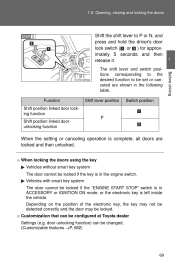
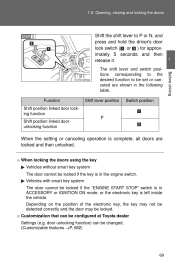
... doors
STEP 2
Shift the shift lever to be locked if the "ENGINE START STOP" switch is in ACCESSORY or IGNITION ON mode, or the electronic key is complete, all doors are shown in the engine switch. Vehicles with smart key system The door cannot be set or canceled are locked and then unlocked. The...
Owners Manual - Page 136


... IGNITION ON mode. Vehicles with smart key system The "ENGINE START STOP" switch is in death or serious injury. l Check to the "ACC" or "LOCK" position. 1-4. They cannot, however, be operated once either front door is turned to make sure that all passengers do so may not work if something gets caught just before...
Owners Manual - Page 139


... n Closing the moon roof Observe the following precautions. Failing to do so may not work if something gets caught just before the moon roof fully closes.
110
n Jam protection ...multi-information display) Vehicles without smart key system An alarm will sound when the driver's door is opened with the moon roof not fully closed and the "ENGINE START STOP" switch OFF. l Check to...
Owners Manual - Page 144


Vehicles with smart key system: The indicator light flashes after the key has been removed from starting if the key has not been previously registered in transponder chips that prevent the engine from the engine switch to indicate that the system is operating.
∗: If equipped
115 T he ft de t e rre nt ...
Owners Manual - Page 220


2-2. Have the vehicle inspected by your Toyota dealer for details. n Warning lights Warning lights inform the driver of malfunctions in ... when the engine switch is turned to the "ON"
position (vehicles without smart key system) or the "ENGINE START STOP" switch is turned to IGNITION ON mode (vehicles with smart key system) to indicate that a system check is started, or after the engine...
Owners Manual - Page 221


Have the vehicle inspected by your Toyota dealer for details.
*2: Vehicles without multi-information display *3: Vehicles with multi-information display *4: Vehicles without smart key system) or the "ENGINE START STOP" switch is turned to the "ON"
position (vehicles without navigation system *5: Vehicles with smart key system) to help protect you start the engine, this occurs.
193...
Owners Manual - Page 230
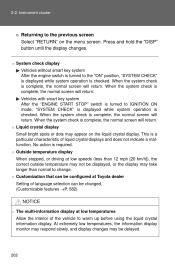
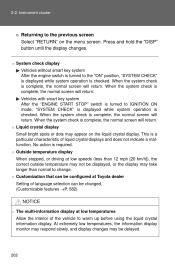
...screen. Instrument cluster
n Returning to change. n System check display Vehicles without smart key system After the engine switch is turned to warm up before using the liquid ...Customization that can be configured at Toyota dealer Setting of liquid crystal displays and does not indicate a malfunction. Vehicles with smart key system After the "ENGINE START STOP" switch is turned to IGNITION ...
Owners Manual - Page 234


...turned to OFF. Operating the lights and wipers
n Automatic light off system Vehicles without smart key system The headlights and tail lights turn the headlight switch off and then back to...at Toyota dealer Settings (e.g. Vehicles with smart key system The headlights and tail lights turn the headlight switch off 30 seconds after drivers door is opened and closed if the "ENGINE START STOP" ...
Owners Manual - Page 340


... selected switch cannot work. Playback may not be...Toyota dealer. n Rear system lock →P. 306 n Error messages "DISC CHECK": Indicates that there is not set properly.
Indicates that the disc is in the "ACC" or "ON" position. "REGION ERROR": Indicates that can be used when Vehicles without smart key...be used Discs with smart key system The "ENGINE START STOP" switch is dirty, ...
Owners Manual - Page 398


...light s
I nt e rior light s list
Your Toyota is equipped with smart key system) Personal/interior lights (→P. 373) Engine switch light (vehicles without smart key system) Front door courtesy light Personal/interior light or...key (vehicles with smart key system), whether the doors are locked/unlocked, whether the doors or glass hatch (if equipped) are opened/closed, and the "ENGINE START STOP...
Owners Manual - Page 455
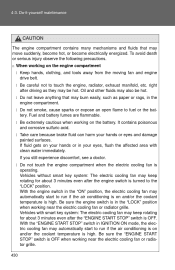
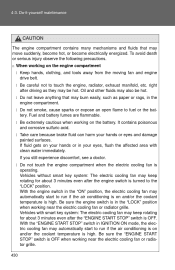
...sulfuric acid. Be sure the engine switch is in your eyes, flush the affected area with smart key system: The electric cooling fan may keep rotating for about 3 minutes even after driving as ... START STOP" switch is high. l Take care because brake fluid can harm your hands or in the "LOCK" position when working near the electric cooling fan or radiator grille. n When working on...
Owners Manual - Page 469


Do-it-yourself maintenance
Vehicles with smart key system
STEP 1 Set the "ENGINE START STOP" switch OFF with soap and water.
CAUTION
n Used...While pressing the trip meter reset button, set the "ENGINE START
STOP" switch to avoid prolonged and repeated contact. l Do not leave used engine oil from your Toyota dealer, service station or auto parts store for information concerning recycling ...
Owners Manual - Page 472


... checked by your Toyota dealer. 4-3. n When the electric cooling fan is in the "LOCK" position when working near the electric cooling fan or radiator grille. Be sure the "ENGINE START STOP" switch is turned to run if the air conditioning is on and/or the coolant temperature is high. Vehicles without smart key system: The...
Owners Manual - Page 480


...set as the benchmark pressure.
STEP 3
Turn the "ENGINE START STOP" switch to IGNITION ON mode (vehicles with smart key system) or the engine switch to the specified cold tire inflation ...is not performed.
Have tire pressure warning valve and transmitter ID codes registered by your Toyota dealer. (→P. 457) Initializing the tire pressure warning system n The tire pressure ...
Owners Manual - Page 499


... prevent accidents. l Replace only with dry hands. n Use a CR2032 (vehicles without smart key system) or CR1632 (vehicles with smart key system) lithium battery l Batteries can cause choking. 4-3. l Always work with the same or equivalent type recommended by a child they can be purchased at your Toyota dealer. CAUTION
n Removed battery and other components inside the remote control...
Owners Manual - Page 542


... If the tire pressure warning light comes on after blinking for 1 minute frequently when the "ENGINE START STOP" switch is turned to IGNITION ON mode, have it checked by your Toyota dealer.
518 Vehicles with smart key system If the tire pressure warning light comes on after blinking for 1 minute frequently when the engine...
Owners Manual - Page 560


...start the engine if the "ENGINE START STOP" switch is functioning normally.
Contact your Toyota dealer.
536 Have the vehicle checked by your Toyota dealer if the problem cannot be the ... lock system (vehicles with smart key system) When the engine does not start, the following may be disconnected. One of the problem.
Push and hold the "ENGINE START STOP" switch about 15 seconds ...
Owners Manual - Page 561


...be used as an emergency measure to the "ACC" position. Pry the cover up with smart key system: Turn the "ENGINE START STOP" switch to prevent accidental operation of the shift lever).
The following steps may be a problem...n e m e rge nc y
I f t he shift leve r c a nnot be shift e d from P
If the shift lever cannot be shifted with your Toyota dealer immediately.
When trouble arises
537
Owners Manual - Page 1782


... shifted to "ACC". Do not pump the brake pedal repeatedly as possible.
STEP 4
556 Vehicles without a smart key system: Stop the engine by the road.
If the shift lever is shifted to N
STEP 3
After slowing down, stop the vehicle using the following procedure:
STEP 1
Steadily step on the brake pedal with both feet and...
Owners Manual - Page 1783


5-2. Press and hold for 3 seconds or more .
CAUTION
Steps to take in a safe place by pressing and holding the "ENGINE START STOP" switch for 3 consecutive seconds or more
STEP 5
Stop the vehicle in an emergency
STEP 4
Vehicles with a smart key system: Stop the engine by the road.
Similar Questions
Car Would Not Lock. Has Smart Key Statement. Display On Multi Function Display W
Car would not lock. Smart key system. Multifunction display "key not detected"
Car would not lock. Smart key system. Multifunction display "key not detected"
(Posted by Letsgo31060 9 years ago)
2010 Highlander Map Update
just bought updated map DVD for 2010 higlander nav system. Map not correct. Does it needs to be cali...
just bought updated map DVD for 2010 higlander nav system. Map not correct. Does it needs to be cali...
(Posted by astonrhoden 11 years ago)
How Does The Bluetooth System In My 2010 Highlander Se Work?
There is no owner's manual. I can't figure out how to make a phone call or decline a phone call on t...
There is no owner's manual. I can't figure out how to make a phone call or decline a phone call on t...
(Posted by fansie 11 years ago)

