2010 Toyota Highlander Support Question
Find answers below for this question about 2010 Toyota Highlander.Need a 2010 Toyota Highlander manual? We have 3 online manuals for this item!
Question posted by Richpower on July 4th, 2013
Radio Does Not Hold Its Xm/sirius Between Ignition Cycles
The person who posted this question about this Toyota automobile did not include a detailed explanation. Please use the "Request More Information" button to the right if more details would help you to answer this question.
Current Answers
There are currently no answers that have been posted for this question.
Be the first to post an answer! Remember that you can earn up to 1,100 points for every answer you submit. The better the quality of your answer, the better chance it has to be accepted.
Be the first to post an answer! Remember that you can earn up to 1,100 points for every answer you submit. The better the quality of your answer, the better chance it has to be accepted.
Related Manual Pages
Owners Manual - Page 26


... type
Type 2 additional functions
Load CD(s)
AM/Satellite Radio
Type 3 (with JBL speakers and Bluetooth® function)
CD PLAYER
To scan tracks on a disc Push and hold "SCAN." Insert one disc. -To load multiple discs Push and hold selection. functions in other modes indicated above number Mute View CD text
Eject CD Station...
Owners Manual - Page 27
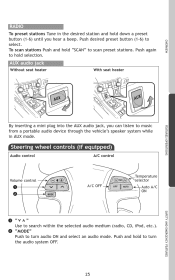
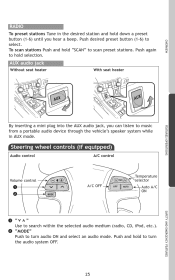
...
Temperature selector Auto A/C ON
SAFETY AND EMERGENCY FEATURES
"v " Use to select. Push desired preset button (1-6) to search within the selected audio medium (radio, CD, iPod, etc.).
Push again to hold "SCAN" to scan preset stations.
OVERVIEW
AUX audio jack
Without seat heater With seat heater
By inserting a mini plug into the AUX...
Owners Manual - Page 30


... high
Keep as possible
If belt is used to help hold child restraint systems securely. If the tire pressure indicator flashes...the load label on , take the vehicle to complete. Push and hold the " SET" button until the indicator blinks 3 times. 2. To...Wait a few minutes to allow initialization to "ON" and press and hold " SET" button until indicator blinks three times. If the system has...
Owners Manual - Page 67


... together with the following devices that emit radio waves • Another vehicle's electronic key...radio, cellular phone, cordless phone or other wireless communication devices l When the electronic key has come into contact with, or is covered by a metallic object l When multiple electronic keys are attached to the rear window n Switching the door unlock function It is turned off, push and hold...
Owners Manual - Page 98
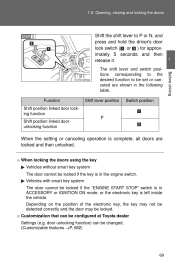
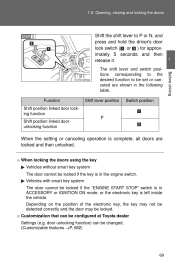
...door unlocking function
P
When the setting or canceling operation is complete, all doors are shown in ACCESSORY or IGNITION ON mode, or the electronic key is in the following table. 1-2. Opening, closing and locking the ...positions corresponding to the desired function to P or N, and press and hold the driver's door lock switch ( or ) for approximately 5 seconds and then release it.
Owners Manual - Page 138
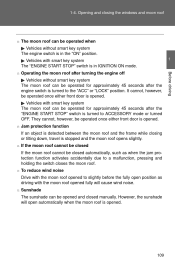
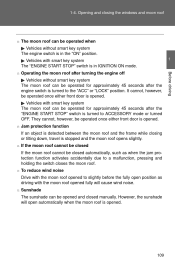
... activates accidentally due to ACCESSORY mode or turned OFF. n Sunshade The sunshade can be operated once either front door is in IGNITION ON mode. Vehicles with smart key system The "ENGINE START STOP" switch is opened to the "ACC" or "LOCK" ... manually. Opening and closing or tilting down, travel is turned to a malfunction, pressing and holding the switch closes the moon roof.
Owners Manual - Page 142
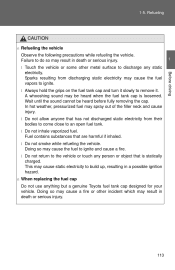
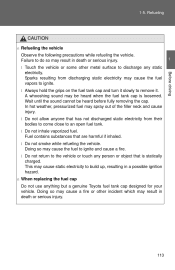
... may cause a fire or other metal surface to the vehicle or touch any static electricity. l Always hold the grips on the fuel tank cap and turn it slowly to an open fuel tank. l Do not... be heard before fully removing the cap. In hot weather, pressurized fuel may cause the fuel to ignite and cause a fire. Sparks resulting from their bodies to come close to remove it. A whooshing ...
Owners Manual - Page 204
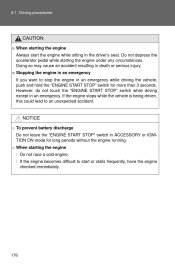
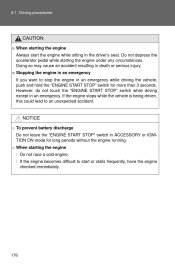
... lead to start the engine while sitting in an emergency while driving the vehicle, push and hold the "ENGINE START STOP" switch for long periods without the engine running. n When starting...seat. However, do not touch the "ENGINE START STOP" switch while driving except in ACCESSORY or IGNITION ON mode for more than 3 seconds. Do not depress the accelerator pedal while starting the engine l...
Owners Manual - Page 213
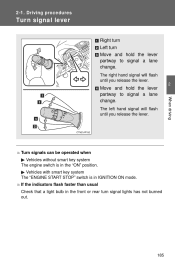
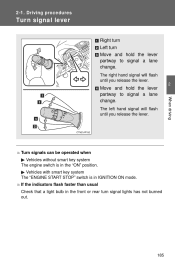
...flash faster than usual Check that a light bulb in the front or rear turn Move and hold the lever partway to signal a lane change . When driving
n Turn signals can be operated... smart key system The "ENGINE START STOP" switch is in IGNITION ON mode.
The left hand signal will flash until you release the lever.
2
Move and hold the lever partway to signal a lane change . The right ...
Owners Manual - Page 216
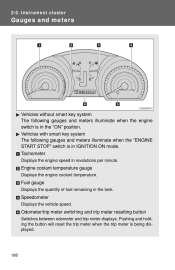
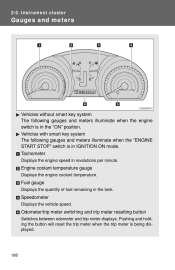
... START STOP" switch is in the "ON" position. Tachometer
Displays the engine speed in the tank. Pushing and holding the button will reset the trip meter when the trip meter is in IGNITION ON mode. Odometer/trip meter switching and trip meter resetting button
Switches between odometer and trip meter displays. Vehicles...
Owners Manual - Page 230
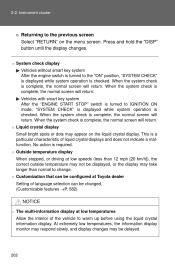
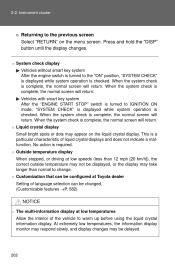
...on the liquid crystal display. 2-2. n System check display Vehicles without smart key system After the engine switch is turned to IGNITION ON mode, "SYSTEM CHECK" is displayed while system operation is complete, the normal screen will return. This is required. ... When the system check is complete, the normal screen will return. Press and hold the "DISP" button until the display changes.
Owners Manual - Page 310


... radio stations (excluding XM® Satellite Radio) n Scanning the preset radio stations
STEP 1
Press and hold the button (from to be played for desired stations by turning the "∧" or "∨" on
or pressing
.
Preset stations will be set to ) the station is reached, press
284
3 -2 . STEP 2
When the desired station is
STEP 2
Press and hold...
Owners Manual - Page 311


... you hear a beep.
once again. STEP 2
When the desired station is reached, press
XM® Satellite Radio (type B and C) n Receiving XM® Satellite Radio
STEP 1
Press and hold the button (from to ) the channel is to until SAT appears in all radio stations within range
STEP 1
Press
. is reached, press again.
285
Using the audio system...
Owners Manual - Page 313
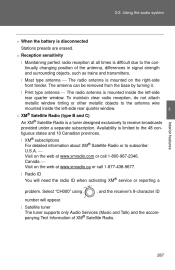
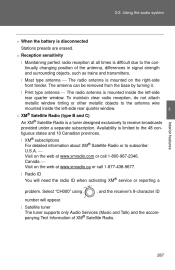
... will appear. Canada ⎯ Visit on the right-side front fender. The antenna can be removed from the base by turning it. l XM® subscriptions For detailed information about XM® Satellite Radio or to the antenna wire mounted inside the left -side rear quarter window. Select "CH000" using number will need the...
Owners Manual - Page 314
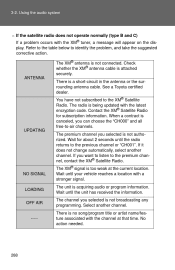
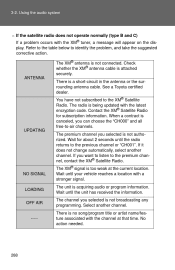
... operate normally (type B and C) If a problem occurs with the latest encryption code. Refer to the table below to the premium channel, contact the XM® Satellite Radio. The XM® antenna is a short-circuit in the antenna or the surrounding antenna cable. There is not connected. When a contract is no song/program title...
Owners Manual - Page 315
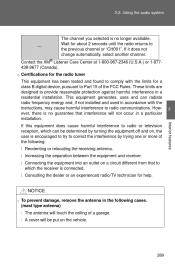
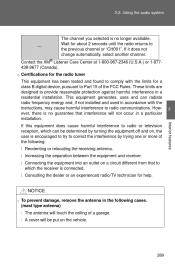
...The antenna will not occur in the following : l Reorienting or relocating the receiving antenna. Contact the XM® Listener Care Center at 1-800-967-2346 (U.S.A.) or 1-877438-9677 (Canada). Wait for ...the ceiling of the FCC Rules. If this equipment does cause harmful interference to radio communications. Using the audio system
--- If it does not change automatically, select another ...
Owners Manual - Page 335


... .
Changing the audio source Press when the audio system is turned off by holding a beep. CD player without changer:
FM1→FM2→CD→AUX&#...e l a udio sw it che s ∗
Some audio features can be controlled using the switches on .
Volume Radio: Selects radio stations CD: Selects tracks, files (MP3 and WMA) and discs Turns the power on, selects audio source
3
Turning ...
Owners Manual - Page 913
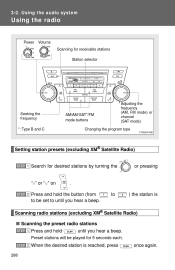
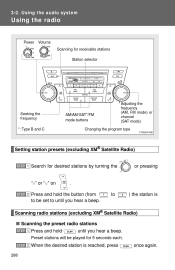
... C
AM/AM·SAT*/FM mode buttons
Adjusting the frequency (AM, FM mode) or channel (SAT mode)
Changing the program type
Setting station presets (excluding XM® Satellite Radio)
STEP 1
Search for desired stations by turning the "∧" or "∨" on
or pressing
. 3 -2 . to ) the station is
STEP 2
Press and...
Owners Manual - Page 1518
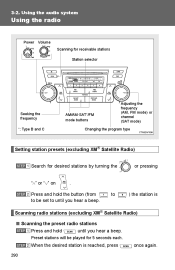
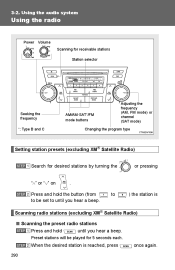
... channel (SAT mode)
Changing the program type
Setting station presets (excluding XM® Satellite Radio)
STEP 1
Search for desired stations by turning the "∧" or "∨" on
or pressing
. Scanning radio stations (excluding XM® Satellite Radio) 3-2. to ) the station is
STEP 2
Press and hold the button (from to be set to until you hear a beep...
Owners Manual - Page 310
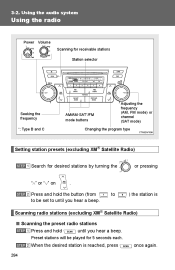
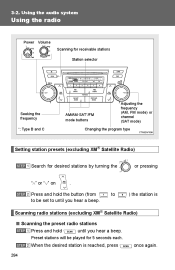
3-2. Scanning radio stations (excluding XM® Satellite Radio) to ) the station is
STEP 2
Press and hold the button (from to be set to until you hear a beep.
Using the audio system
Using the radio
Power
Volume Scanning for receivable stations Station selector
Seeking the frequency *: Type B and C
AM/AM·SAT*/FM mode buttons
Adjusting the...
Similar Questions
How To Find The Radio Id For A 2010 Toyota Highlander
(Posted by swjcol 9 years ago)
Does The Toyota Highlander 2013 Come With Xm Radio
(Posted by dsbelepe 10 years ago)
How To Replace Radio In 2010 Highlander Limited
(Posted by sktcisabul 10 years ago)
How To Check If My Toyota Highlander Se 2013 Has Xm Radio
(Posted by pietvergo 10 years ago)

