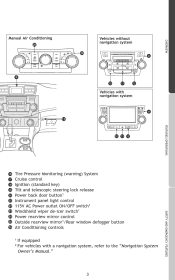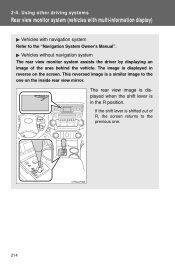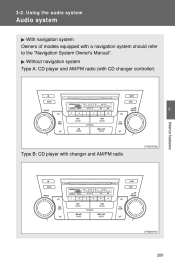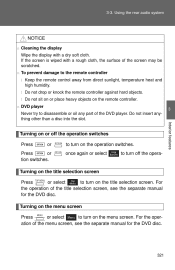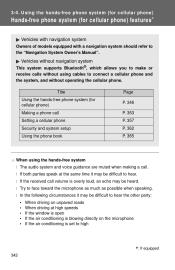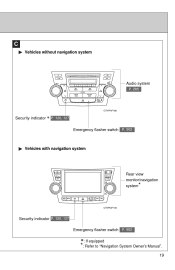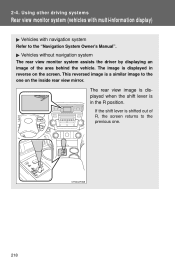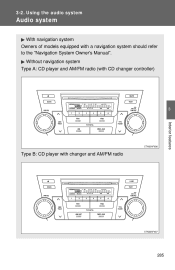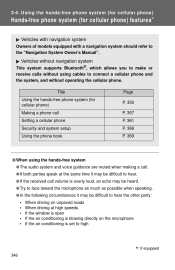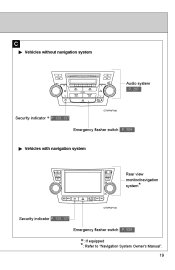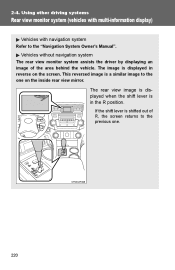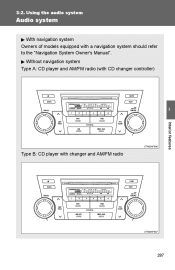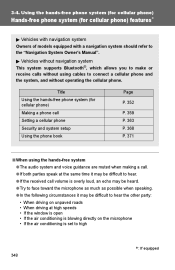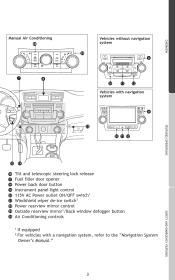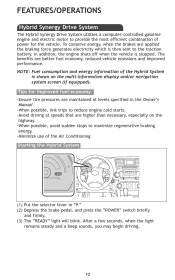2010 Toyota Highlander Support Question
Find answers below for this question about 2010 Toyota Highlander.Need a 2010 Toyota Highlander manual? We have 3 online manuals for this item!
Question posted by maryl11 on October 7th, 2013
Navigation Manual
Is there any way I can be sent a manual (a hard copy) of the GPS unit that was installed at the Toyota dealership (Thomasville, GA)? I see that I can download a navigation manual, but don't know IF the factory installed one and the dealer installed one would be the same! I was NOT given a navigation manual by the dealership. I am having trouble with some parts of the system, and do not think it covers areas very well. I plan to get the new one at the end of the year, when I am told there will be a new CD, but still would like an owner's manual.
Current Answers
Related Manual Pages
Similar Questions
Where Can I Find A Owners Manual For A 2010 Toyota Highlander
(Posted by whocaBE 10 years ago)
Is There A Manual Regarding Navigation For A 2011 Toyota Highlander
(Posted by frapict 10 years ago)
2010 Highlander Map Update
just bought updated map DVD for 2010 higlander nav system. Map not correct. Does it needs to be cali...
just bought updated map DVD for 2010 higlander nav system. Map not correct. Does it needs to be cali...
(Posted by astonrhoden 11 years ago)
How Does The Bluetooth System In My 2010 Highlander Se Work?
There is no owner's manual. I can't figure out how to make a phone call or decline a phone call on t...
There is no owner's manual. I can't figure out how to make a phone call or decline a phone call on t...
(Posted by fansie 11 years ago)